Avago Technologies MegaRAID SAS 8308ELP User Manual
Page 21
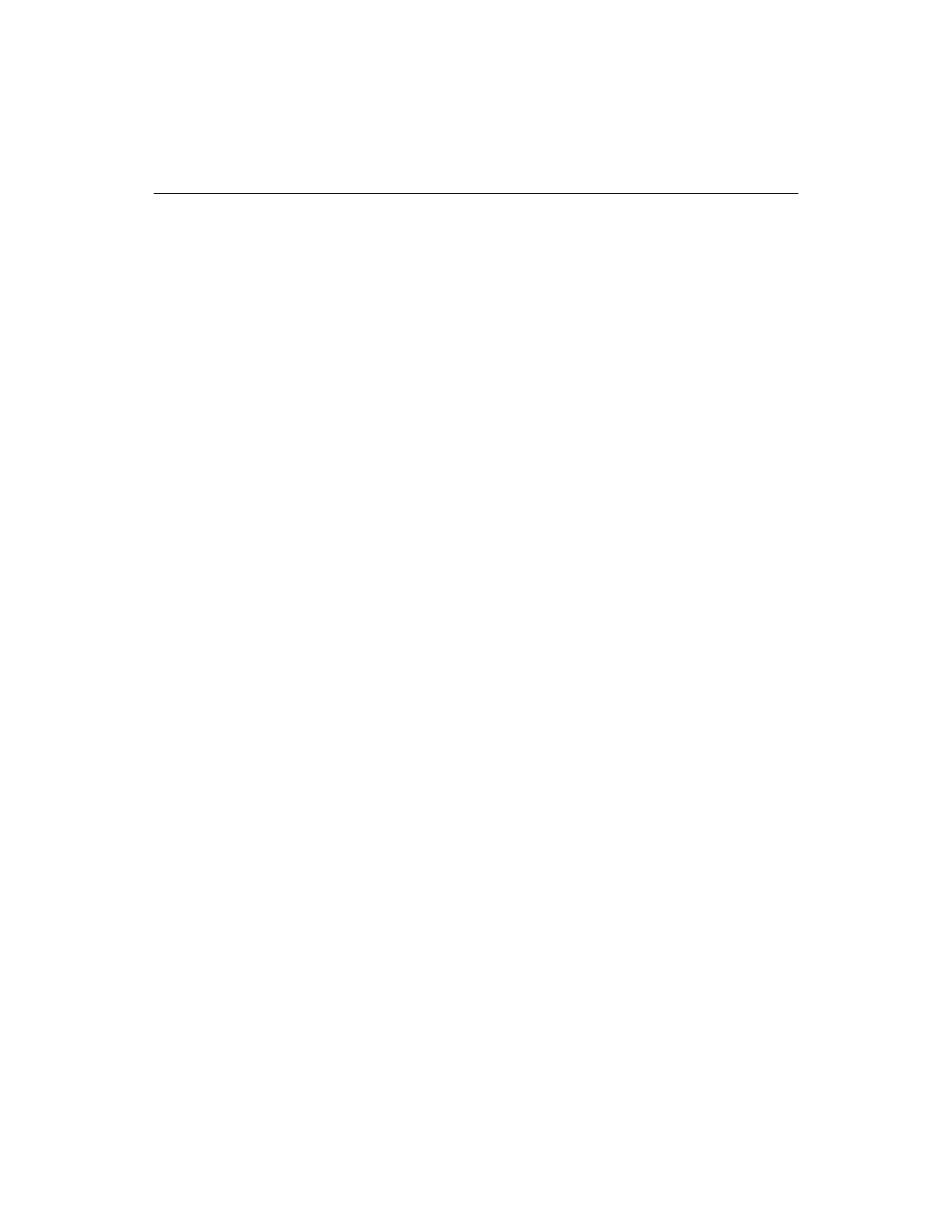
Installing or Updating the NetWare Driver in an Existing NetWare System
3-3
Copyright © 2006-2007 by LSI Corporation. All rights reserved.
3.3
Installing or Updating the NetWare Driver in an Existing
NetWare System
Perform the following steps to add the Novell NetWare driver to an
existing installation:
Step 1.
Type at the root prompt:
nwconfig
and press ENTER.
The Configuration Options screen displays.
Step 2.
Select Drive Options, and press ENTER.
A window displays.
Step 3.
Select Configure Disk and Storage Device Options, and press
ENTER.
Step 4.
Select one of the following options displayed in the window:
•
Discover and Load an Additional Driver
If you select Discover and Load an Additional Driver, the
system discovers the extra unit. The system prompts you to
select a driver from the list. Press INSERT to insert the
driver. This completes the procedure.
•
Select an Additional Driver
If you select Select an Additional Driver, the Select a Driver
screen displays. Press INSERT. Follow the instructions that
appear.
Insert a floppy diskette into the floppy drive, and press
ENTER.
The system finds the driver and installs it.
