4 updating the megaraid driver – Avago Technologies Syncro 9361-8i User Manual
Page 65
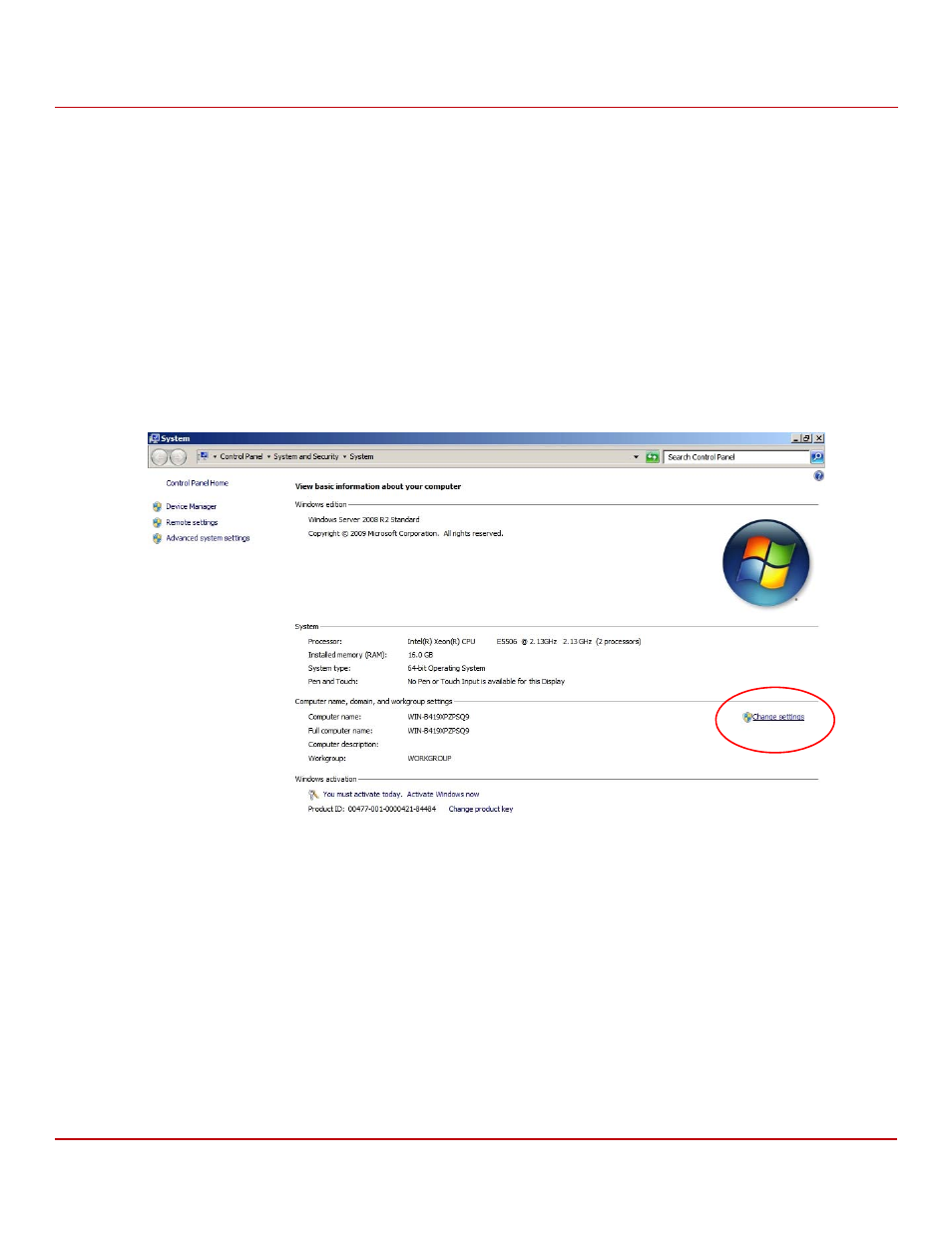
Avago Technologies
- 65 -
Syncro CS 9361-8i and Syncro CS 9380-8e Solution User Guide
October 2014
Chapter 3: System Administration
Updating the MegaRAID Driver
3.4
Updating the MegaRAID Driver
To update the MegaRAID driver used in the clustering configuration, download the latest version of the driver from
the LSI website. Then follow these instructions for Windows Server 2008 R2, Windows Server 2012, Red Hat Linux, or
SuSE Enterprise Linux.
3.4.1
Updating the MegaRAID Driver in Windows Server 2008 R2
As a best practice, always back up system data before updating the driver, and then perform a planned failover. These
steps are recommended because a driver update requires a system reboot.
1.
Right-click on Computer and select Properties.
2.
Click Change Settings, as shown in the following figure.
Figure 47 Windows Server 2008 R2 System Properties
