Amprobe – Amprobe Multitest-2000 Continuity-Tester User Manual
Page 122
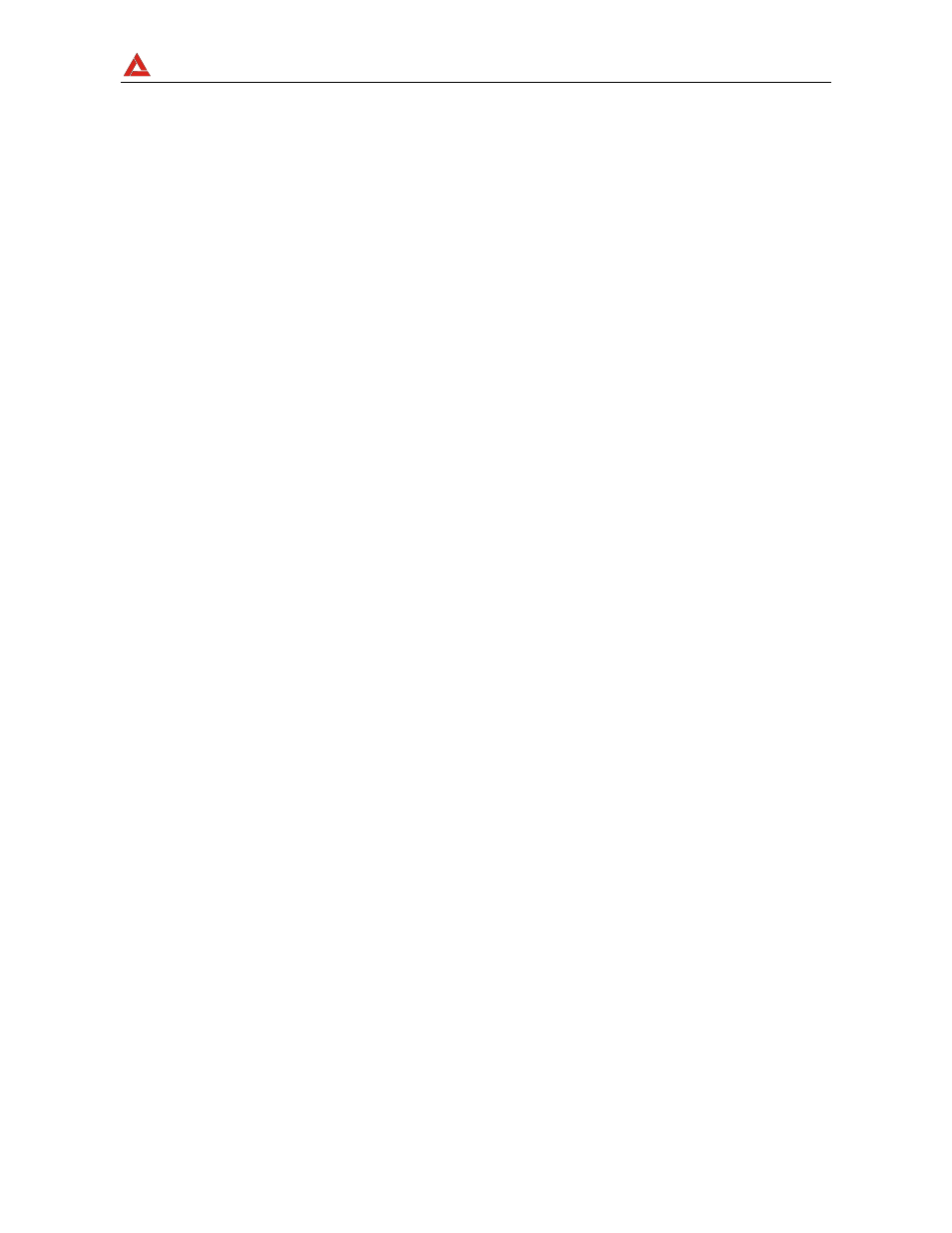
AMPROBE
MULTITEST2000
By pressing START/STOP the recording of the selected parameters is started according to
the settings made in the MENU (see paragraphs 8.1 and 8.2). The rotary switch position
doesn’t affect the recording setting.
As the default value of the integration periods is set at 15 minutes the instrument will store
data in the temporary memory for 15 minutes. Afterwards the instrument will elaborate the
results saved in the temporary memory and will save the result of this elaboration (min,
avg, and max values) in the definitive memory. Therefore, if an integration period of 15
minutes has been set, the recording will continue for about 15 minutes before producing a
series of recorded values. If the recording is interrupted before the selected integration
period has completely elapsed the data stored in the temporary memory will not be
elaborated and the corresponding series of values won’t be transferred to the definitive
memory.
10.2. DURING A RECORDING
If during a recording the external power supply is de-energised, the instrument will
continue the recording using the internal battery power until the batteries are exhausted
(the data stored up to the point the instrument shuts down won’t get lost). For this we
recommend you ALWAYS insert a new set of batteries before a long recording.
The instrument uses sophisticated algorithms to prolong the battery life. Particularly if the
instrument is recording or is measuring energy (and the external power supply is not
connected), after about 5 minutes from the last key pressure or switch rotation the
instrument starts a special procedure to save the batteries ("ECONOMY MODE"): the
instrument keeps recording but the display is turned off.
During a recording the following are disabled:
AUTOPOWER OFF function
ON/OFF key
HOLD key
SAVE key
