Amprobe, Saving results – Amprobe Multitest-2000 Continuity-Tester User Manual
Page 117
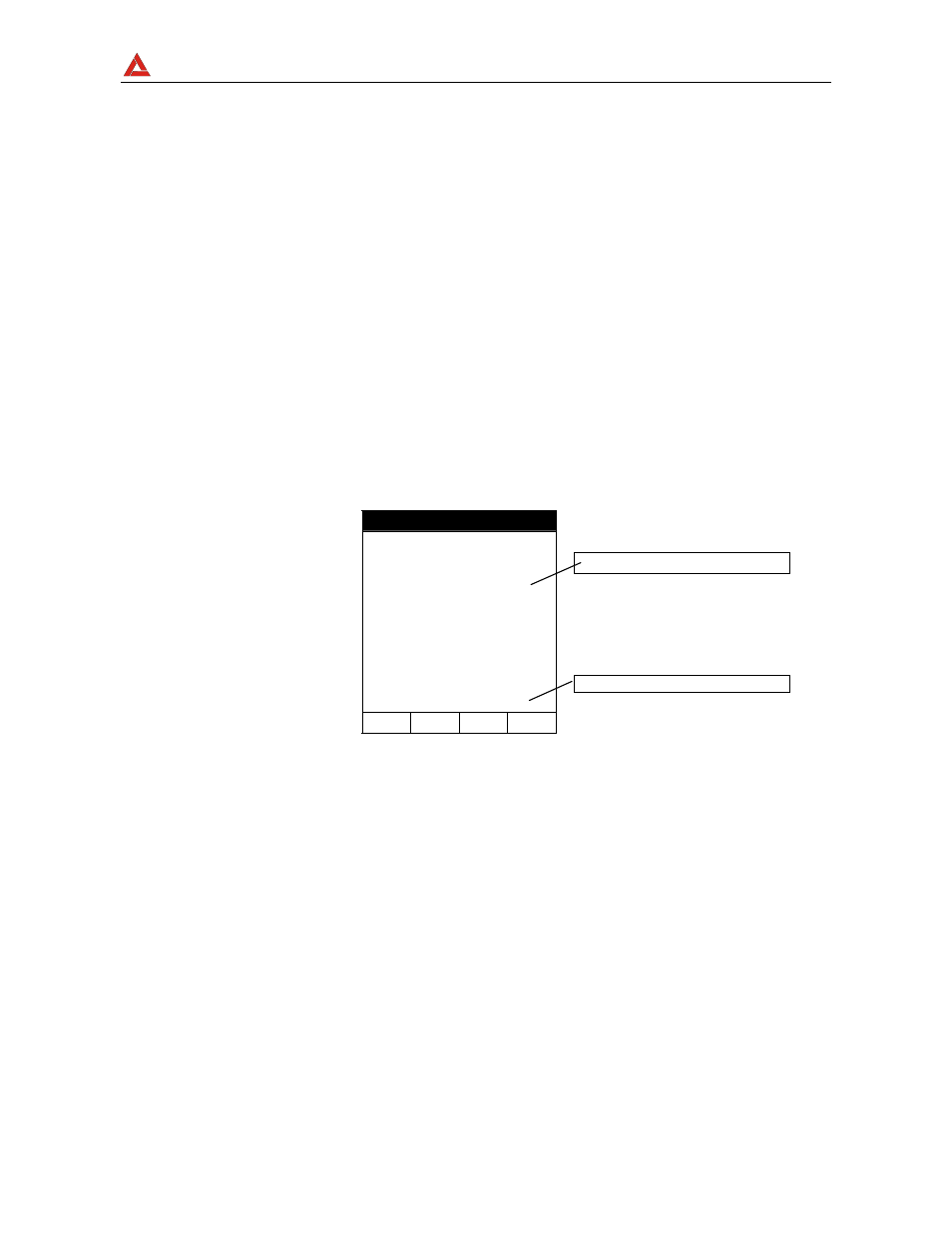
AMPROBE
MULTITEST2000
9. SAVING RESULTS
The SAVE button can be used to store the displayed results related to the rotary switch
position:
SAFETY TEST and for AUX rotary switch position: pressing this key the instrument will
store the displayed result generating a corresponding record in the SAFETY TEST
MEMORY (see paragraph 11.1)
ANALYZER rotary switch position: pressing this key the instrument will store the
displayed result generating a "Smp" record in the ANALYZER MEMORY (see
paragraph 11.2)
Please note that Saving results is different from recording.
9.1.
SAVING SAFETY TEST RESULTS
After a SAFETY TEST (function LOW
Ω, MΩ, RCD, LOOP, Phase sequence, EARTH) or
during a real time measurement in AUX position the user can press the SAVE button to
store the displayed result.
05.06.01
Memory Location
REMINDER PARAMETER
SAVE IN LOC. 006
OK? (SAVE/ESC)
REMINDER PLACE:009
↑
↓
The REMINDER
PLACE parameter
isn't related to
Measurement Order
Number and can help
the user to remind the
place where he
performed the
measurement.
