1 parallel current share - internal dip switches, Parallel current share - internal dip switches -9, R. 2.4.2.2.1) – KEPCO RA 19-4B User Manual
Page 19: S 2-5, Ar 2.4.2.2.1)
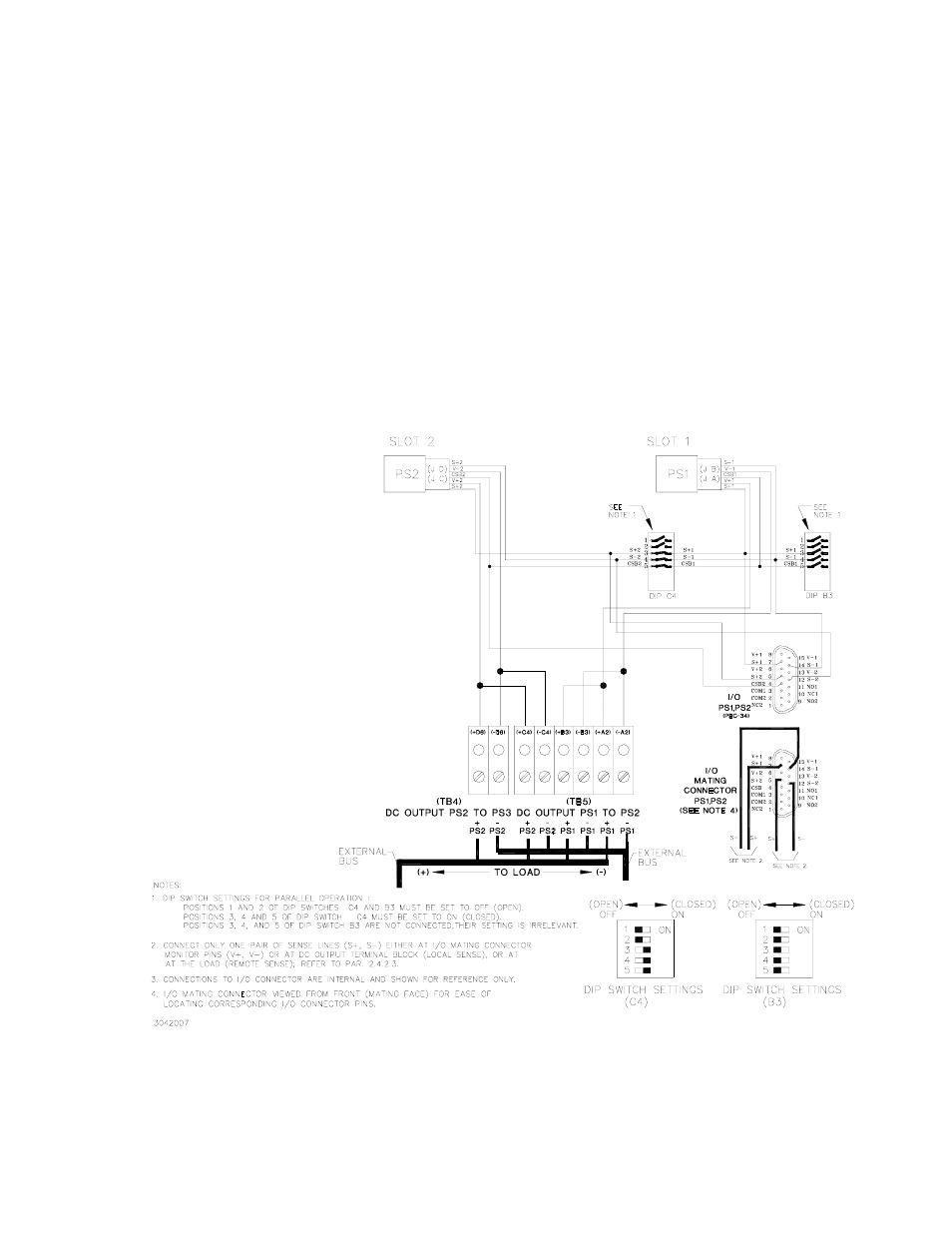
RA 19-4B 011409
2-9
2.4.2.2.1 PARALLEL CURRENT SHARE - INTERNAL DIP SWITCHES
To configure adjacent slots, use the internal DIP switches to connect the Current Share bus.
Using internal DIP switches permits only adjacent power supplies be connected in parallel.(i.e.,
PS1 and PS2 FOR HSF 350W units and PS3 and PS4 for HSF 50W, 100W or 150W units.
CAUTION: HSF 50W, 150W or 150W units can not be connected in parallel with 350W
units.
To connect the current share lines locate the applicable DIP switches: C4 for HSF 350W units
and F8 for HSF 50W, 100W or 150W units (see Figure 2-1) and set position 3, 4, 5 to ON
(closed). The example illustrated in Figure 2-5 shows two 350W units (slot 1 and slot 2) con-
nected in parallel using internal DIP switches to configure the current share bus, enabled via
position 5 of DIP switch C4 for slots 1/2 or F8 for slots 3/4.
NOTE: If internal DIP switch positions 3, 4 are closed (ON), use only one pair of sense
lines to monitor voltage.
FIGURE 2-5. PARALLEL OUTPUTS USING INTERNAL DIP SWITCHES TO PARALLEL SENSE
LINES AND CURRENT SHARE, PS1 AND PS2 (TYPICAL), SIMPLIFIED DIAGRAM
