4 slot configuration, Table 2-2. configuration dip switch functions, Slot configuration -3 – KEPCO RA 19-4B User Manual
Page 13: Configuration dip switch functions -3, R. 2.4)
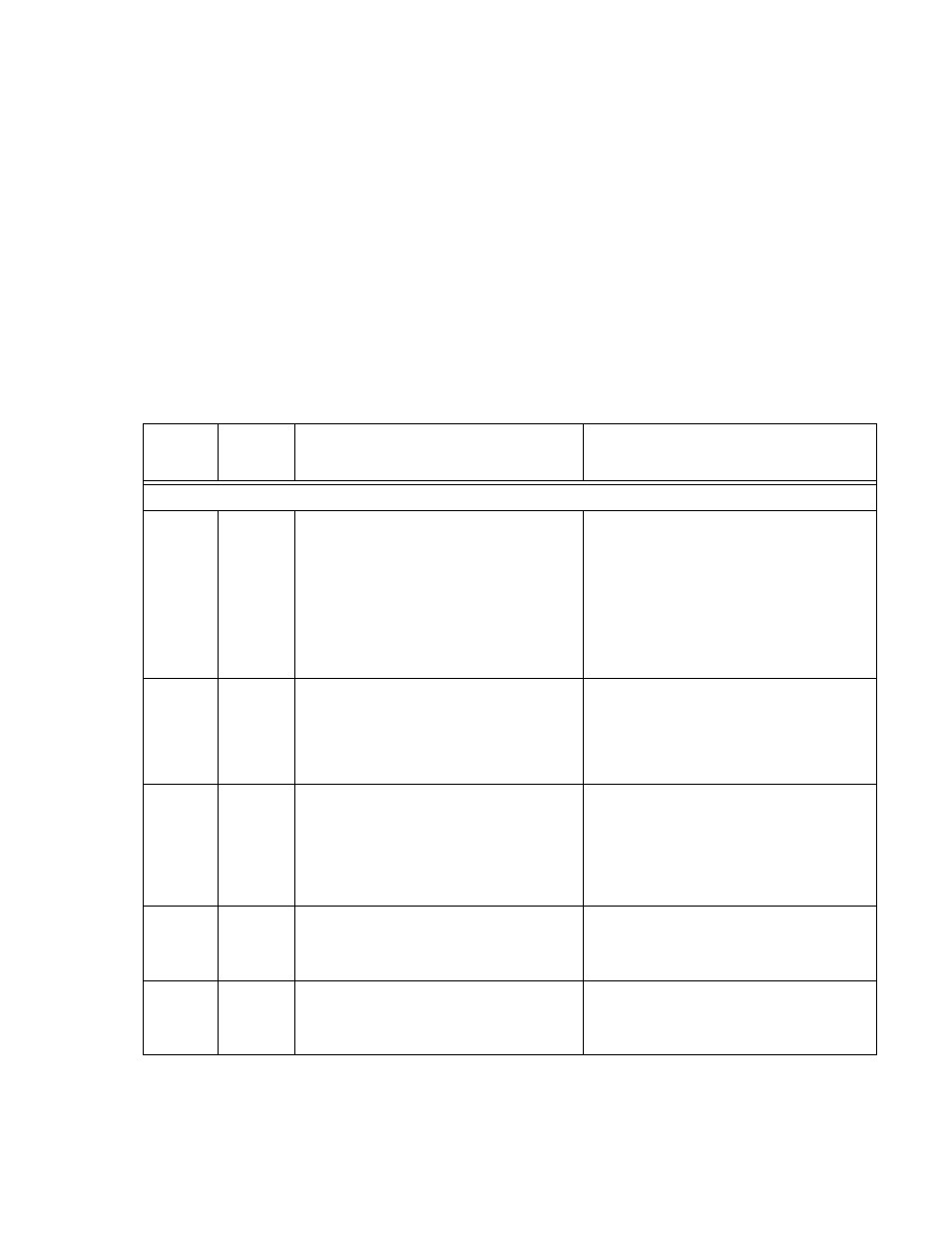
RA 19-4B 011409
2-3
2.4
SLOT CONFIGURATION
Configuring slots of the rack adapter for independent, parallel or series operation is accom-
plished either internally by means of DIP switches associated with each slot (see Figure 2-1),
or externally by connecting the appropriate pins of the associated I/O mating connector. DIP
switch functions are explained in Table 2-2. Refer to PAR. 2.3.1 to gain access to the DIP
switches.
Slot configuration requires the following selection:
1. Select independent (PAR. 2.4.1), parallel (PAR. 2.4.2), or series (PAR. 2.4.3) operation.
2. Select local or remote sensing; PAR. 2.4.1 (independent), 2.4.2, (parallel) or 2.4.3, (series).
3. Optional: Select close-on-failure or open-on-failure alarm (PAR. 2.4.4).
TABLE 2-2. CONFIGURATION DIP SWITCH FUNCTIONS
DIP
SWITCH
POSITION
FUNCTION
DIP SWITCH SET TO ON (CLOSED)
DIP SWITCH SET TO OFF (OPEN)
NOTE: BOLD TYPE INDICATES FACTORY SETTINGS.
1, 2
Local /
Remote
Sensing
Selection
Required ON for independent operation with
Local Sensing. Position 1 connects V+ to S+,
Position 2 connects V– to S– (see PAR.
2.4.1.1).
Position 1 and 2 required OFF for:
a) Independent configurations using Remote
Sensing (see PAR. 2.4.1.3).
b) Independent configurations using Local Sens-
ing with user supplied connections from V+ to S+
and V– to S– (see PAR. 2.4.1.2).
c) All parallel configurations (sensing must be
established using external wires) (see PAR.
2.4.2.3).
d) All series connections (see PAR. 2.4.3).
3, 4
Connect
Sense
+ and –
in parallel
Required ON for parallel configurations using DIP
switch settings to connect the sense leads in par-
allel. Position 3 connects +S to adjacent slot +S,
Position 4 connects –S to adjacent slot –S (see
PAR. 2.4.2.3.1 for local sensing, PAR. 2.4.2.3.3
for remote sensing).
Position 3 and 4 required OFF for all configura-
tions except parallel configurations using DIP
switch settings to connect the sense leads in
parallel.
5
Current
Share
Required ON for parallel operation using forced
current sharing (connects current share lines in
parallel) unless connections are made via external
wires (see PAR. 2.4.2.2.1)
Required OFF for
a) independent and series configurations.
b) Parallel configurations with forced current
sharing using external wires to connect current
share lines in parallel.
c. Parallel configurations without forced cur-
rent sharing (current balancing).
6, 7
Close on
Failure
Alarm
When set to ON, allows a single alarm to provide
failure indication (contact closure between N.O.
pin and COM pin) if any one of many power sup-
plies fails (see PAR. 2.4.4.1).
When set to OFF, individual power supplies
produce closure between I/O connector N.O.
and COM pins upon failure (see PAR. 2.4.4.1).
8
Open on
Failure
Alarm
When set to ON, allows a single alarm to provide
failure indication (contact open between N.C. pin
and COM pin) if any one of many power supplies
fails (see PAR. 2.4.4.2).
When set to OFF, individual power supplies
produce open between I/O connector N.C. and
COM pins upon failure (see PAR. 2.4.4.2).
