KEPCO RA 19-4B User Manual
Kepco, Instruction manual, Ra 19-4b
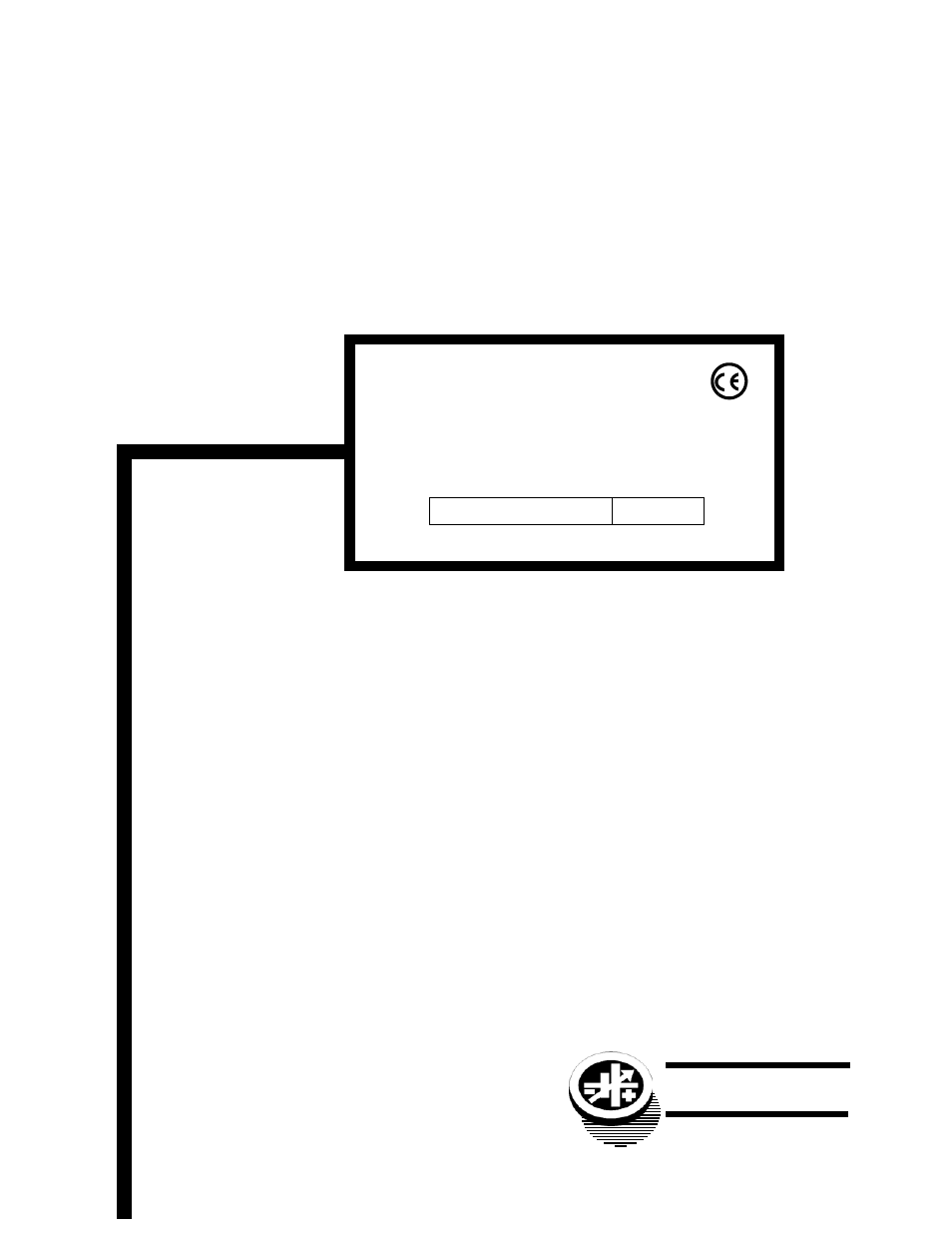
IMPORTANT NOTES:
1)
This manual is valid for the following Model and associated serial numbers:
MODEL
SERIAL NO.
REV. NO.
2)
A Change Page may be included at the end of the manual. All applicable changes and
revision number changes are documented with reference to the equipment serial num-
bers. Before using this Instruction Manual, check your equipment serial number to identify
your model. If in doubt, contact your nearest Kepco Representative, or the Kepco Docu-
mentation Office in New York, (718) 461-7000, requesting the correct revision for your par-
ticular model and serial number.
3)
The contents of this manual are protected by copyright. Reproduction of any part can be
made only with the specific written permission of Kepco, Inc.
Data subject to change without notice.
KEPCO
®
THE POWER SUPPLIER™
MODEL
INSTRUCTION MANUAL
ORDER NO.
REV. NO.
KEPCO, INC. 131-38 SANFORD AVENUE FLUSHING, NY. 11355 U.S.A. TEL (718) 461-7000 FAX (718) 767-1102
email: [email protected] World Wide Web: http://www.kepcopower.com
KEPCO INC.
An ISO 9001 Company.
©2009, KEPCO, INC
P/N 243-0955R
3
RA 19-4B
RACK ADAPTER
HOT SWAP RACK ADAPTER FOR HSF SERIES POWER SUPPLIES
RA 19-4B
RACK ADAPTER
Document Outline
- SECTION 1 - INTRODUCTION
- SECTION 2 - INSTALLATION
- FIGURE 1-1. RA 19-4B Rack Adapter
- SECTION 1 - INTRODUCTION
- 1.1 Scope of Manual
- 1.2 General Description
- FIGURE 1-2. RA 19-4B Rack Adapter with HSF Power Supplies Installed
- 1.3 Electrical
- FIGURE 1-3. RA 19-4B Interconnections, Simplified Diagram
- 1.4 Mechanical
- 1.5 Accessories
- 1.6 Options
- FIGURE 1-4. RA 19-4B Rack Adapter Rear Panel
- TABLE 1-1. Compatible HSF Power Supplies
- TABLE 1-2. RA 19-4B Accessories
- FIGURE 1-5. Mechanical Outline Drawing, RA 19-4B Rack Adapter
- SECTION 2 - INSTALLATION
- 2.1 Unpacking and Inspection
- TABLE 2-1. Equipment Supplied
- 2.2 Configuring the Rack Adapter
- 2.3 Rack Adapter Keying Instructions
- 2.3.1 Disassembly to Gain Access to Interior Components
- FIGURE 2-1. Backplate Assembly, Interior View
- 2.3.2 Establishing Key Positions
- 2.4 Slot Configuration
- TABLE 2-2. Configuration DIP Switch Functions
- 2.4.1 Independent Operation
- 2.4.1.1 Independent Operation - Local Sensing Using Internal DIP switches
- FIGURE 2-2. Independent Operation, Local Sensing for PS1 and PS2 using Internal DIP switches, Simplified Diagram
- 2.4.1.2 Independent Operation - Local Sensing Using External Wiring
- FIGURE 2-3. Independent Operation, Local Sensing for PS1 and PS2 using External Jumpers at I/O Mating Connector, Simplified Diagram
- 2.4.1.3 Independent Operation - Remote Sensing
- FIGURE 2-4. Independent Operation, Remote Sensing for PS1 and PS2 using External Wiring at I/O Mating Connector, Simplified Diagram
- 2.4.2 Parallel Operation
- 2.4.2.1 Parallel DC OUTPUT Connections
- 2.4.2.2 Parallel Current Share Connections
- 2.4.2.2.1 Parallel Current Share - Internal DIP Switches
- FIGURE 2-5. Parallel Outputs Using Internal DIP Switches to Parallel sense lines and current share, PS1 and PS2 (Typical), Simplified Diagram
- 2.4.2.2.2 Parallel Current Share - External Wiring
- 2.4.2.3 Sense Connections for Parallel Configurations
- 2.4.2.3.1 Parallel Configuration Using DIP Switches to Connect Sense Lines in Parallel and External Wires to Configure Local Sensing
- FIGURE 2-6. Typical Parallel Connections Using External Wires for Local Sensing and DIP switches to parallel sense wires
- 2.4.2.3.2 Parallel Configurations using External Wires to Connect Sense Lines in Parallel and External Wires to Configure Local Sensing
- FIGURE 2-7. Typical Parallel Connections using External Wires for Local Sensing and I/O Mating Connector Jumpers to Parallel sense wires
- 2.4.2.3.3 Parallel Configurations using DIP Switches to Connect Sense Lines in Parallel and External Wires to Configure Remote Sensing
- FIGURE 2-8. Typical Parallel Connections, Remote Sensing using DIP Switches to Parallel Sense Wires
- 2.4.2.3.4 Parallel Configurations using External Wires to Connect Sense Lines in Parallel and External Wires to Configure Remote Sensing
- FIGURE 2-9. Typical Parallel Connections, Remote Sensing using I/O Mating Connector Jumpers to Parallel Sense Wires
- 2.4.3 Series Operation
- FIGURE 2-10. Series Configuration, Simplified Diagram
- 2.4.4 Alarm Configurations
- 2.4.4.1 N.O. Alarm Line (Close on Failure)
- 2.4.4.1.1 Close on Failure Using Internal Dip Switches
- FIGURE 2-11. Close on Failure Alarm Configuration Using Internal Dip Switches, Simplified Diagram
- 2.4.4.1.2 Close on Failure Using External Wiring at I/O Mating Connector
- FIGURE 2-12. Close on Failure Alarm Configuration Using External Wiring at I/O Mating Connector, Simplified Diagram
- 2.4.4.2 N.C. Alarm Line (Open on Failure)
- 2.4.4.2.1 Open on Failure Using Internal Dip Switches
- FIGURE 2-13. Open on Failure Alarm Configuration Using Internal Dip Switches, Simplified Diagram
- 2.4.4.2.2 Open on Failure Using External Wiring of I/O Mating Connector
- FIGURE 2-14. Open on Failure Alarm Configuration Using External Wiring at I/O Mating Connector, Simplified Diagram
- 2.5 Terminations
- 2.6 Cooling
- 2.7 Installation
- 2.8 Wiring Instructions
- 2.8.1 Safety Grounding
- 2.8.2 Source Power Connections
- 2.8.3 Control Signal Connections
- 2.8.4 Output Load Connections
- 2.8.4.1 Parallel/Redundant Operation
- 2.8.4.2 Series/Independent Operation
- 2.8.4.3 Mixed Operation
- 2.9 Installing/Removing HSF Power Supplies
- 2.10 Shipping
