Cancelling memory forwarding, Cancelling memory forwarding -9 – Kyocera FAX System 12 User Manual
Page 97
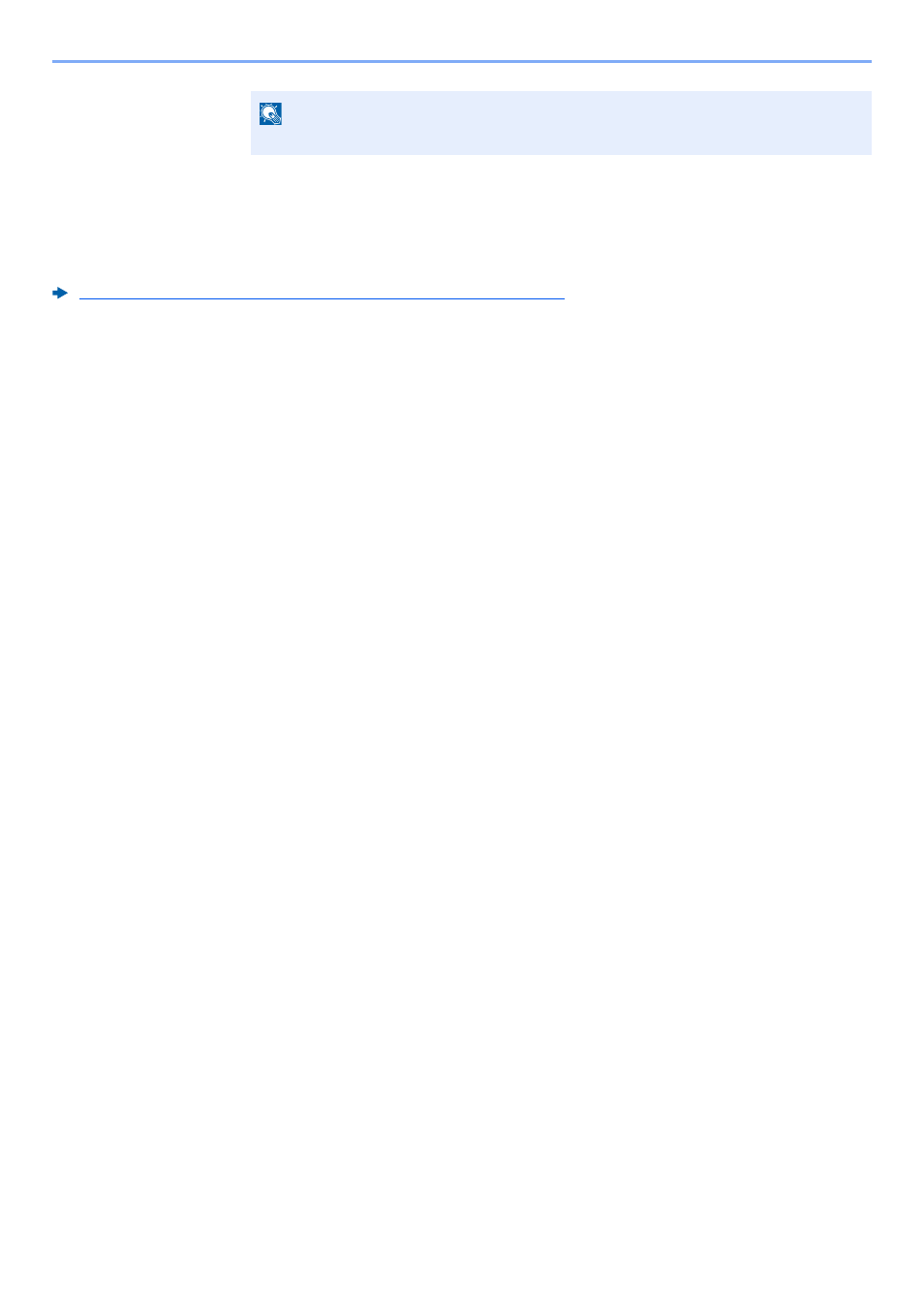
5-9
Using Convenient Fax Functions > Forward Settings
2
Select [OK].
Cancelling Memory Forwarding
To cancel memory forwarding, break the connection and then cancel forwarding.
Cancelling Transmission (Disconnection of Communication) (page 3-6)
NOTE
To disable the setting, select the checkbox to delete the checkmark.
