Kyocera FAX System 12 User Manual
Page 118
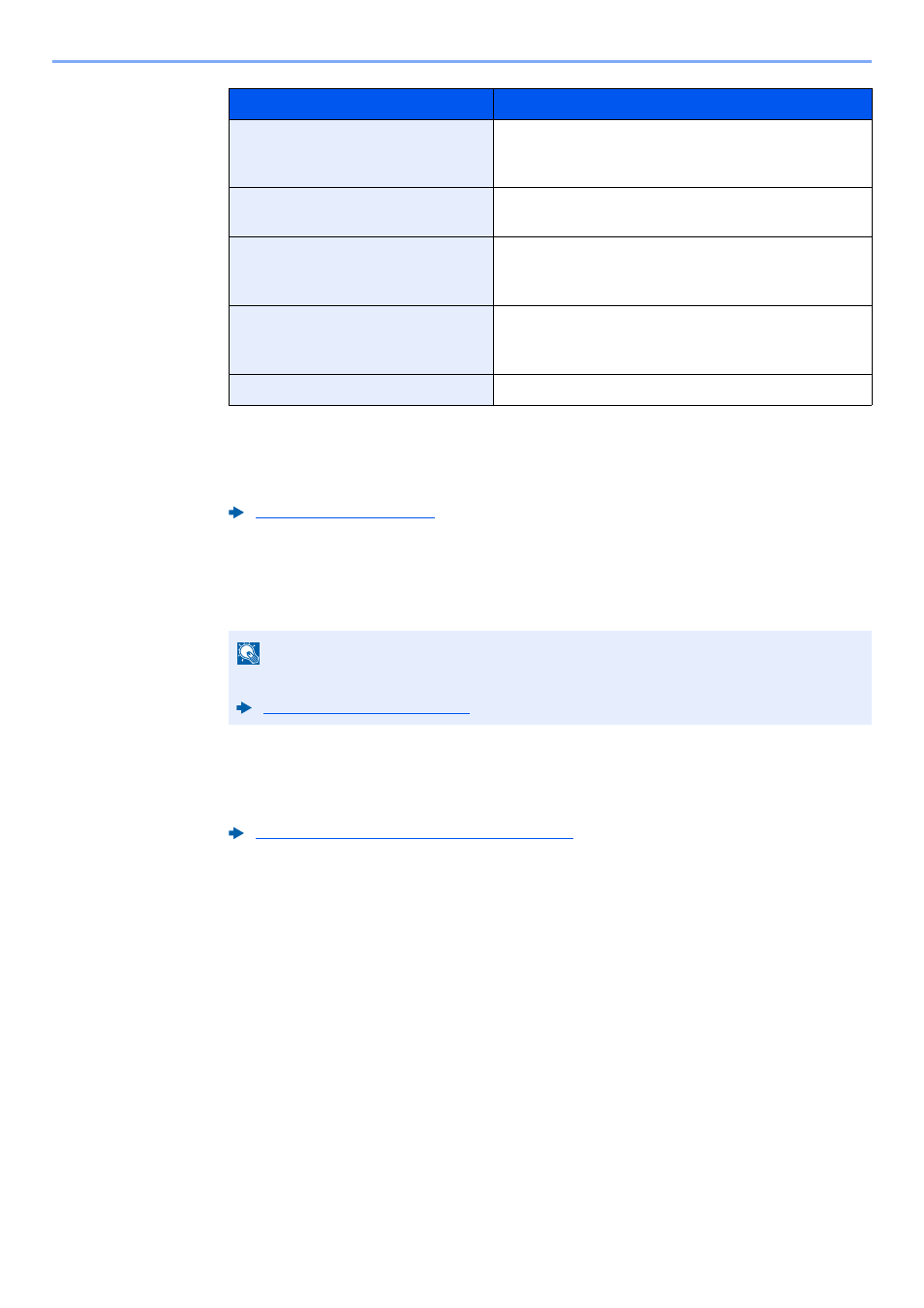
5-30
Using Convenient Fax Functions > Polling Communication
For each of the functions, refer to the following:
5
Start storing.
Press the [Start] key. The originals are scanned and stored in the Polling box.
Cancelling Polling Transmissions
To cancel a polling transmission, delete the polling transmission original saved in the polling
box. For information on how to delete the saved original, refer to the following:
File Name Entry
Allows you to rename the files created from scanned
originals. You can also use this function to add the
job number and/or date.
Erase Shadowed Areas
When scanning with the document processor open,
erase the extra shaded area.
Skip Blank Page
When there are blank pages in a scanned document,
this function skips the blank pages and scans only
pages that are not blank.
Long Original
*1
Allows you to use the document processor to scan
overlength originals (documents that are long in the
feed direction).
Sub Address
Set a Sub-Address for the document.
*1 This is displayed if the optional document processor is installed.
*2 This is “Book original” if the optional document processor is not installed.
Machine’s Operation Guide
NOTE
You can see a preview of the image to be stored by selecting [Preview].
Deleting Originals in a Polling Box (page 5-34)
Function
Description
