Checking details of the job log, Checking details of the job log -5, Storing job log screen – Kyocera FAX System 12 User Manual
Page 172: Displaying details of the job log
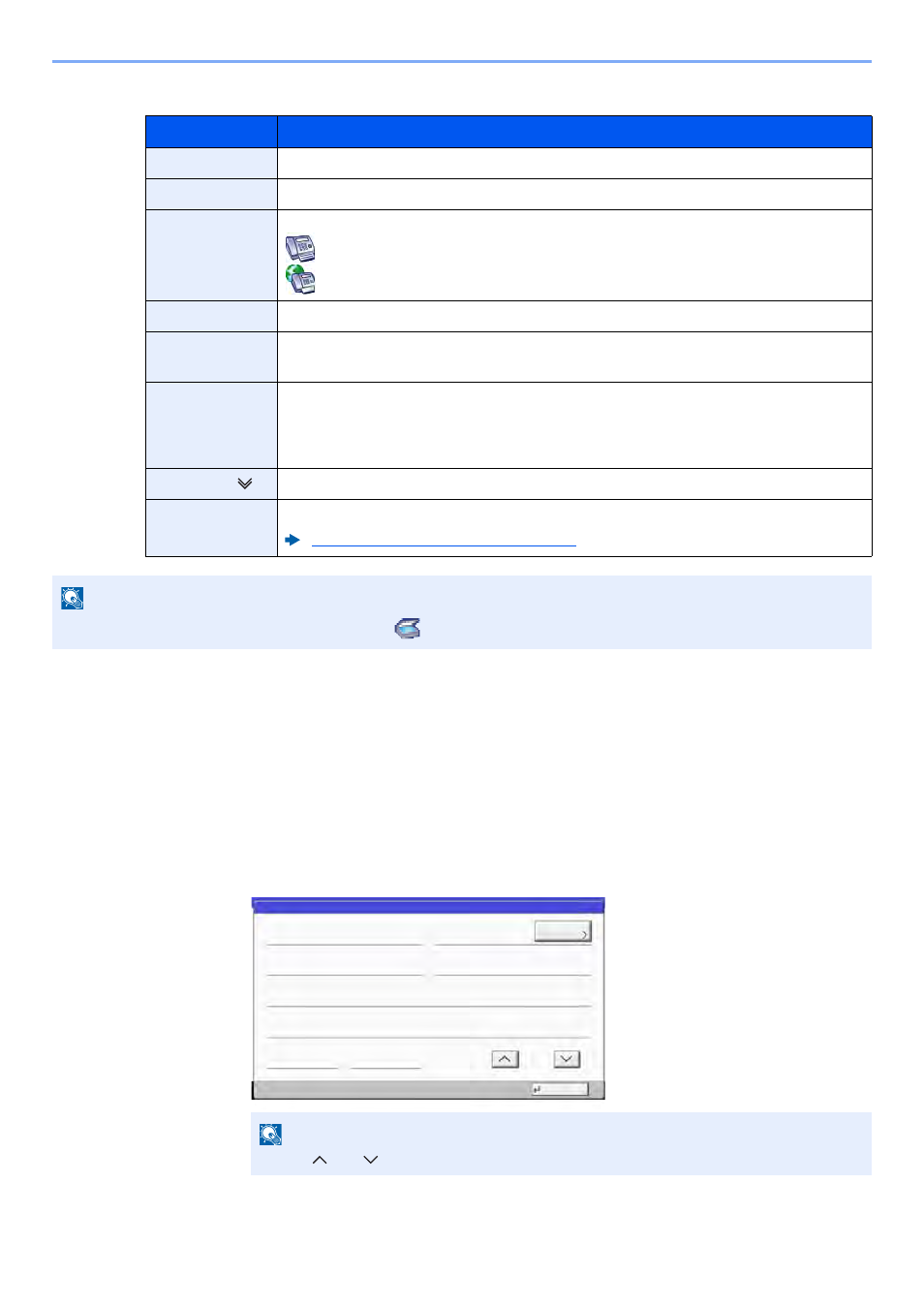
7-5
Managing Jobs > Checking FAX Job History
Storing Job Log Screen
Checking Details of the Job Log
You can check the detailed information of each job.
Displaying Details of the Job Log
1
Select the [Status/Job Cancel] key.
2
[Printing Jobs], [Sending Jobs] or [Storing Jobs] > [Log]
3
Select the job to check > [Detail].
Detailed information of the selected job is displayed.
4
Select [Close] to exit.
Display / Key
Description
Job No.
Job acceptance number
End Date
Job completed date
Type
Icon indicates job type.
Storing fax reception data
Storing i-FAX reception data
Job Name
Job name
User Name
User name
Blank if no information is available
Result
Result is indicated.
Completed: Job ended properly.
Canceled: Job was canceled.
Error: Job ended improperly due to error.
"Job Type" [
]
Specific type of job can be indicated.
[Detail]
Select a job from the list and select this key to show detailed information of the job.
Checking Details of the Job Log (page 7-5)
NOTE
Jobs stored in a Polling box appear as scanner (
) job types.
NOTE
Select [
] or [
] to check information of the next or previous page.
'HWDLO-RE1R
&ORVH
-RE1R
5HVXOW'HVWLQDWLRQ
-RE7\SH
'HVWLQDWLRQ
8VHU1DPH
-RE1DPH
$FFHSWHG7LPH
6HQGLQJ-RE )$;
3URFHVVLQJ
8VHU
GRF
'HWDLO(GLW
6WDWXV
(QG7LPH
WBI
