Function defaults, Display status/log, Function key assignment – Kyocera FAX System 12 User Manual
Page 187: Show power off message
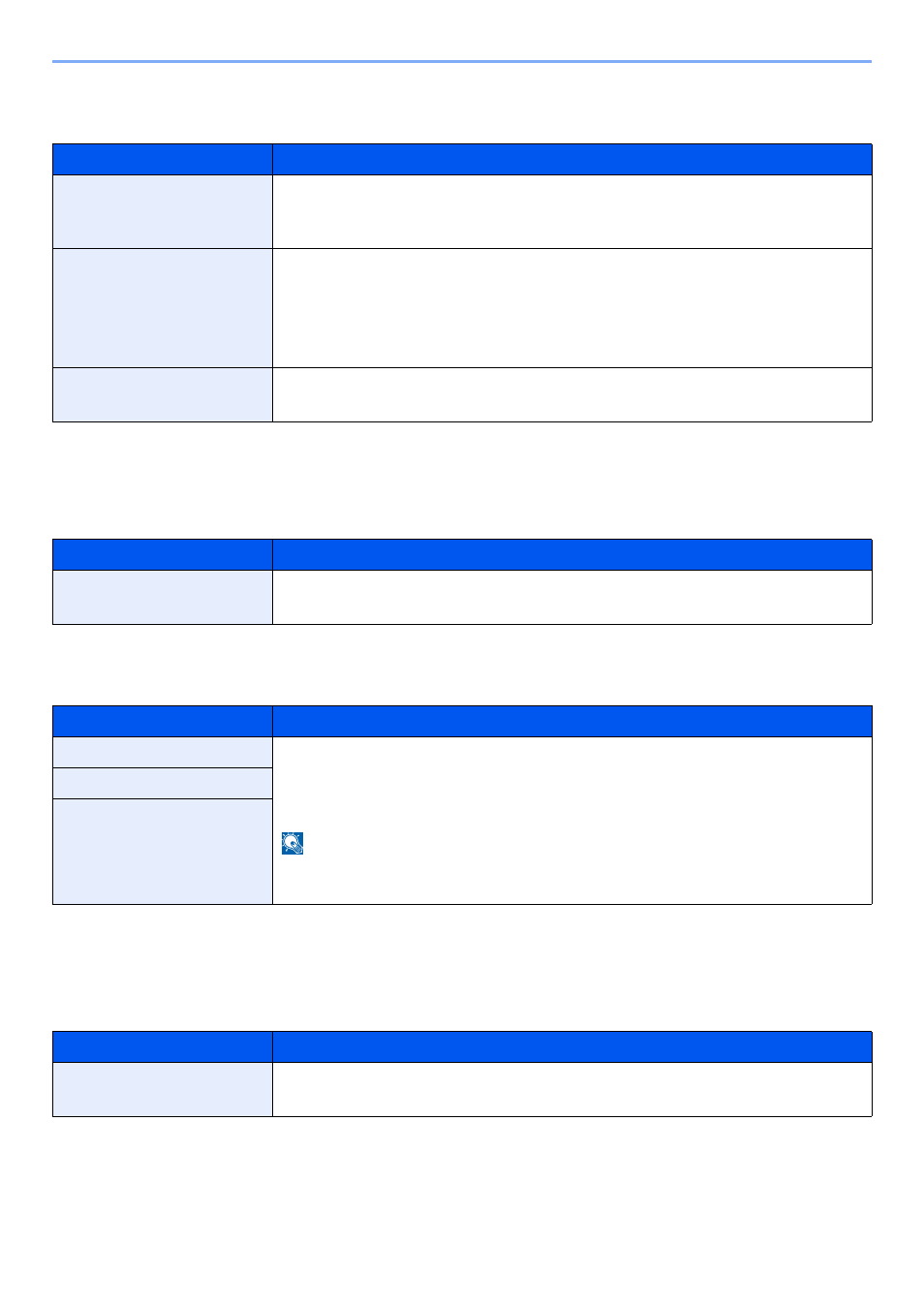
8-7
Fax Settings > Default fax settings
Function Defaults
[System Menu/Counter] key > [Common Settings] > [Function Defaults]
Display Status/Log
[System Menu/Counter] key > [Common Settings] > [Display Status/Log]
Function Key Assignment
[System Menu/Counter] key > [Common Settings] > [Function Key Assignment]
Show Power Off Message
[System Menu/Counter] key > [Common Settings] > [Show Power Off Message]
Item
Description
FAX TX Resolution
Select the default scanning resolution.
Value
: 600x600dpi, 400×400dpi Ultra Fine, 200×400dpi Super Fine, 200×200dpi
Fine, 200×100dpi Normal
i-FAX Subject/Body
*1
*1 This function is displayed when the optional Internet FAX Kit is installed.
Set the subject and body automatically entered (default subject and body) when
sending the scanned originals by i-FAX.
Value
:
Subject: Up to 60 characters can be entered.
Body: Up to 500 characters can be entered.
Continuous Scan (FAX)
Set the continuous scan defaults.
Value
: Off, On
Item
Description
Display FAX Log
Set the display method of the Status/Log.
Value
: Show All, Hide All
Item
Description
Function Key 1
Assign a function to each function key.
Value
: None, Copy, Send, FAX, Custom Box, Job Box, Removable Memory, FAX
Box, Send to Me (E-mail), Send to Me from Box (E-mail), Internet Browser,
Program
*1
, Application
*2
NOTE
You can select the functions to be displayed for [All], [Application], [Program] and
[Others].
*1 The registered program will be displayed.
*2 The running application will be displayed.
Function Key 2
Function Key 3
Item
Description
Show Power Off Message
Set the mode whether display a confirmation message in power supply off.
Value
: Off, On
