Cancelling delayed transmissions (queued), Immediate transmission, Continuous scan – Kyocera FAX System 12 User Manual
Page 72: Job finish notice, Continuous scan -27 job finish notice -27
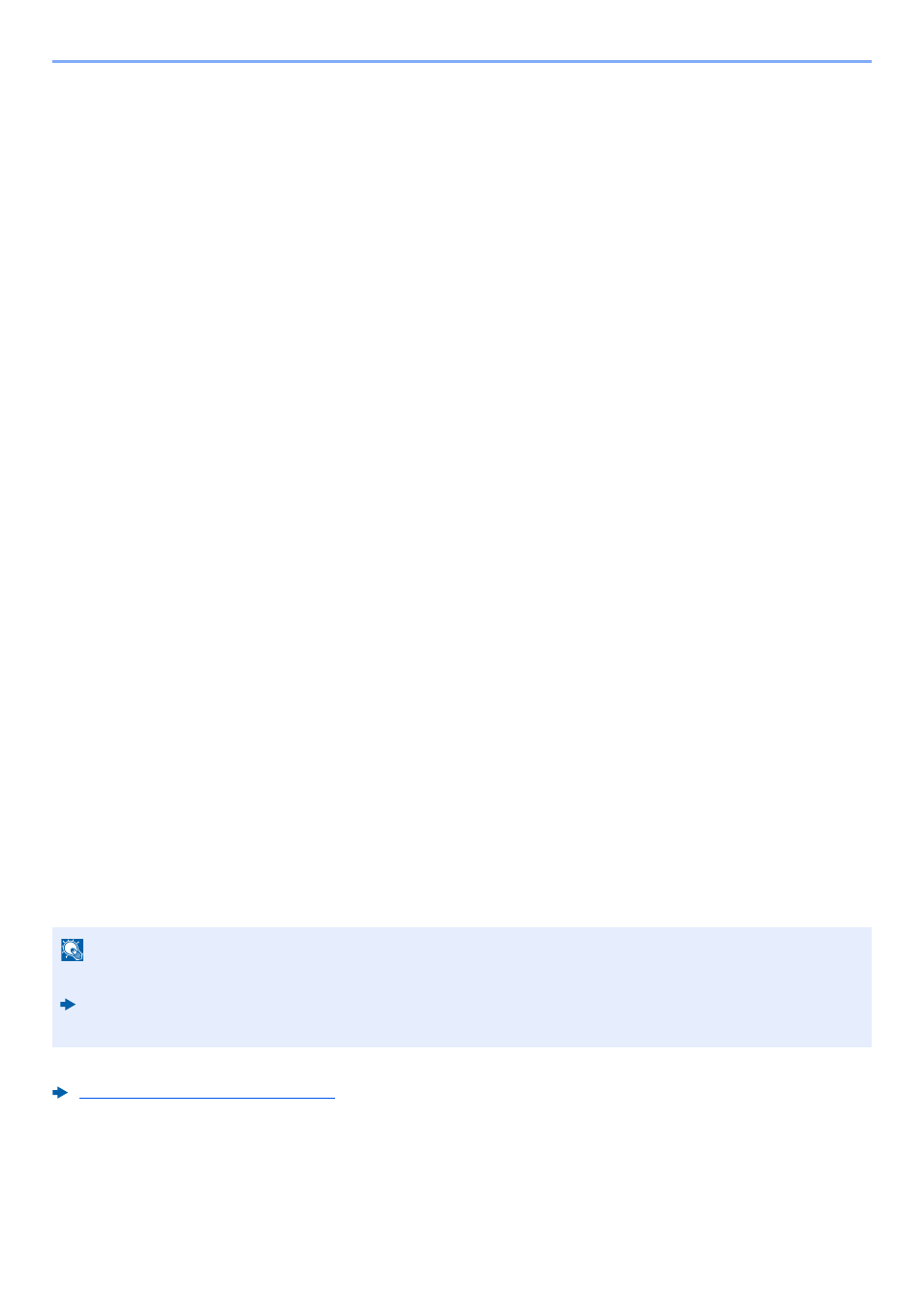
3-27
Sending Faxes > Continuous Scan
Cancelling Delayed Transmissions (Queued)
To cancel delayed transmissions that are queued, use the procedure below.
1
Display the screen.
[Status/Job Cancel] key > [Sending Jobs] > [Scheduled Job]
2
Canceling a job.
Select the job you want to cancel and select [Cancel] > [Yes].
The selected job is deleted.
Immediate transmission
To send delayed transmissions immediately rather than waiting for the specified time, use the procedure below.
1
Display the screen.
[Status/Job Cancel] key > [Sending Jobs] > [Scheduled Job]
2
Immediate transmission.
Select the job you want to send by immediate transmission, and select [Start Now] > [Yes].
The transmission will start.
Continuous Scan
Scans a large number of originals in separate batches and then produce as one job.
Originals will be scanned continuously until you select [Finish Scan].
You can set the functions that appear on the screen during scanning.
(
Value
: [Off] / [On])
Job Finish Notice
Sends E-mail notice when a job is complete. It is also available that send a notice when a job is interrupted.
Users can be notified of the completion of a job while working at a remote desk, saving the time spent waiting beside the
machine to finish.
It is possible to attach an image to the e-mail notice.
Job Finish Notice Setting (page 8-14)
NOTE
PC should be configured in advance so that E-mail can be used.
Machine’s Operation Guide
E-mail can be sent to a single destination.
