Sided/book original, Original orientation, Sided/book original -21 original orientation -21 – Kyocera FAX System 12 User Manual
Page 66: Original orientation -21 2-sided/book original -21
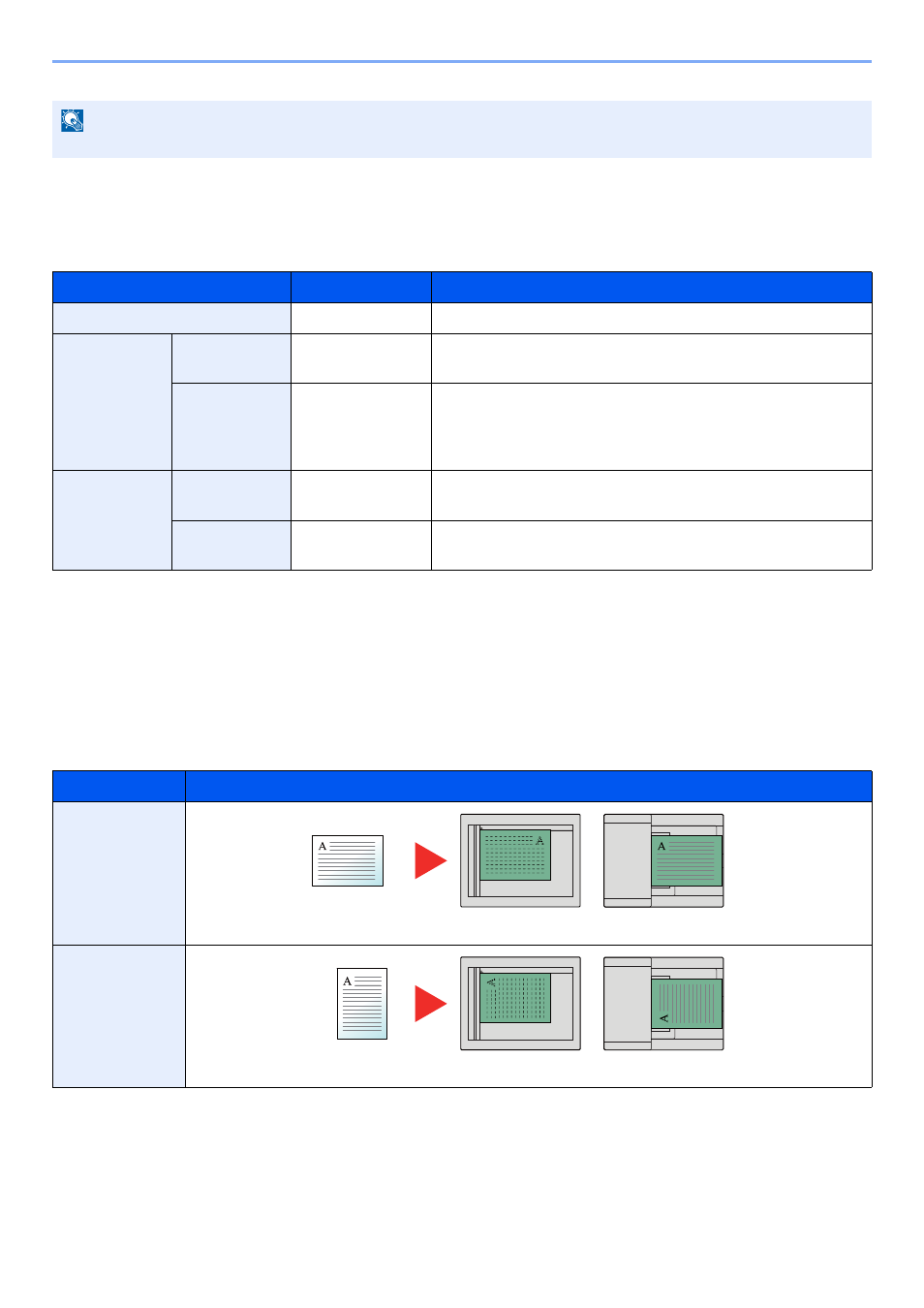
3-21
Sending Faxes > 2-sided/Book Original
2-sided/Book Original
Select the type and orientation of the binding based on the original.
Original Orientation
To scan the original in the correct orientation, specify which side of the original is the top. To set a 2-sided original, the
orientation of the placed original must be set.
Select original orientation from [Top Edge on Top], [Top Edge on Left] or [Auto].
NOTE
The optional document processor is necessary to use this function.
Item
Value
Description
1-sided
―
"2-sided/Book Original" is not set.
2-sided
*1
*1 [2-sided] is displayed if the optional document processor is installed.
Binding
Binding Left/
Right, Binding Top
Select the binding orientation of originals.
Original
Orientation
Top Edge on Top,
Top Edge on Left
Select the orientation of the original document top edge to
scan correct direction. Select [Original Orientation] to
choose orientation of the originals, either [Top Edge on Top]
or [Top Edge on Left]. Then select [OK].
Book
Binding
Binding Left,
Binding Right
Select the binding orientation of originals.
Original
Orientation
Top Edge on Top
―
Item
Image
Top Edge on
Top
Top Edge on
Left
Original
Original orientation
Original
Original orientation
