Changing permit fax no, Deleting permit fax no – Kyocera FAX System 12 User Manual
Page 197
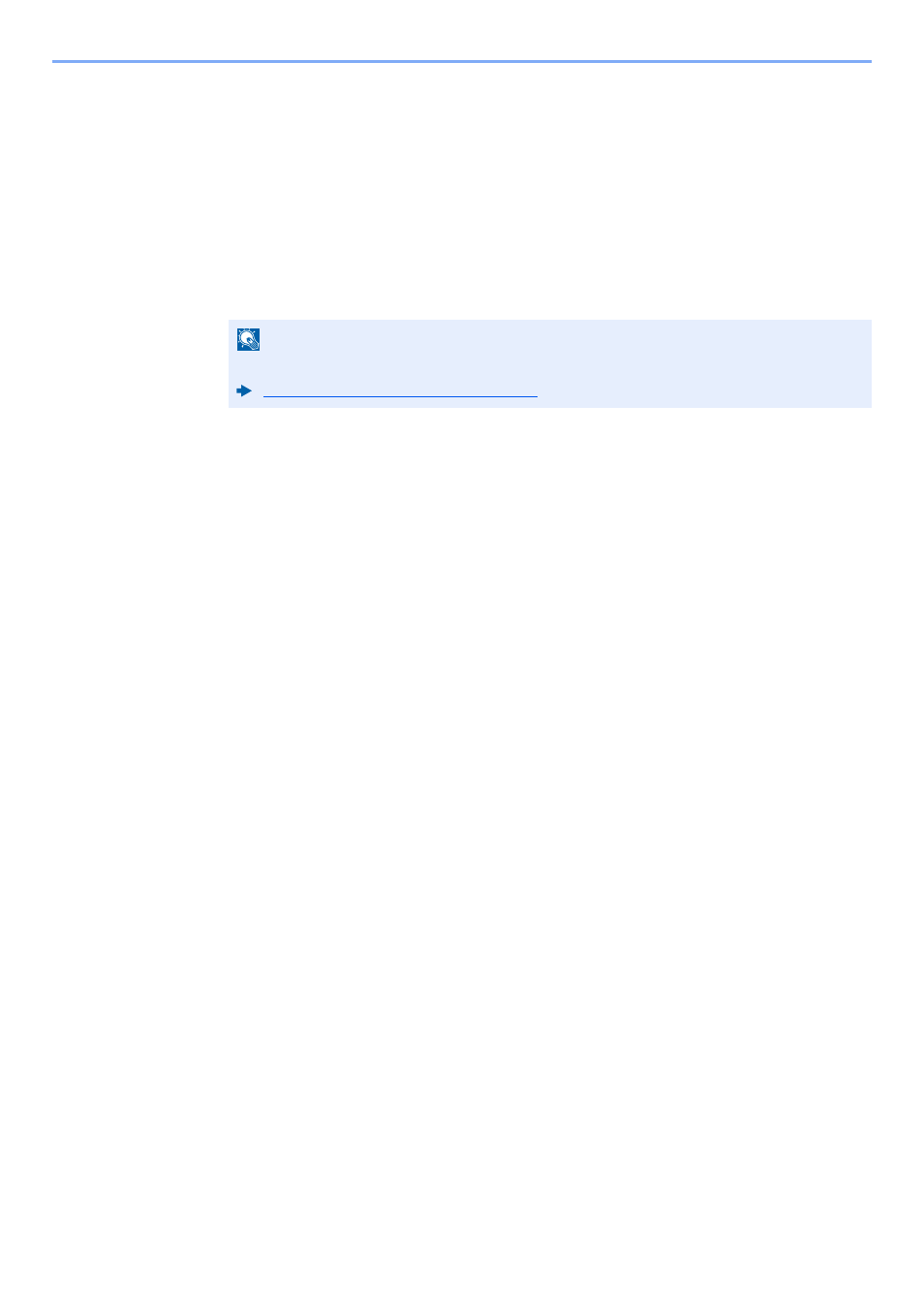
8-17
Fax Settings > Transmission Restriction
Changing Permit FAX No.
1
Display the screen.
[System Menu/Counter] key > [FAX] > "TX/RX Restriction" [Next] > "Permit No. List" [Add/
Edit]
2
Changing
1
Select [Detail] for Permit FAX No. you want to change, and enter the new number.
2
[OK] > [Yes]
The registration is changed.
Deleting Permit FAX No.
1
Display the screen.
[System Menu/Counter] key > [FAX] > "TX/RX Restriction" [Next] > "Permit No. List" [Add/
Edit]
2
Deleting
1
Select Permit FAX No. you want to delete, and select [Delete].
2
Select [Yes].
The registration is deleted.
NOTE
For the procedure for entering a number, refer to the following:
