Display the screen, Select a function, Configure the settings – TA Triumph-Adler P-4030i MFP User Manual
Page 62
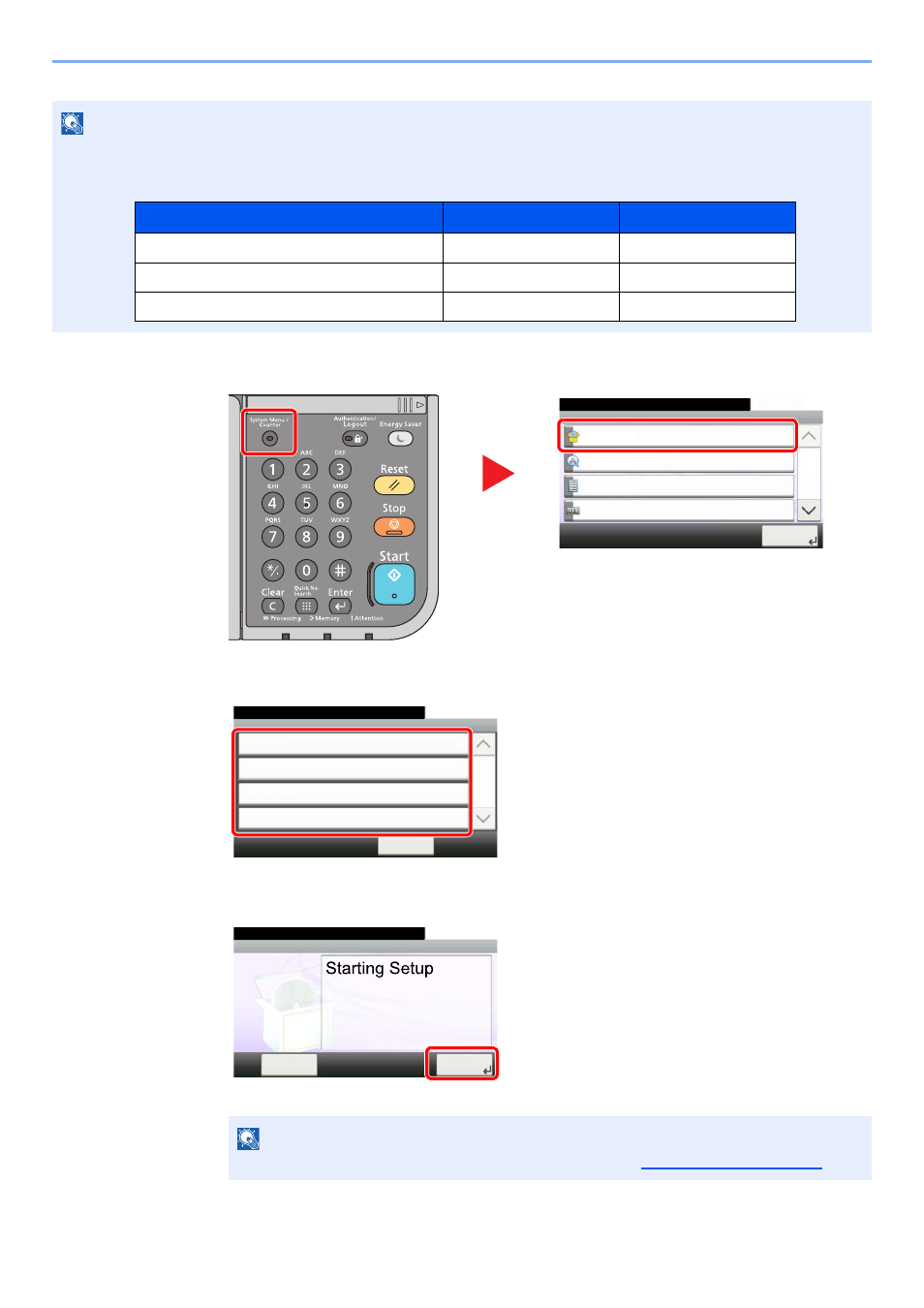
2-18
Installing and Setting up the Machine > Quick Setup Wizard
1
Display the screen.
2
Select a function.
3
Configure the settings.
Start the wizard. Follow the instructions on the screen to configure settings.
NOTE
If the user authentication screen appears, enter your login user name and login password and press [Login].
The factory default login user name and login password are set as shown below.
NOTE
If you experience difficulty configuring the settings, refer to
.
Model Name
Login User Name
Login Password
P-4030i MFP/P-4035i MFP
4000
4000
P-5035i MFP
5000
5000
P-6035i MFP
6000
6000
1
System Menu/Counter.
System Menu
Quick Setup Wizard
10:10
Language
Report
Counter
1/5
Close
2
FAX Setup
10:10
System Menu/Counter.
< Back
1/1
Paper Setup
Quick Setup Wizard
Energy Saver Setup
Network Setup
Paper Setup
10:10
Set the paper size and type to load
in the cassette.
End
Next >
System Menu/Counter.
1. Cassette 1
2. Cassette 2
3. Cassette 3
4. Cassette 4
5. Cassette 5
6. MP Tray
