Network setup (lan cable connection), Network setup (lan cable connection) -13 – TA Triumph-Adler P-4030i MFP User Manual
Page 57
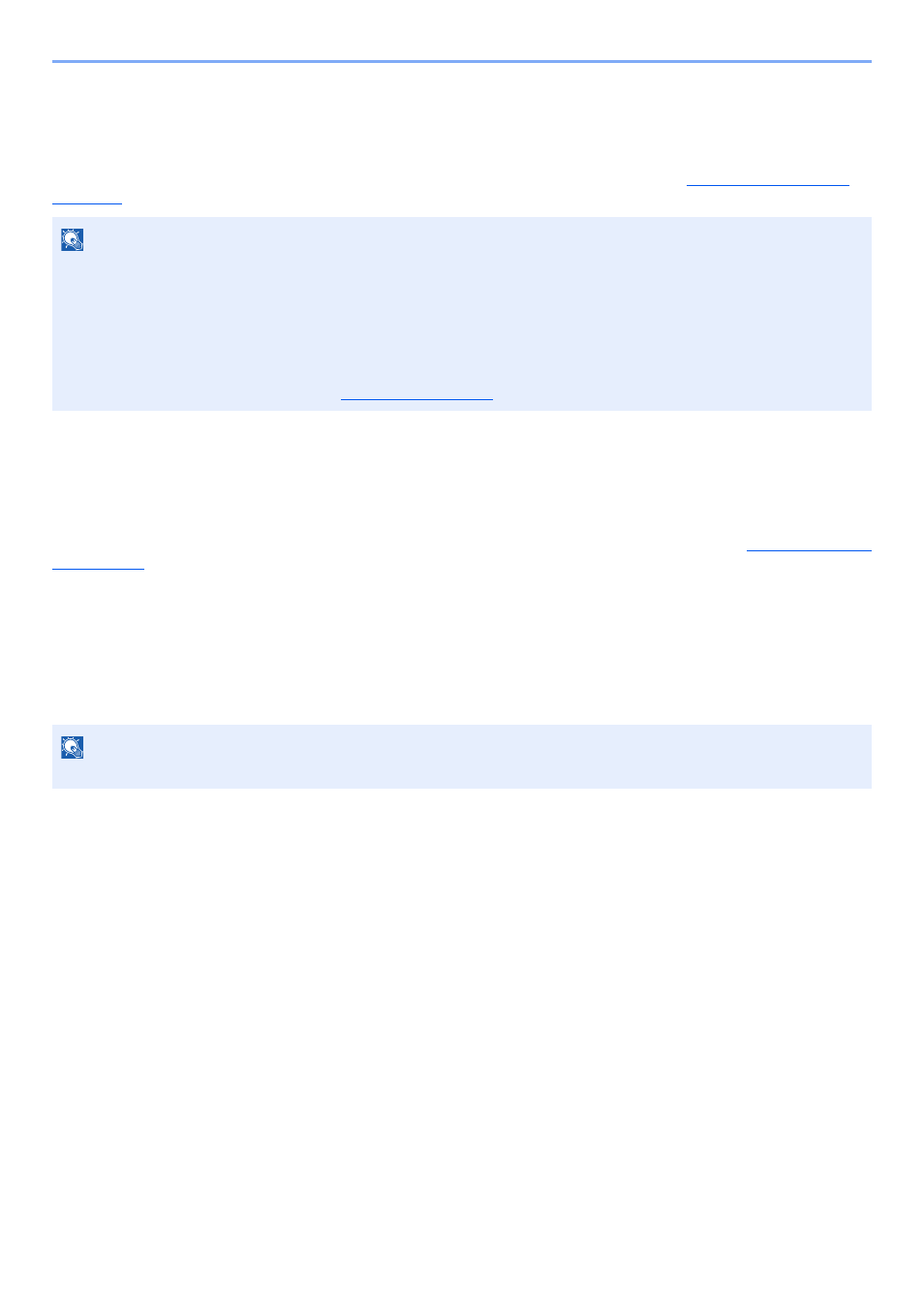
2-13
Installing and Setting up the Machine > Default Settings of the Machine
Network Setup (LAN Cable Connection)
The machine is equipped with network interface, which is compatible with network protocols such as TCP/IP (IPv4),
TCP/IP (IPv6), NetBEUI, and IPSec. It enables network printing on the Windows, Macintosh, UNIX and other platforms.
Set up TCP/IP (IPv4) to connect to the Windows network. For setting procedure, refer to the
.
Wireless Network Settings
When the optional Wireless Network Interface Kit (IB-51) is installed on the machine and the connection settings are
configured, it is possible to print in a wireless network (wireless LAN) environment. The following is an introduction to the
settings for connecting using the Quick Setup.
The following four settings can be configured in Quick Setup. Set the Wireless Network by referring to
Available Network
Displays access points to which the machine can connect.
Push Button
If the access point supports the push button method, wireless settings can be configured using the push button. This
setting executes push button, and the connection is started by pressing the push button on the access point.
PIN (Device)
Starts connection using the machine's PIN code. Enter the PIN code into the access point. The PIN code of the machine
is automatically generated.
PIN (Terminal)
Starts connection using the PIN code of the access point. Enter the PIN code of the access point.
NOTE
• Ask your network administrator for the IP address in advance, and have it ready when you configure this setting.
In the following cases, set the IP address of DNS server on the Embedded Web Server RX.
- When using the host name with "DHCP" setting set to "Off"
- When using the DSN server with IP address that is not assigned by DHCP automatically.
Refer to the Embedded Web Server RX User Guide.
• For other network settings, refer to the
.
NOTE
The push button method supports only the WPS (WiFi Protected Setup).
