TA Triumph-Adler P-4030i MFP User Manual
Page 372
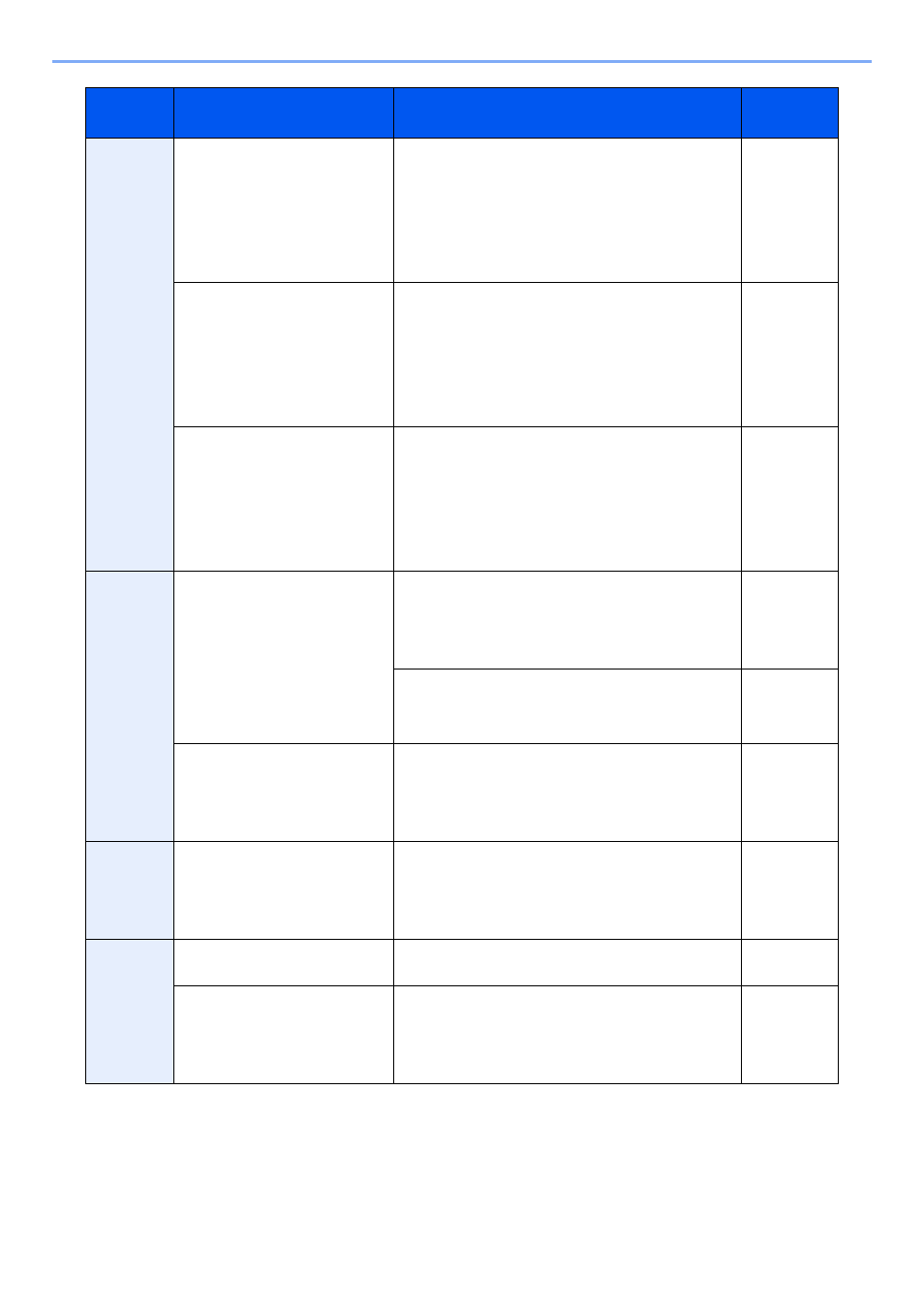
10-24
Troubleshooting > Troubleshooting
2101
Failed to send via SMB.
Check the network and SMB settings.
•
The network cable is connected.
•
The hub is not operating properly.
•
The server is not operating properly.
•
Host name and IP address
•
Port number
—
Failed to send via FTP.
Check the network and FTP settings.
•
The network cable is connected.
•
The hub is not operating properly.
•
The server is not operating properly.
•
Host name and IP address
•
Port number
—
Failed to send the e-mail.
Check the network and Embedded Web Server RX.
•
The network cable is connected.
•
The hub is not operating properly.
•
The server is not operating properly.
•
POP3 server name of the POP3 user
•
SMTP server name
—
2102
2103
Failed to send via FTP.
Check the network.
•
The network cable is connected.
•
The hub is not operating properly.
•
The server is not operating properly.
—
Check the following of the FTP server.
•
Is FTP available?
•
The server is not operating properly.
—
Failed to send the e-mail.
Check the network.
•
The network cable is connected.
•
The hub is not operating properly.
•
The server is not operating properly.
—
2201
2202
2203
2231
Failed to send the e-mail.
Failed to send via FTP.
Failed to send via SMB.
Check the network.
•
The network cable is connected.
•
The hub is not operating properly.
•
The server is not operating properly.
—
3101
Failed to send the e-mail.
Check the authentication methods of both the sender
and the recipient.
—
Failed to send via FTP.
Check the network.
•
The network cable is connected.
•
The hub is not operating properly.
•
The server is not operating properly.
—
Error
Code
Message
Corrective Actions
Reference
Page
