Canceling sending jobs, Canceling sending jobs -34, Cancel a job. when there is a job is being scanned – TA Triumph-Adler P-4030i MFP User Manual
Page 192: When there is a job sending or on standby
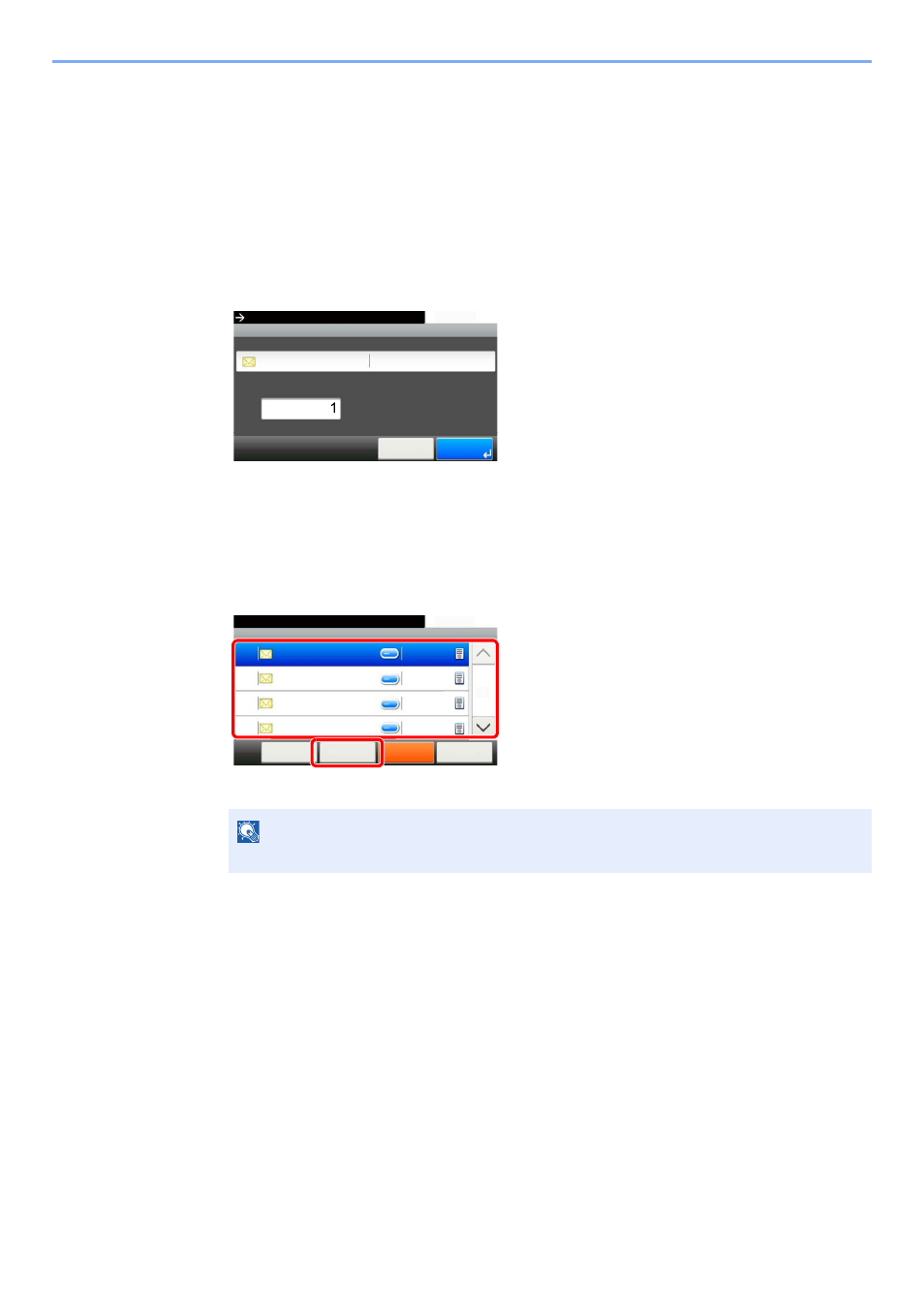
5-34
Operation on the Machine > Sending
Canceling Sending Jobs
You can also cancel jobs by pressing the [
Stop
] key.
1
Press the [
Stop
] key with the send screen displayed.
2
Cancel a job.
When there is a job is being scanned
Job Cancel appears.
When there is a job sending or on standby
Canceling job screen appears.
Select the job you wish to cancel and press [Delete]. Press [Yes] in the confirmation screen.
NOTE
Pressing the [
Stop
] key will not temporarily stop a job that you have already started sending.
10:10
Canceling...
Scanned Pages
Cancel
Job No.:0005
Job Name:doc00000120101010101010
Destination
Finish
Scan
BBB
Job Cancel
10:10
The job will be canceled.
Delete
Close
Menu
1/2
0095
Pause All
Print Jobs
Waiting
0096
Waiting
0097
Waiting
0098
Waiting
2
1
This manual is related to the following products:
