Scheduled job status screen – TA Triumph-Adler P-4030i MFP User Manual
Page 249
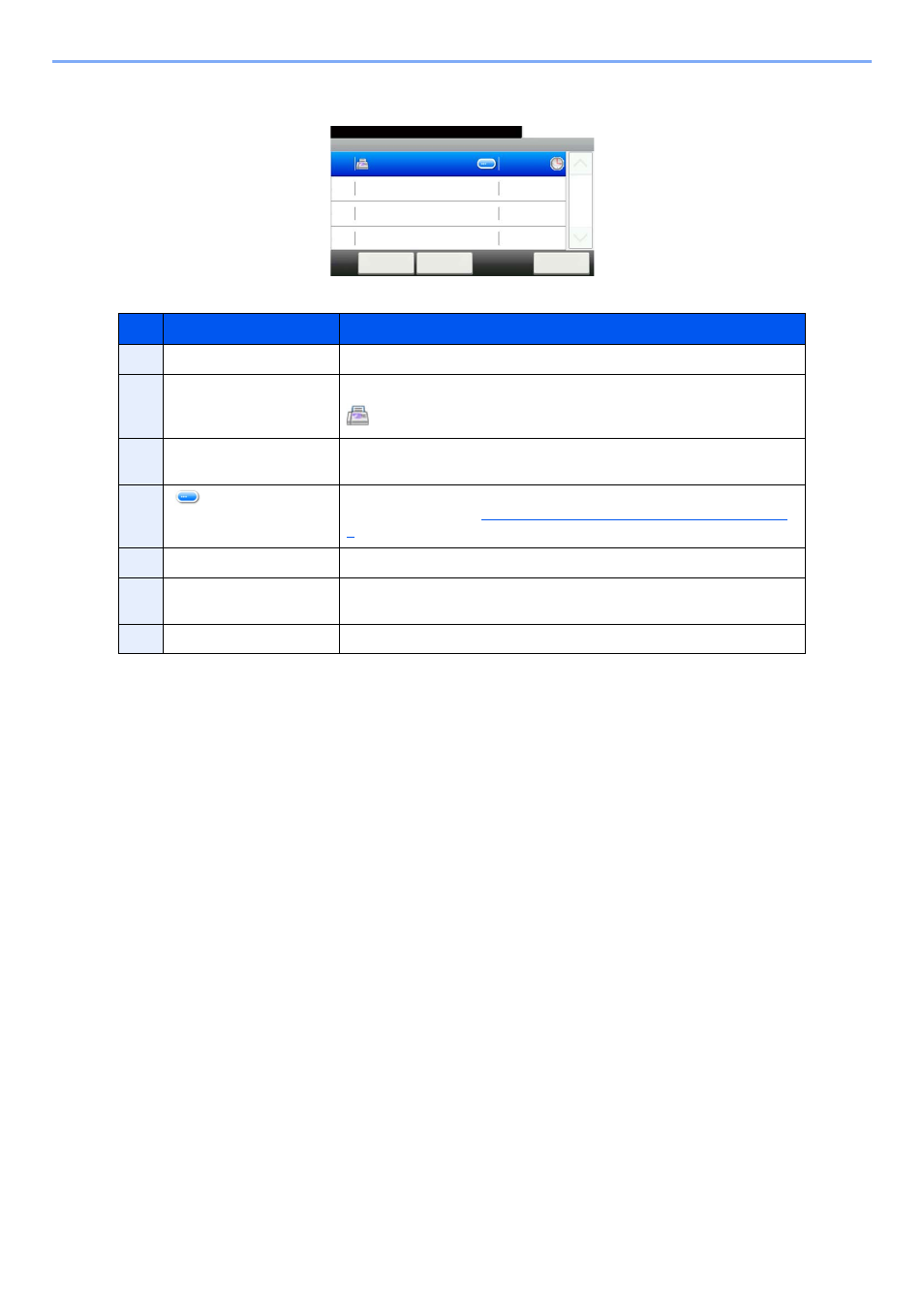
7-7
Status/Job Cancel > Checking Job Status
Scheduled Job Status Screen
No.
Item
Description
1
Job No.
Acceptance No. of job
2
Type
Icons that indicate the job type
Storing Job FAX
3
Destination
Destination (Either destination name, FAX number, or No. of broadcast
items)
4
[
]
Press this key for the job for which you wish to display detailed
information. (Refer to
Checking Detailed Information of Jobs on page 7-
5
Start Time
Time to start the scheduled job
6
[Menu]
Pressing this key displays [Start Now]. Select the job you wish to send
immediately and then press [Menu], followed by [Start Now].
7
[Cancel]
Select the job you want to cancel from the list, and press this key.
Scheduled Job
10:10
Status/Job Cancel.
A OFFICE
Cancel
Close
12:00
1/1
0014
Menu
7
2
1
3
4
5
6
This manual is related to the following products:
