TA Triumph-Adler P-4030i MFP User Manual
Page 368
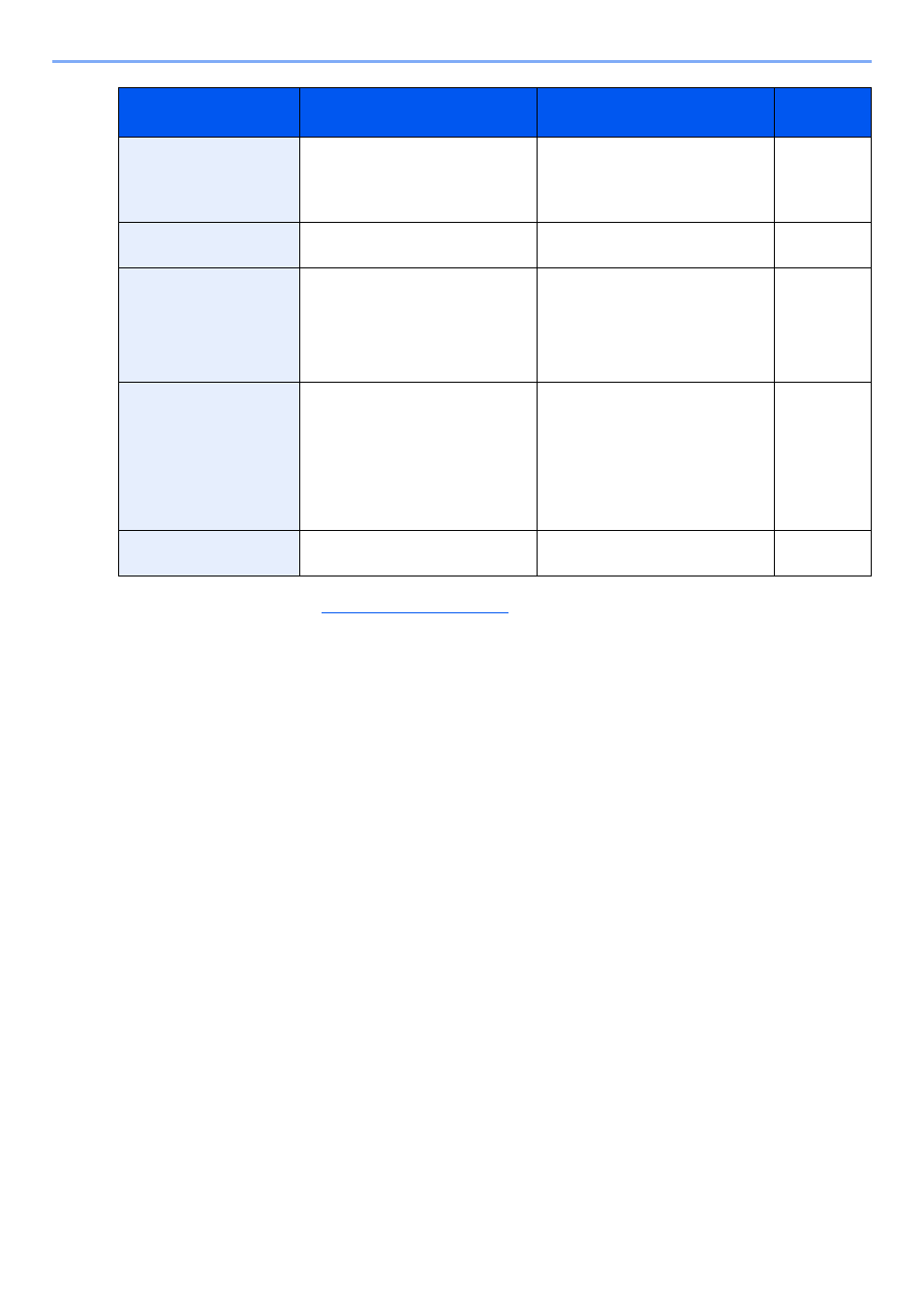
10-20
Troubleshooting > Troubleshooting
Removable Memory is
full.
*1
―
Job is canceled. Press [End].
Insufficient free space in the
removable memory. Delete
unnecessary files.
―
Remove originals in the
document processor.
Are there any originals left in the
document processor?
Remove originals from the
document processor.
―
Replace all originals and
press [Continue].
—
Remove originals from the
document processor, put them back
in their original order, and place
them again. Press [Continue] to
resume printing. Press [Cancel] to
cancel the job.
—
Replace MK.
—
Replacement of the parts in the
maintenance kit is necessary at
every 300,000 pages (P-4030i
MFP/P-4035i MFP) or 500,000
pages (P-5035i MFP/P-6035i MFP)
of printing and requires professional
servicing. Contact your Service
Representative.
—
Running security
function...
—
Running security function. Please
wait.
—
*1 When Auto Error Clear is set to [On], processing resumes automatically after a set amount of time elapses. For details
on Auto Error Clear, refer to
Message
Checkpoints
Corrective Actions
Reference
Page
