Checking detailed information of jobs, Checking detailed information of jobs -8, Display the screen – TA Triumph-Adler P-4030i MFP User Manual
Page 250: Check the information, Status/job cancel > checking job status, Check the detailed information of each job
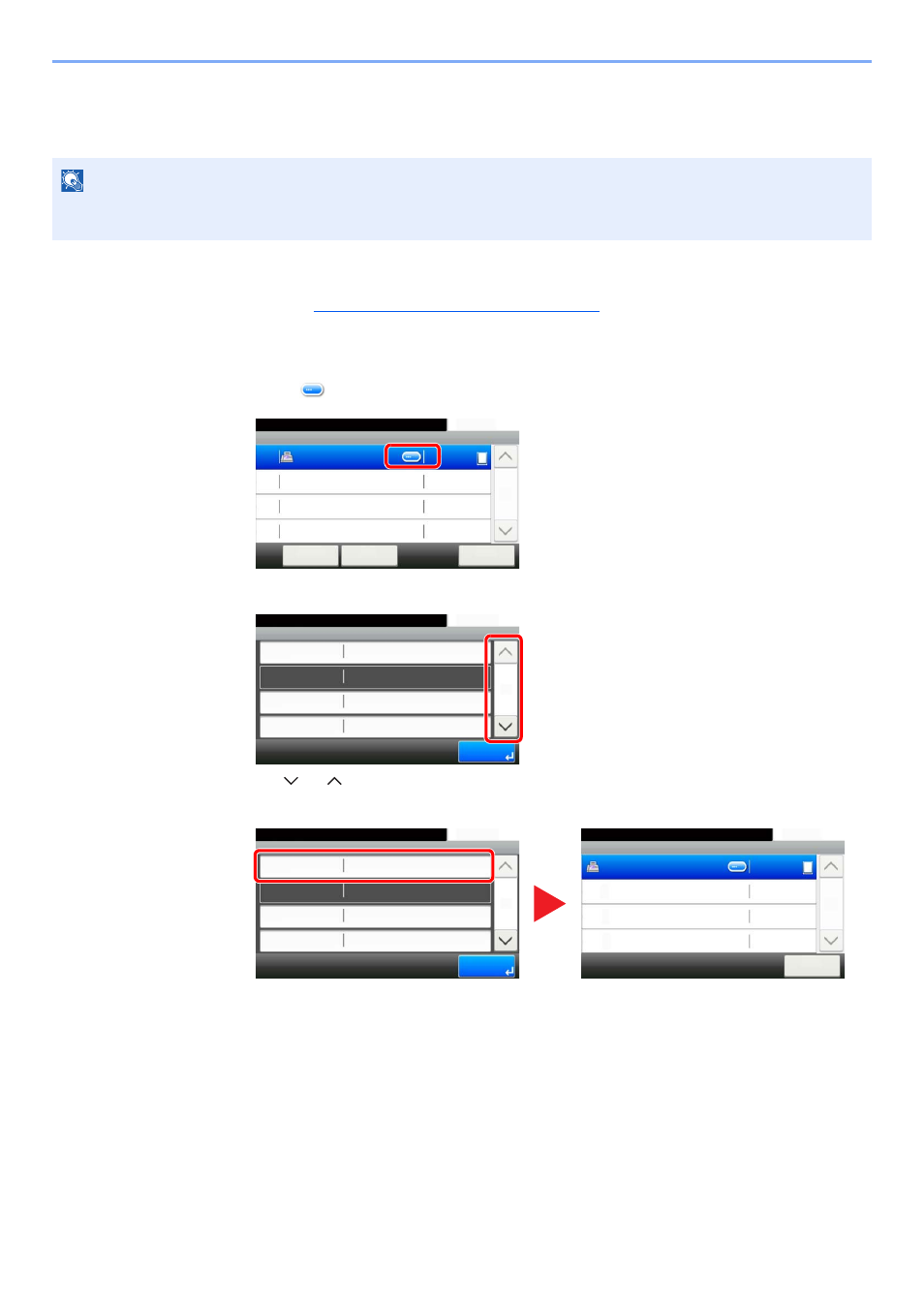
7-8
Status/Job Cancel > Checking Job Status
Checking Detailed Information of Jobs
Check the detailed information of each job.
1
Display the screen.
Details of the Status Screens on page 7-4
, display the screen.
2
Check the information.
1
Press [
] for the job for which you wish to display detailed information.
Detailed information of the selected job is displayed.
Use [ ] or [ ] to see the next or previous page of information. More detailed information can be
checked if a white item is selected.
In Sending Jobs, you can check the destination by pressing [Status/Destination].
2
To exit from the detailed information, press [End].
NOTE
When you have logged in as a user, you can only check your own jobs. When you have logged in as administrator,
you can check all jobs.
Send Job Status
10:10
Status/Job Cancel.
0123456
Cancel
Close
Menu
Process
1/1
0005
Job No.:0005
Processing
10:10
Status/Job Cancel.
Job Type
Job Name
User Name
Status/Destination
Sending Job - FAX
doc20130404115151
1/3
End
Job No.:0005
Processing
10:10
Status/Job Cancel.
Job Type
Job Name
User Name
Status/Destination
Sending Job - FAX
doc20130404115151
1/3
End
Status/Destination
10:10
Status/Job Cancel.
0123456
Close
1/1
Process
