TA Triumph-Adler DC 2242 User Manual
Page 80
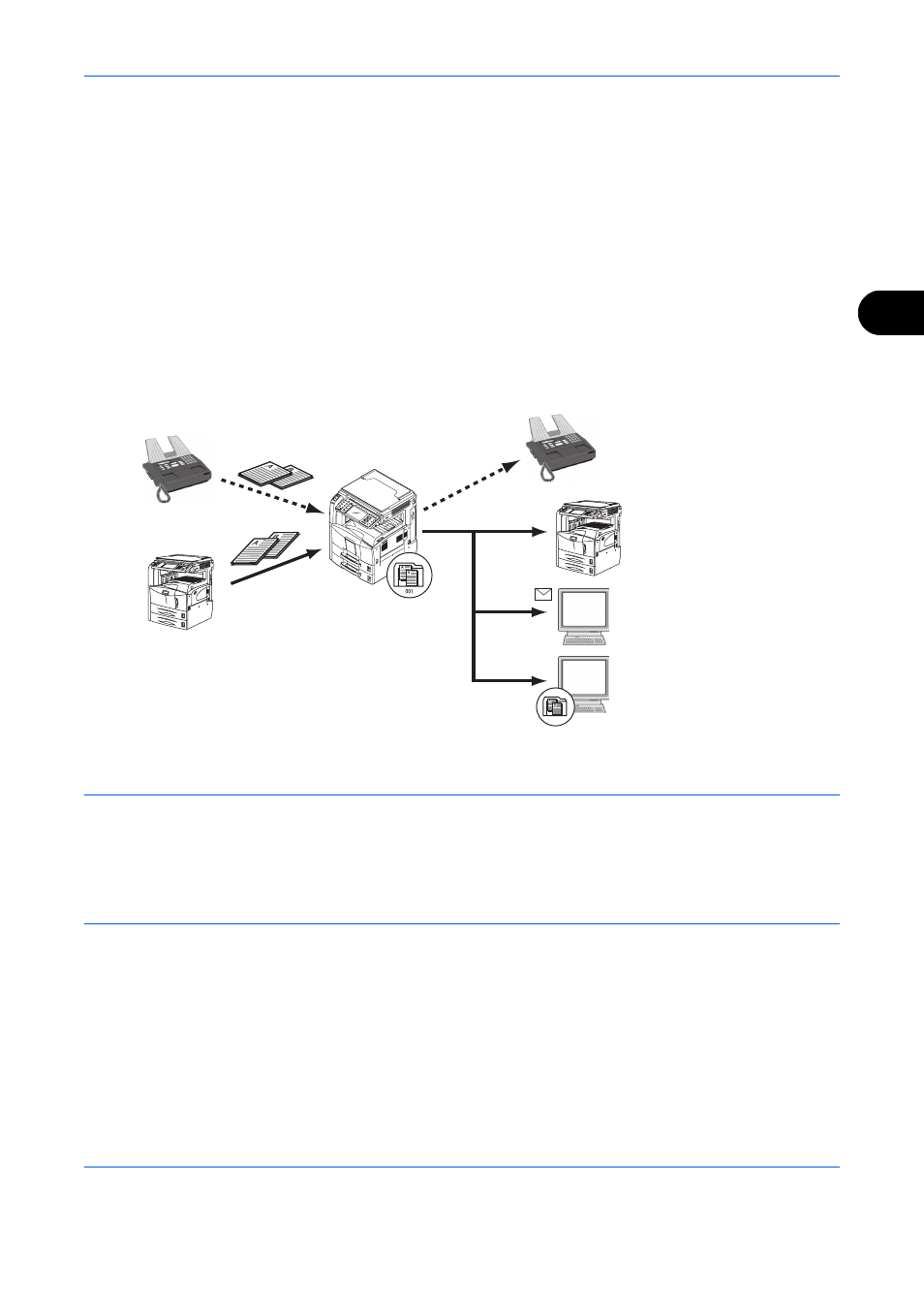
FAX Operation (Advanced)
OPERATION GUIDE
4-17
4
Printing/Sending Received Faxes by Requirements (Memory Forwarding)
When you have received a fax, you can forward the received image to other faxes, computers, and FAX Boxes
or specify a number of copies.
Type of Forwarding Destination and Requirements for Forwarding
You can set forwarding destinations and requirements for forwarding.
Type of Forwarding Destination
You can forward the received fax to other fax machines or FAX Boxes, send it as an i-FAX or E-mail attachment
or transfer it to a folder (SMB or FTP).
Requirements for Forwarding
IMPORTANT:
• If the forwarding requirements are specified, only one destination matching the requirements are printed
from the registered destinations.
• If the priority of a registered requirement is specified (explained on page 4-26 ), a destination is searched in
the priority order.
• If multiple destinations match the requirements, the first one is printed.
The forwarding requirements are as follows:
1
Sub address
2
Sender fax number
3
Port (when 2 optional FAX Kits (Dual FAX option) are installed)
4
Recipient’s address (i-FAX)
By using the memory forwarding function, you can perform the following communication.
External FAX
External FAX
External i-FAX
External i-FAX
E-mail transmission
Folder (SMB) transmission
Folder (FTP) transmission
Network
Network
FAX Box
Telephone
line
Telephone line
