Auto exposure adjustment, Text + photo mode exposure adjustment, Photo exposure adjustment – TA Triumph-Adler DC 2216 User Manual
Page 83: Text+ph dens
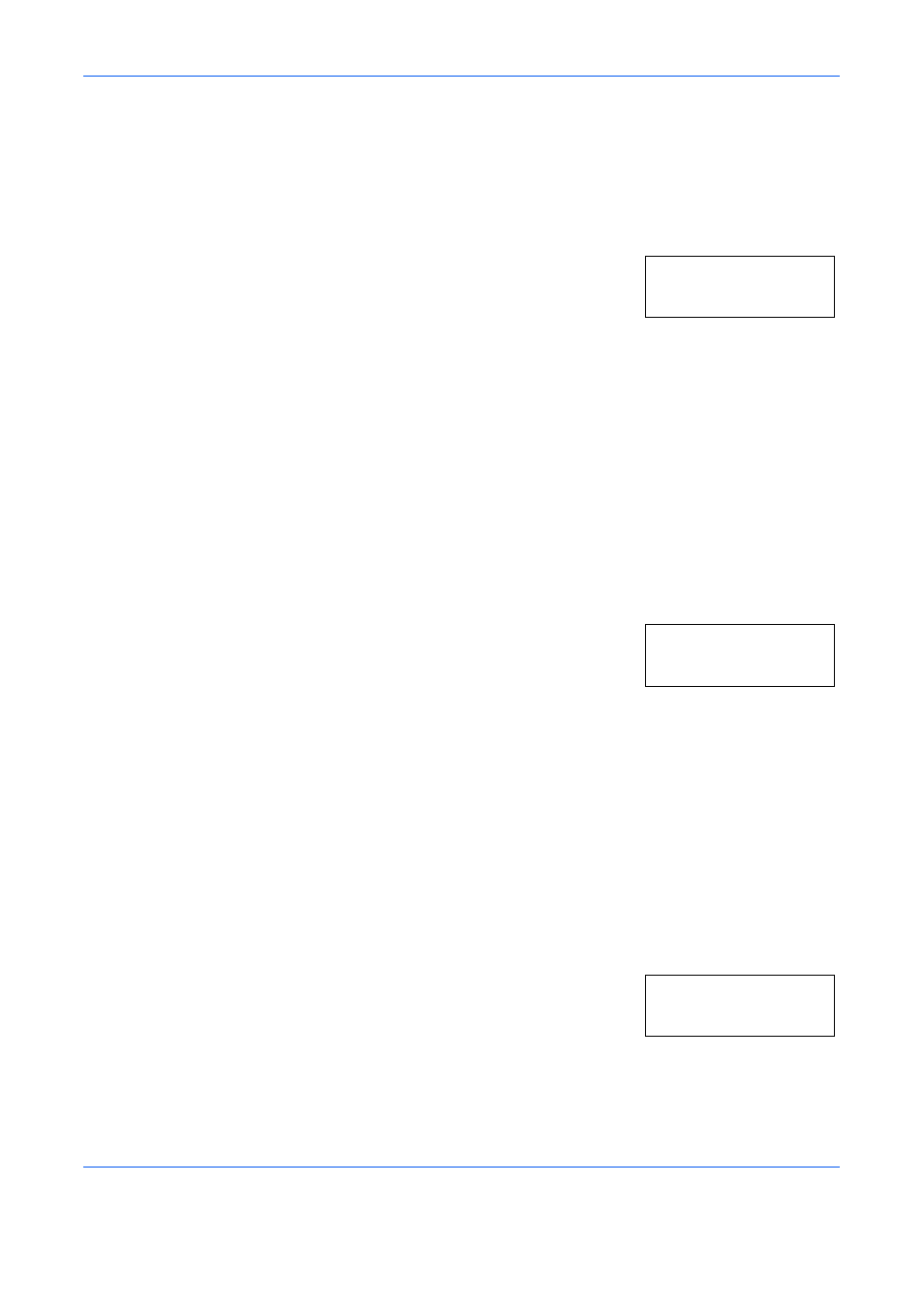
System Setting
OPERATION GUIDE
5-11
Auto Exposure Adjustment
Adjusts the overall exposure of the copy when Auto Exposure Mode is
used.
1
Display the System Menu. (Refer to System Menu Operations
Procedures on page 5-7.)
2
Press
U or V to display 07.Auto
Density
.
3
Press [OK].
4
Press
U or V and select an exposure from 1 to 7.
5
Press [OK]. The display will return to that of Step 2.
Text + Photo Mode Exposure Adjustment
Adjusts the median exposure value of the copy for the Text + Photo
original.
1
Display the System Menu. (Refer to System Menu Operations
Procedures on page 5-7.)
2
Press
U or V to display 08.Text+Ph
Dens
.
3
Press [OK].
4
Press
U or V and select an exposure from 1 to 7.
5
Press [OK]. The display will return to that of Step 2.
Photo Exposure Adjustment
Adjusts the median exposure value of the copy for the Photo original.
1
Display the System Menu. (Refer to System Menu Operations
Procedures on page 5-7.)
2
Press
U or V to display 09.Photo
Density
.
3
Press [OK].
System Menu:
07.Auto Density
System Menu:
08.Text+Ph Dens.
System Menu:
09.Photo Density
