Low power mode, Low power mode -8 – TA Triumph-Adler DC 2216 User Manual
Page 48
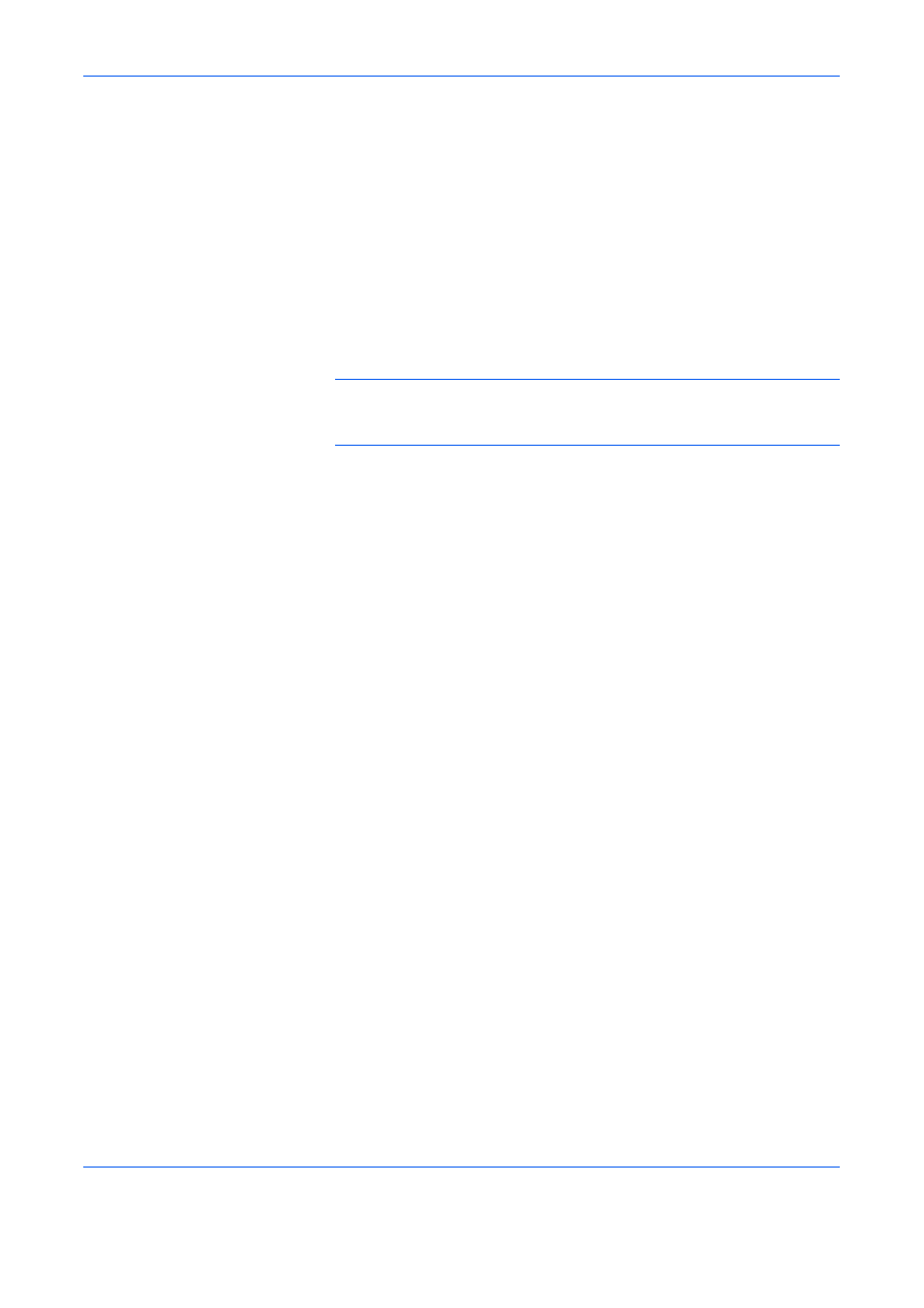
Basic Operation
3-8
OPERATION GUIDE
Low Power Mode
Pressing [Energy Saver] will put the copier into a resting state even when
the Power Switch is ON. The No. of Copies display on the Operation Panel
will change to “- - -”, the Energy Saver indicator will light up and all other
indicators and message display will be turned off.
Press any key on the Operation Panel or open and close the Original
Cover in order to resume copying operations. In the case where the
optional Document Processor is installed, placing an original in the
Document Processor will also revert the copier to the state where copies
can be made. The recovery time before copies can be made is within 10
seconds.
NOTE:
A function to automatically enter the Low Power Mode after a set
interval in which no copies have been produced has passed is also
included. (Refer to Low Power Mode Transition Time on page 5-22.)
- CLP 4520 MFP (162 pages)
- 1855 (212 pages)
- DC 6240 (382 pages)
- 306i (4 pages)
- 261ci (396 pages)
- 2256 (152 pages)
- 2256 (267 pages)
- 2500ci (530 pages)
- 8055i (4 pages)
- 2550ci (4 pages)
- DC 6235 (588 pages)
- 7505ci (572 pages)
- 3560i (526 pages)
- 5555i (550 pages)
- 8055i (540 pages)
- DCC 6626 (212 pages)
- DCC 6626 (216 pages)
- P-C2665i MFP (4 pages)
- P-C2665i MFP (396 pages)
- DC 2015 (57 pages)
- DC 2020 (73 pages)
- DC 2020 (113 pages)
- DC 2020 (177 pages)
- DC 2016 (123 pages)
- DC 2018 (86 pages)
- DC 2018 (234 pages)
- DC 2031 (90 pages)
- DC 2031 (44 pages)
- DC 2031 (167 pages)
- DC 2035 (147 pages)
- DC 2035 (182 pages)
- DC 2035 (139 pages)
- DCC 2850 (436 pages)
- P-3525 MFP (481 pages)
- P-C2665 MFP (204 pages)
- DC 2052 (109 pages)
- DC 2075 (32 pages)
- DC 2055 (244 pages)
- DC 2075 (263 pages)
- DC 2080 (210 pages)
- DC 2062 (106 pages)
- DC 2062 (165 pages)
- DC 2222 (32 pages)
- DC 2125 (161 pages)
- DC 2222 (219 pages)
