TA Triumph-Adler DC 2216 User Manual
Page 55
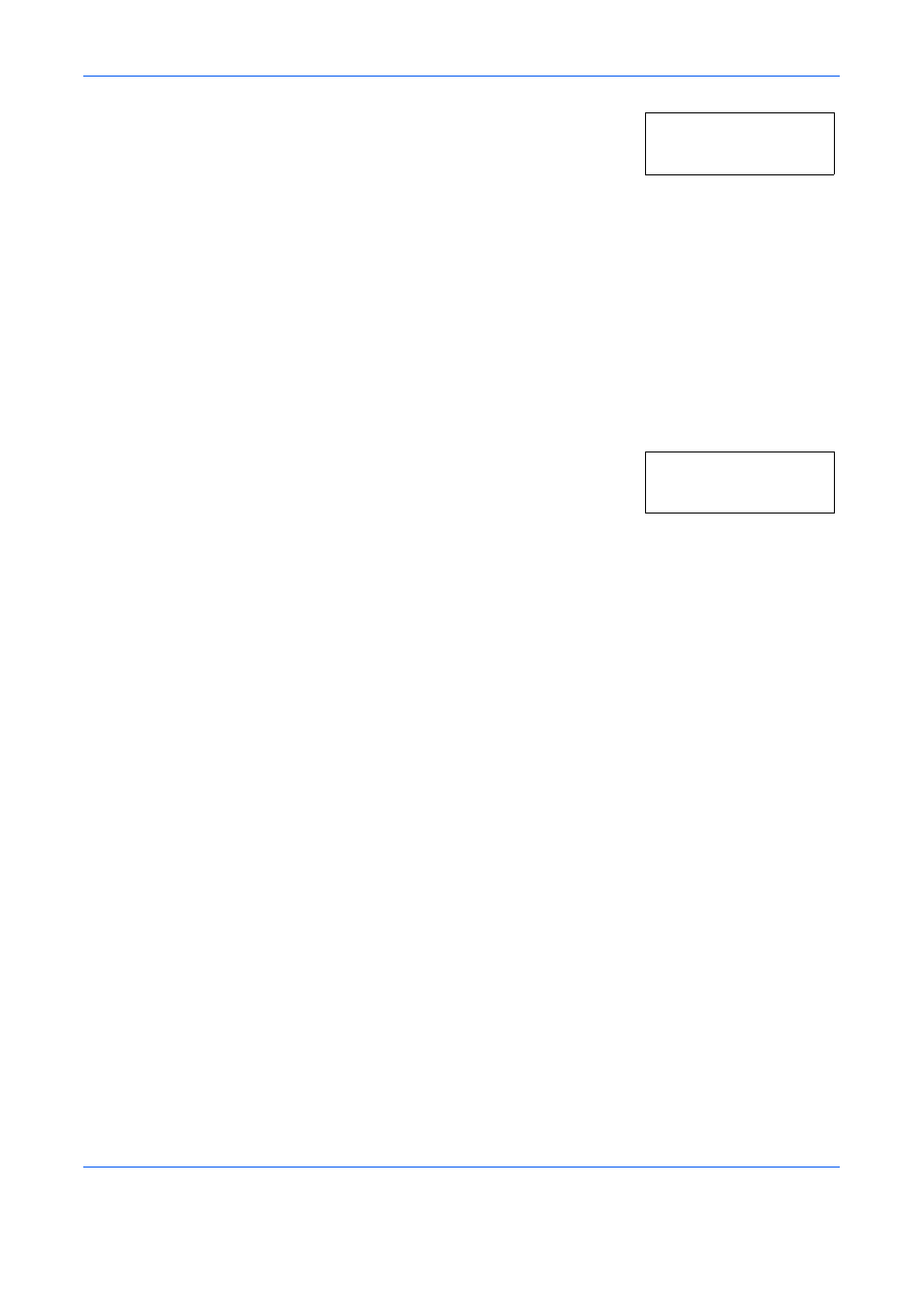
Copying Functions
OPERATION GUIDE
4-5
When the original has been set on the
platen and the scanning of the original
completed, Place next original. is
displayed and the 2-Sided Copy display
blinks. When this occurs, carry out the
following procedure.
5
Replace the original with the next one and press [Start].
The copier will scan the original.
6
If there are no more originals to be scanned, press [2-sided] or [OK]. The
copier will begin copying.
2-Sided Copy Reverse Side Rotation Setting
Follow the procedure below to change the rotation setting for the reverse
side when making 2-Sided copies.
1
Press [2-sided] for 3 seconds. The System
Menu for the reverse side setting of 2-Sided
Copies will be displayed.
2
Press
U or V and select Rotation On in the case where the reverse side
is to be rotated or Rotation Off when it isn’t to be rotated.
3
Press [OK]. The display will blink and the copier will return to the state
where copying can be continued.
Place next
original.
42.Duplex 2nd
Rotation On
