TA Triumph-Adler DC 2216 User Manual
Page 117
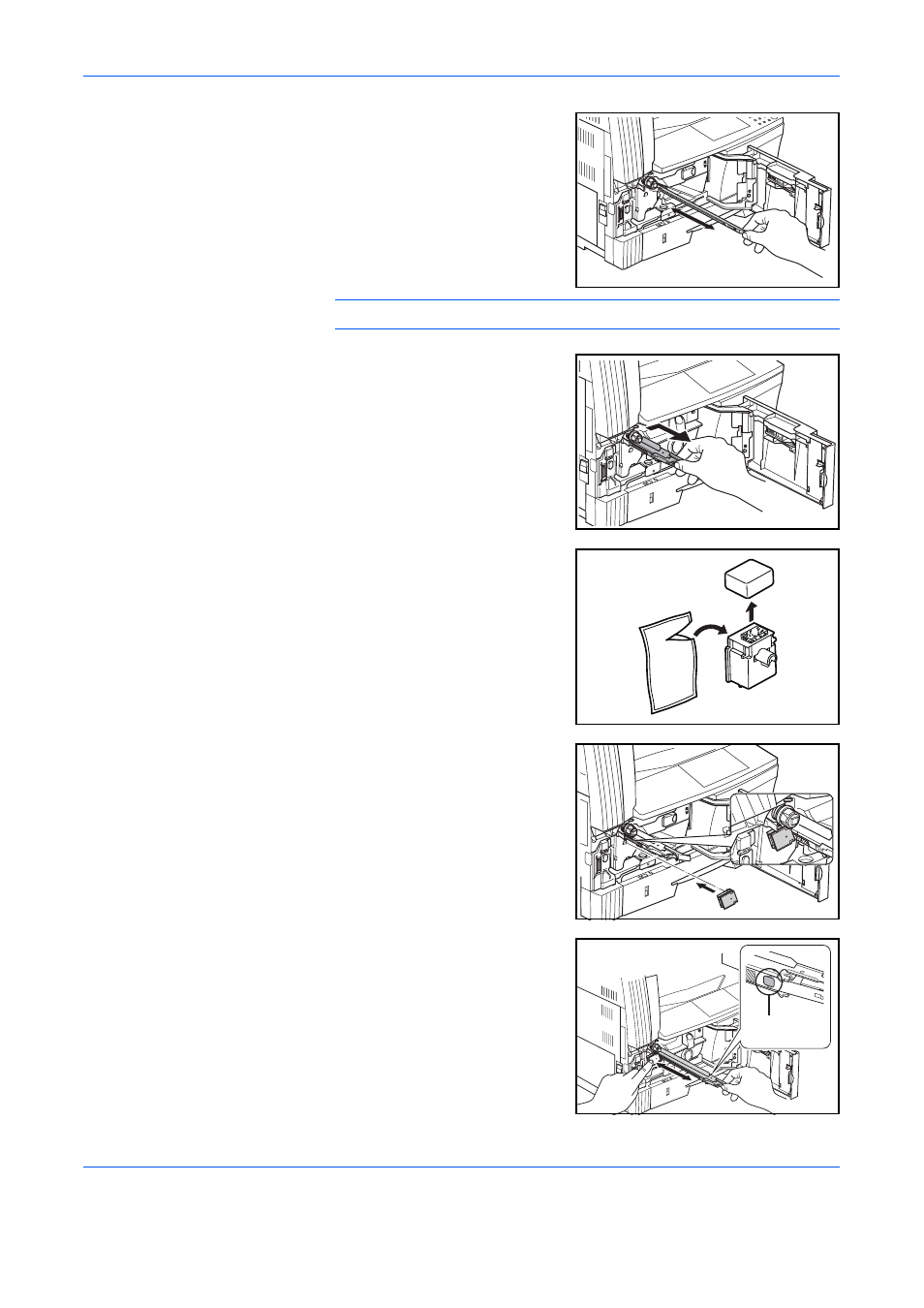
Maintenance
OPERATION GUIDE
8-7
7
Grasp the Cleaning Rod and pull
gently pull it out as far as it will go
and then push it in again.
Repeat this operation several
times.
NOTE:
Do not use excessive force to pull the rod or attempt to pull it out.
8
While pushing the electrical
charge section to the right, pull it
out approximately 5 cm (2
inches).
9
Remove the accompanying Grid
Cleaner from its package and
remove its cap.
10
Match the Grid Cleaner to the
notch and install it in the copier
main unit.
11
While holding gently the Grid
Cleaner with your left hand, pull
out the Electrical Charge Section
as far as it will go and push it back
until the portion (2) does not touch
the white pad of the Grid Cleaner.
Repeat this operation several
times.
(2)
See also other documents in the category TA Triumph-Adler Copiers:
- CLP 4520 MFP (162 pages)
- 1855 (212 pages)
- DC 6240 (382 pages)
- 306i (4 pages)
- 261ci (396 pages)
- 2256 (152 pages)
- 2256 (267 pages)
- 2500ci (530 pages)
- 8055i (4 pages)
- 2550ci (4 pages)
- DC 6235 (588 pages)
- 7505ci (572 pages)
- 3560i (526 pages)
- 5555i (550 pages)
- 8055i (540 pages)
- DCC 6626 (212 pages)
- DCC 6626 (216 pages)
- P-C2665i MFP (4 pages)
- P-C2665i MFP (396 pages)
- DC 2015 (57 pages)
- DC 2020 (73 pages)
- DC 2020 (113 pages)
- DC 2020 (177 pages)
- DC 2016 (123 pages)
- DC 2018 (86 pages)
- DC 2018 (234 pages)
- DC 2031 (90 pages)
- DC 2031 (44 pages)
- DC 2031 (167 pages)
- DC 2035 (147 pages)
- DC 2035 (182 pages)
- DC 2035 (139 pages)
- DCC 2850 (436 pages)
- P-3525 MFP (481 pages)
- P-C2665 MFP (204 pages)
- DC 2052 (109 pages)
- DC 2075 (32 pages)
- DC 2055 (244 pages)
- DC 2075 (263 pages)
- DC 2080 (210 pages)
- DC 2062 (106 pages)
- DC 2062 (165 pages)
- DC 2222 (32 pages)
- DC 2125 (161 pages)
- DC 2222 (219 pages)
