TA Triumph-Adler DC 2216 User Manual
Page 105
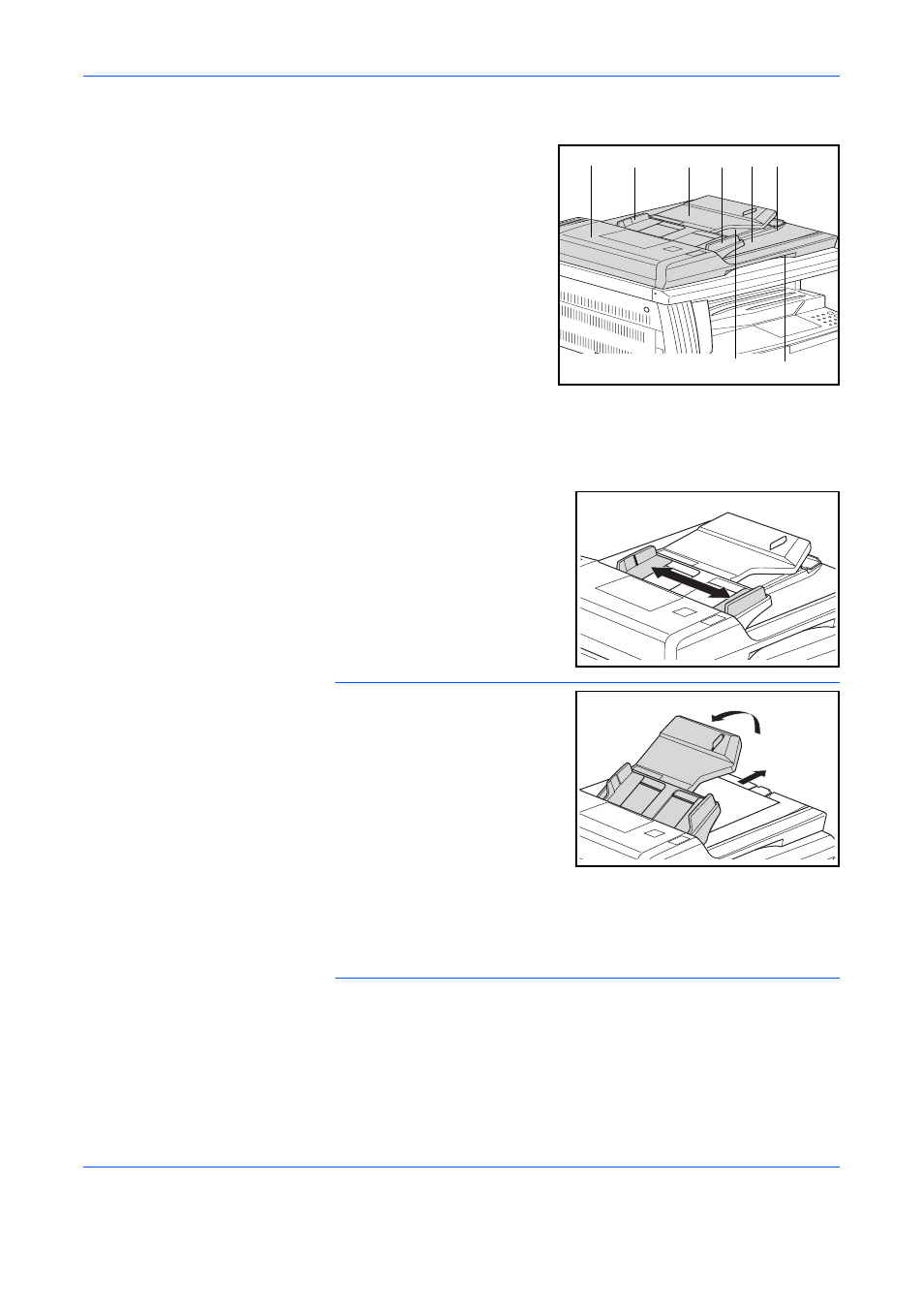
Optional Equipment
OPERATION GUIDE
7-3
Section Names
1
Left Cover
2
Original Width Guides
3
Original Table
4
Original Eject Table
Originals that have been
copied are stored here.
5
Ejection Extension
6
Ejection Tray
The original will be
temporarily ejected when
copies of both sides are
made.
7
Document Processor Open/Close Handle
Setting Originals in the Document Processor
1
Adjust the original width guides to
match the size of the original.
NOTE:
Check to make sure that
there are no ejected originals
remaining on the Original Eject
Table before setting the original.
Originals left on the Original Eject
Table may cause the original to
jam.
When setting multiple originals at the same time, make sure that they are
all of the same size. Note, however, that when setting originals in the
Mixed Original Sizes Mode, originals with the same width, such as Ledger
to Letter R, A3 or A4, can be set at the same time. (Refer to Mixed
Original Sizes Mode on page 7-5.)
2
3
2
1
7
- CLP 4520 MFP (162 pages)
- 1855 (212 pages)
- DC 6240 (382 pages)
- 306i (4 pages)
- 261ci (396 pages)
- 2256 (152 pages)
- 2256 (267 pages)
- 2500ci (530 pages)
- 8055i (4 pages)
- 2550ci (4 pages)
- DC 6235 (588 pages)
- 7505ci (572 pages)
- 3560i (526 pages)
- 5555i (550 pages)
- 8055i (540 pages)
- DCC 6626 (212 pages)
- DCC 6626 (216 pages)
- P-C2665i MFP (4 pages)
- P-C2665i MFP (396 pages)
- DC 2015 (57 pages)
- DC 2020 (73 pages)
- DC 2020 (113 pages)
- DC 2020 (177 pages)
- DC 2016 (123 pages)
- DC 2018 (86 pages)
- DC 2018 (234 pages)
- DC 2031 (90 pages)
- DC 2031 (44 pages)
- DC 2031 (167 pages)
- DC 2035 (147 pages)
- DC 2035 (182 pages)
- DC 2035 (139 pages)
- DCC 2850 (436 pages)
- P-3525 MFP (481 pages)
- P-C2665 MFP (204 pages)
- DC 2052 (109 pages)
- DC 2075 (32 pages)
- DC 2055 (244 pages)
- DC 2075 (263 pages)
- DC 2080 (210 pages)
- DC 2062 (106 pages)
- DC 2062 (165 pages)
- DC 2222 (32 pages)
- DC 2125 (161 pages)
- DC 2222 (219 pages)
