Epson 7500 User Manual
Page 9
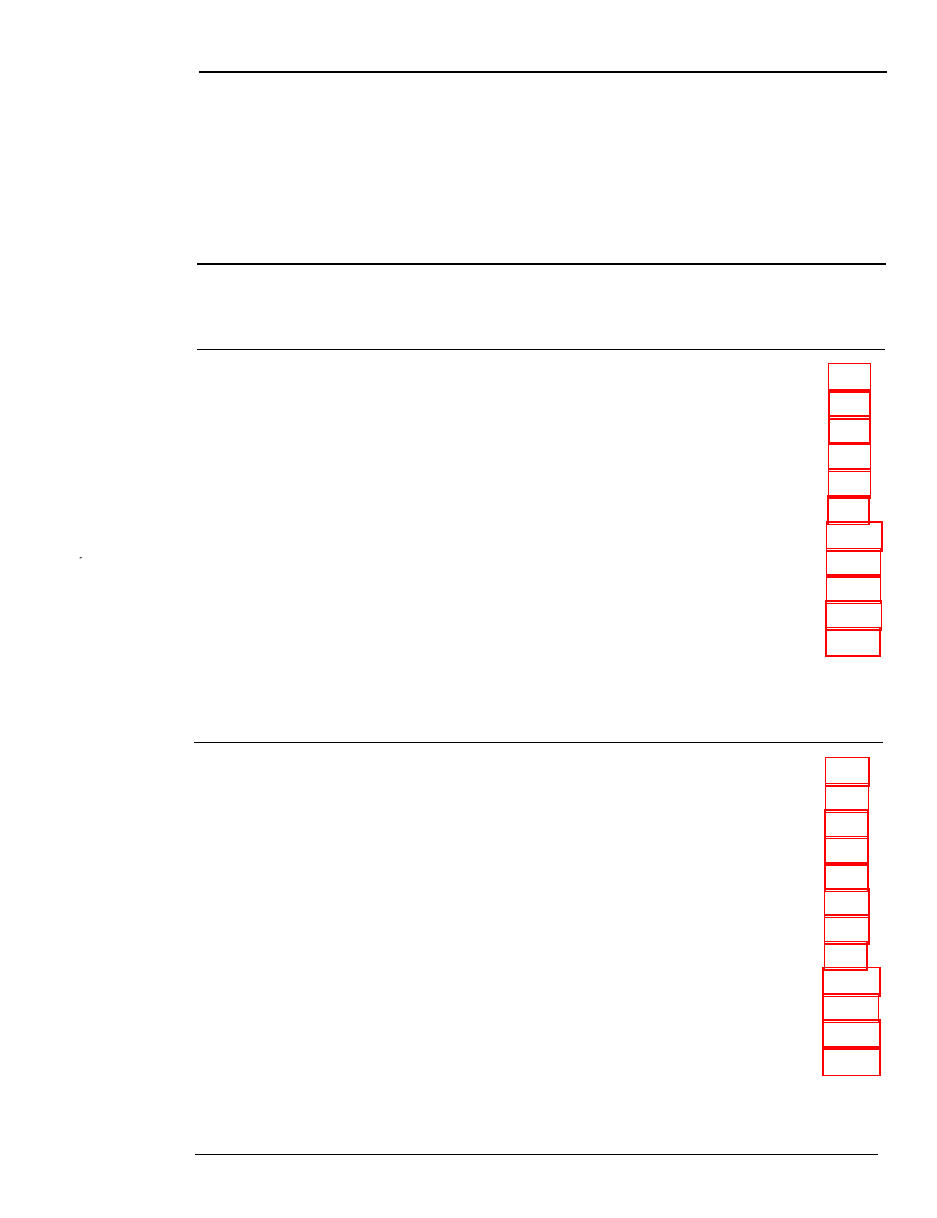
C o n t e n t s
Introduction
Chapter 1
Setting Up Your System
1 Choosing a Location . . . . . . . . . . . . . . . . . . . . . . . .
2 Removing the Protective Card . . . . . . . . . . . . . . . . . .
3 Connecting a Monitor
. . . . . . . . . . . . . . . . . . . . . .
4 Connecting a Printer or Other Device . . . . . . . . . . . . . .
Using the Parallel Port . . . . . . . . . . . . . . . . . . . . .
Using the Serial Ports . . . . . . . . . . . . . . . . . . . . .
5 Connecting the Keyboard
. . . . . . . . . . . . . . . . . . . .
6 Connecting the Mouse
. . . . . . . . . . . . . . . . . . . . . .
7 Connecting the Power Cord . . . . . . . . . . . . . . . . . . .
8 Turning On the Computer . . . . . . . . . . . . . . . . . . . .
Where To Go Next . . . . . . . . . . . . . . . . . . . . . . . . . .
Chapter 2
Running the SETUP Program
Starting the SETUP Program . . . . . . . . . . . . . . . . . . . .
Setting the Date and Time
. . . . . . . . . . . . . . . . . . . . .
Setting the Diskette Drive(s)
. . . . . . . . . . . . . . . . . . . .
Setting the Video Display Type
. . . . . . . . . . . . . . . . . .
Setting the Self Test Error Level . . . . . . . . . . . . . . . . . . 2-6
Setting the Cache . . . . . . . . . . . . . . . . . . . . . . . . . . .
Setting the Shadow RAM . . . . . . . . . . . . . . . . . . . . . .
Setting the Password (Security) Options
. . . . . . . . . . . . .
Changing or Deleting a Password . . . . . . . . . . . . . . 2-10
Setting the Hard Disk Drive(s) . . . . . . . . . . . . . . . . . . . 2-11
Hard Disk Drive Types . . . . . . . . . . . . . . . . . . . .
Defining Your Own Drive Type . . . . . . . . . . . . . . . . . . .
vii
