Introduction – Epson 7500 User Manual
Page 11
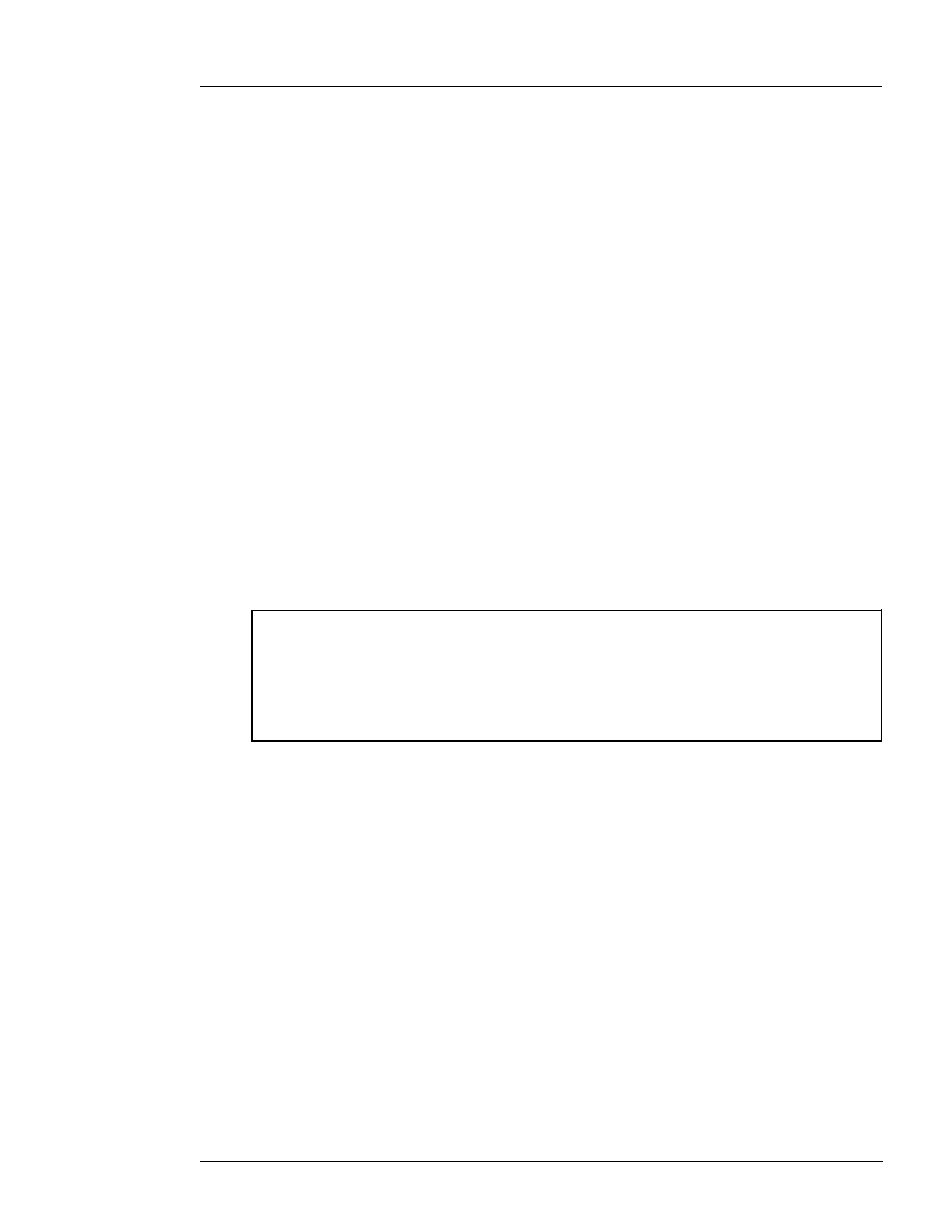
Introduction
This manual explains how to set up your Epson@ computer.
Chapter 1 provides simple instructions for setting up your
system and connecting peripheral devices such as the monitor,
mouse, and printer.
Chapter 2 describes how to run the SETUP program to define
your computer’s configuration. Do this before you use your
computer. If you change the configuration later, you will need
to run it again.
After you set up your system and run SETUP, you can install
your operating system and software. (For general installation
guidelines, see the Read This First card that came with your
computer.)
For information on using system memory, see Appendix A.
Note
If your computer has already been configured, you don’t
need to run SETUP or install any software. Just set it up as
described in Chapter 1 and turn it on.
For complete information about using your computer, see the
User’s Guide.
Introduction 1
- Stylus Pro 7800 (11 pages)
- Stylus Pro 4000 (49 pages)
- Stylus Photo R300 (2 pages)
- Stylus Pro 7000 (147 pages)
- AcuLaser C3000 (316 pages)
- Stylus Pro 7900 (24 pages)
- Stylus Pro 4450 (21 pages)
- 1000 (272 pages)
- T034120 (4 pages)
- T580300 (4 pages)
- 300 (91 pages)
- B 510DN (190 pages)
- B 510DN (218 pages)
- Stylus NX510 (8 pages)
- Stylus Photo RX580 (95 pages)
- T549300 (4 pages)
- AculaserCX11NF (5 pages)
- B 500DN (168 pages)
- 480SXU (24 pages)
- 4500 (317 pages)
- STYLUS RX500 (99 pages)
- 2100 (13 pages)
- Stylus NX215 (2 pages)
- T098320 (4 pages)
- T041020 (4 pages)
- R210 (8 pages)
- All-In-One Stylus Photo RX600 (164 pages)
- 777I (53 pages)
- T033120 (4 pages)
- Stylus CX7000F (8 pages)
- 60 (113 pages)
- T034220 (4 pages)
- WorkForce 40 Series (36 pages)
- T054220 (4 pages)
- Stylus CX3200 (11 pages)
- Stylus CX7800 (18 pages)
- T060220 (4 pages)
- 2500 (180 pages)
- AcuLaser CX11N (32 pages)
- AcuLaser CX11N (4 pages)
- 2000P (16 pages)
- T606600 (4 pages)
- Stylus CX6000 (18 pages)
- FS-4000DN (2 pages)
- MSDS T544700 (4 pages)
