Index – Epson 7500 User Manual
Page 53
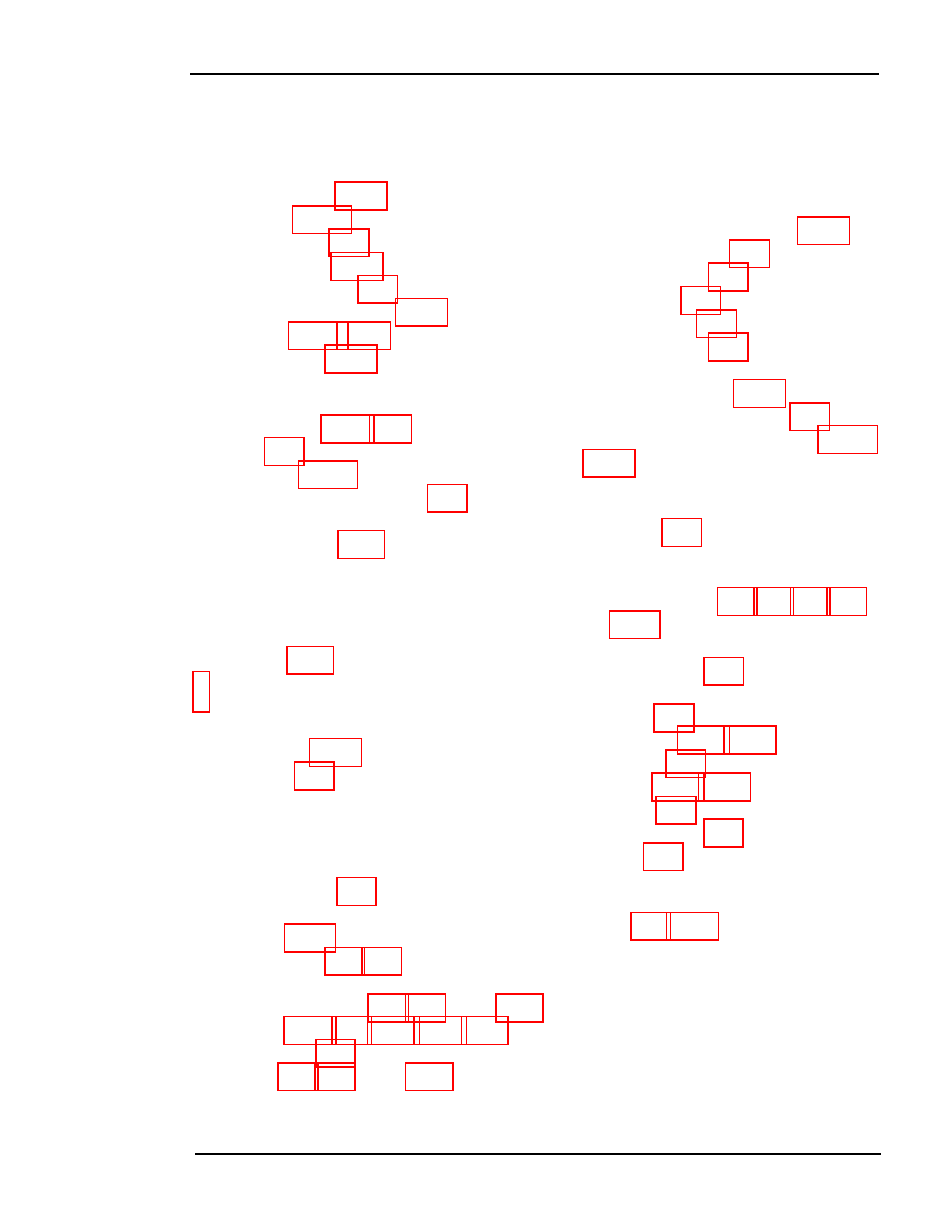
I n d e x
A
B
Booting sequence, system, 2-1,
2-15-16
Booting system, 2-6, 2-15 -16,
see also Turning on computer
Boot sector, 2-16
Built-in port, see Port
Bus control options,
Cable,
monitor, 1-4 -5
mouse, 1-11 -12
power, see Power cord(s)
printer, 1-7 -8
Cache/DRAM control options,
Card(s),
display adapter, 1-4, 2-1, 2-5-6, A-2
option, 1-11, 2-7, 2-18, 2-19, A-2
CGA (color graphics adapter),
2-5 -6
Changing password, 2-9-10
COM1 and COM2, 2-19 -20
Configuration, Intro-l, 2-1 -2, 2-17,
Connecting,
keyboard, 1-10 -11
monitor, 1-4 -6
mouse, 1-11 -12
power cord(s), 1-2, 1-4, 1-6, 1-8,
printer, 1-7 -9
Connectors,
Controllers, disk drive, 2-19-20
Conventional memory, A-1
Index 1
