Setting the numlock boot status, Setting the bus control options – Epson 7500 User Manual
Page 43
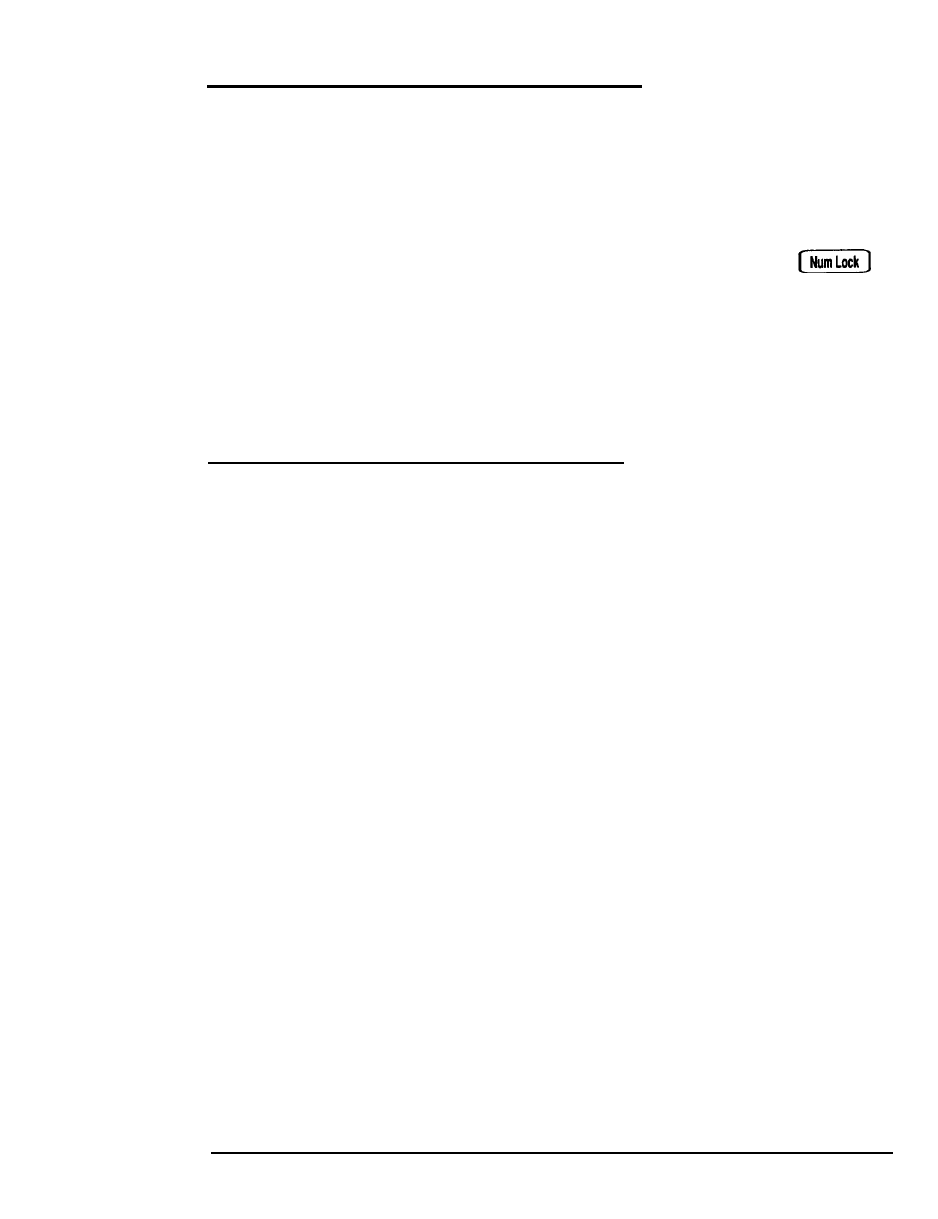
Setting the NumLock Boot Status
The
NumLock Boot Status
option allows you to select the
initial state of the num lock function when you turn on or reset
your system. When num lock is off, the keypad controls cursor
movement. If num lock is on, the keypad types numbers. You
can also change the num lock function by pressing the
key. An indicator light on the keyboard shows when this
function is turned on.
You can select
On or Off
for the
NumLock Boot
Status
option; the default setting is On.
Setting the Bus Control Options
The Bus Control options determine how your system handles
data processing. Your system default settings have been
selected to provide the most efficient operation; however, you
may want to change certain settings to optimize the
performance of your configuration.
Running the SETUP Program
2-17
- Stylus Pro 7800 (11 pages)
- Stylus Pro 4000 (49 pages)
- Stylus Photo R300 (2 pages)
- Stylus Pro 7000 (147 pages)
- AcuLaser C3000 (316 pages)
- Stylus Pro 7900 (24 pages)
- Stylus Pro 4450 (21 pages)
- 1000 (272 pages)
- T034120 (4 pages)
- T580300 (4 pages)
- 300 (91 pages)
- B 510DN (190 pages)
- B 510DN (218 pages)
- Stylus NX510 (8 pages)
- Stylus Photo RX580 (95 pages)
- T549300 (4 pages)
- B 500DN (168 pages)
- AculaserCX11NF (5 pages)
- 480SXU (24 pages)
- 4500 (317 pages)
- STYLUS RX500 (99 pages)
- 2100 (13 pages)
- Stylus NX215 (2 pages)
- T098320 (4 pages)
- T041020 (4 pages)
- R210 (8 pages)
- All-In-One Stylus Photo RX600 (164 pages)
- 777I (53 pages)
- T033120 (4 pages)
- Stylus CX7000F (8 pages)
- 60 (113 pages)
- T034220 (4 pages)
- WorkForce 40 Series (36 pages)
- T054220 (4 pages)
- Stylus CX3200 (11 pages)
- Stylus CX7800 (18 pages)
- T060220 (4 pages)
- 2500 (180 pages)
- AcuLaser CX11N (32 pages)
- AcuLaser CX11N (4 pages)
- 2000P (16 pages)
- T606600 (4 pages)
- Stylus CX6000 (18 pages)
- FS-4000DN (2 pages)
- MSDS T544700 (4 pages)
