TA Triumph-Adler DC 2023 User Manual
Page 8
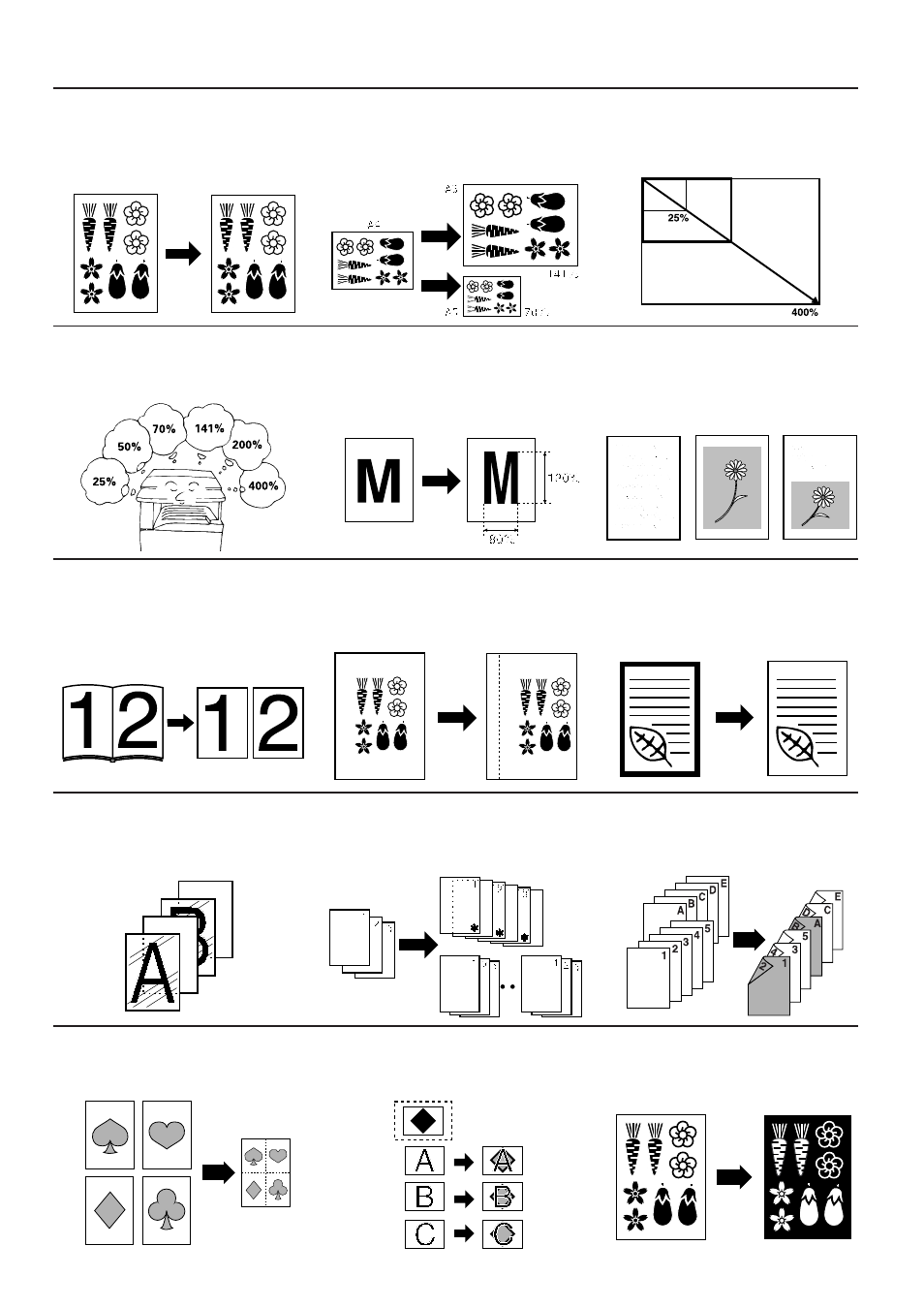
Making image overlays
(page 39)
5
●
MAKING FULL USE OF THE MACHINE'S ADVANCED FUNCTIONS
Having the machine automatically
select paper of the same size as the
original
Various functions for making
enlarged and reduced copies
■
Enlarging/reducing copies to a
specified drawer size
■
Enlarging/reducing copies to any desired
size in the 25-400% range.
■
Selecting the zoom ratio by one-touch key
■
Enlarging/reducing length and width
separately
Making clear reproductions of
photographs
Copying two-page originals onto
separate sheets
Making a margin on copies
Making copies with clean edges
Feeding paper as a transparency +
backing sheet mount
Making documents with transparency
Making covers or insert sheets
among the copies
Making one copy from two or four
originals
Inverting black and white
12
1
3
4
5
6
7
8
9
2
11
10
