How to set the machine default setting mode, Copier management – TA Triumph-Adler DC 2023 User Manual
Page 65
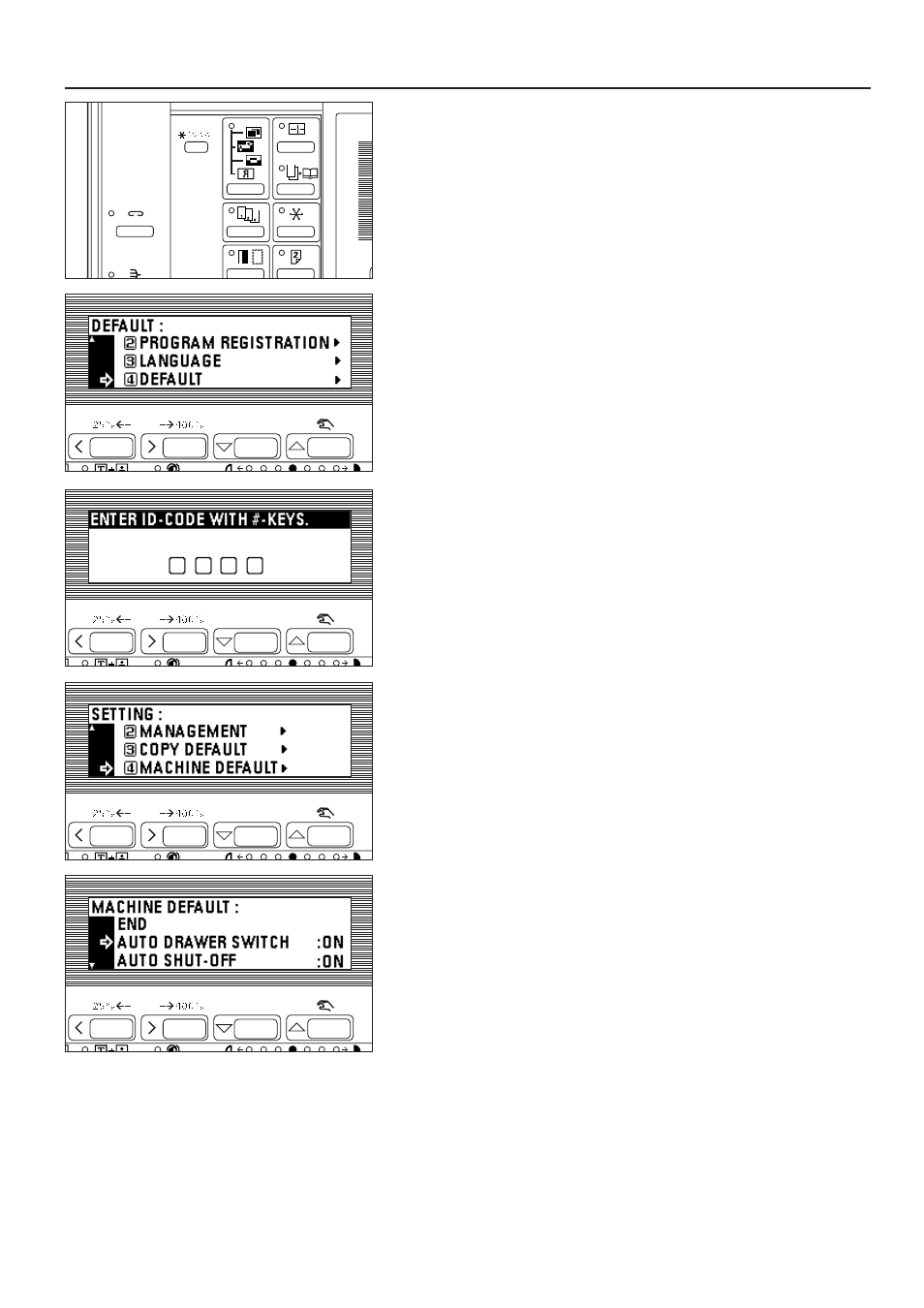
●
How to set the machine default setting mode
1. Press the */Language key.
The management mode selection screen will appear.
2. Press the cursor down key to select "DEFAULT".
3. Press the enter key.
4. Enter the management code "3100" with the numeric keys.
* The 4-digit management code can be changed. (See "
8
MANAGEMENT
5. Press the cursor down key to select "MACHINE DEFAULT".
6. Press the enter key.
The machine default settings will appear.
7. Press the cursor down or up key to select the machine default setting to be
changed. See "
●
Machine default settings" on page 61 for the settings can be
changed.
8. Press the enter key.
9. Make settings as explained here following.
* (>) displayed in each setting screen indicates the present setting value.
* After finishing each setting, the display will return to the screen in step 7.
If changing other settings, repeat step 7 to 9.
10. Press the cursor up key to select "END" and press the enter key to finish
settings.
The message display will return to the "READY TO COPY." screen.
62
COPIER MANAGEMENT
