When paper misfeeds – TA Triumph-Adler DC 2023 User Manual
Page 77
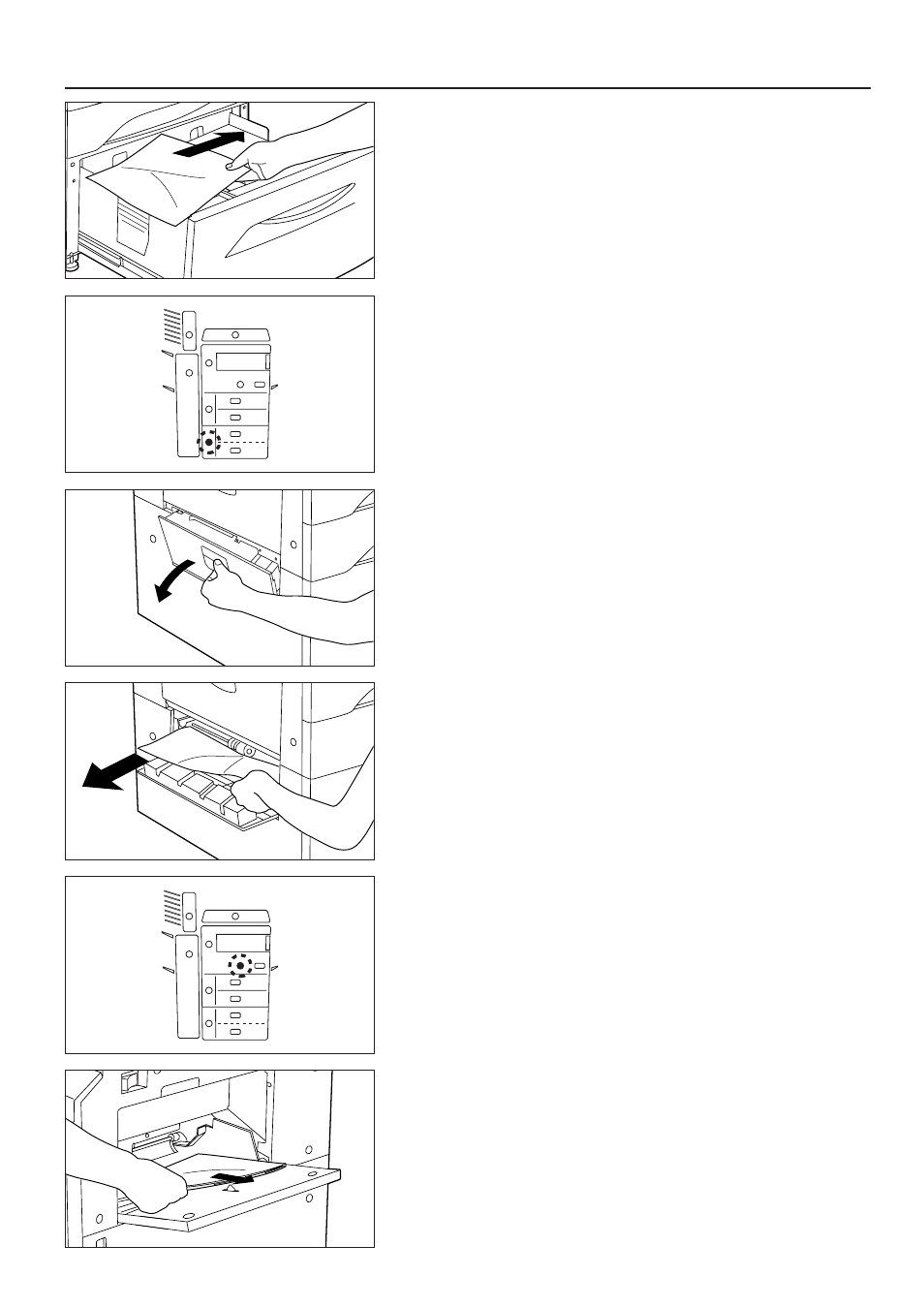
74
WHEN PAPER MISFEEDS
2. Remove the misfed paper without tearing it.
* If the paper does tear, remove any scraps of torn paper from inside the copier.
3. Push the deck back in firmly.
●
Misfeed in paper feed section of deck
If "PAPER MISFEED. OPEN LEFT3 COVER." and the misfeed location indicator
shown in the illustration appear, a misfeed has occurred in the optional large-
capacity deck-type paper feed unit (optional).
1. Open the left 3 cover.
2. Remove the misfed paper without tearing it.
* If the paper does tear, remove any scraps of torn paper from inside the copier.
3. Close the left 3 cover.
●
Misfeed in multi-bypass
If "PAPER MISFEED IN STACK BYPASS. REMOVE PAPER." and the misfeed
location indicator shown in the illustration appear, a misfeed has occurred in the
multi-bypass.
1. Remove all the paper remaining in the multi-bypass.
2. Check that the paper misfeed indicator has disappeared.
Then, re-load the paper into the multi-bypass.
