5) making a margin space for binding [margin mode, Left margin, Functions – TA Triumph-Adler DC 2023 User Manual
Page 25
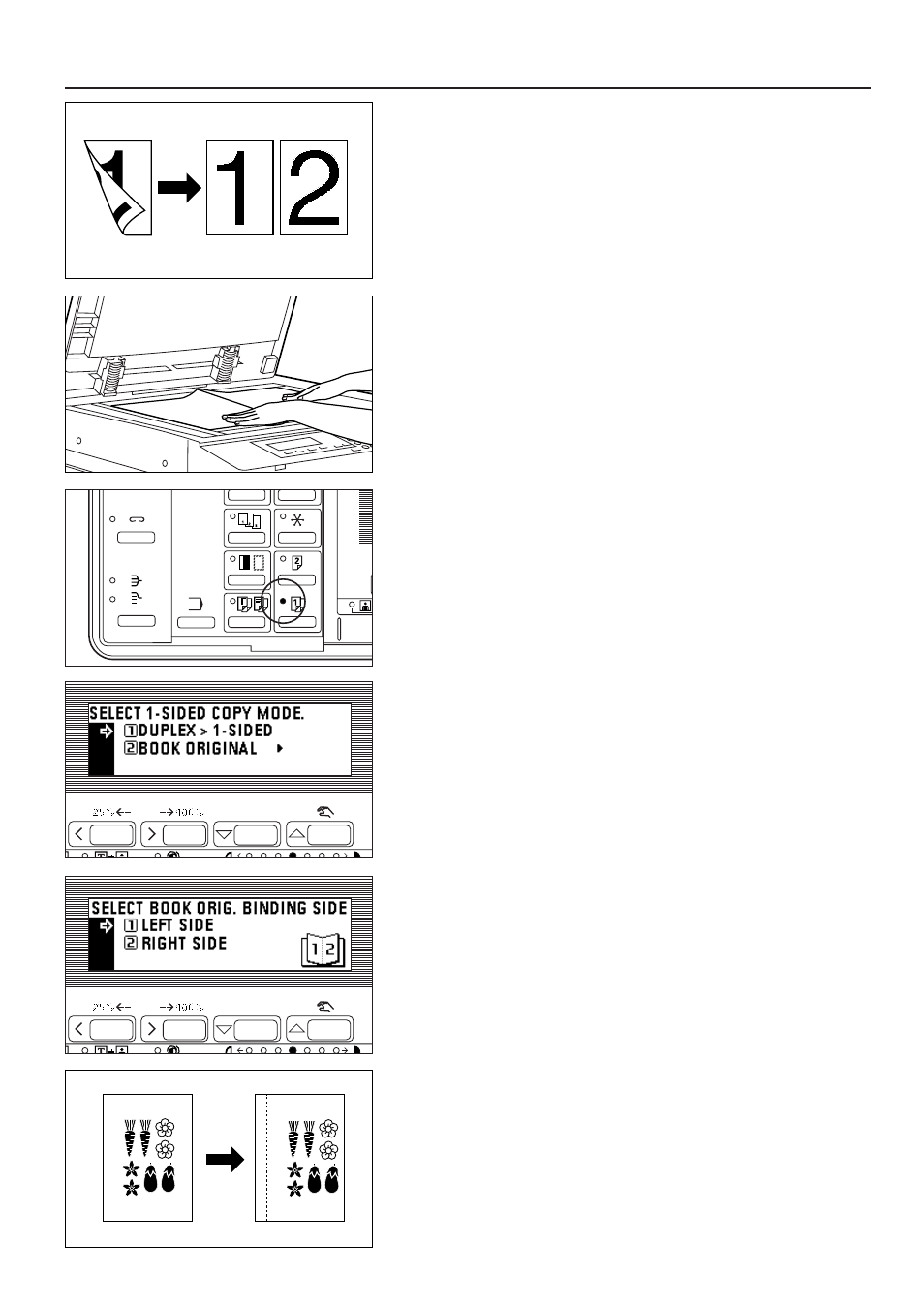
●
Page separation copies from two-sided originals
Each face of a two-sided originals is copied onto a separate sheet of paper.
1. Set the original(s).
* When copying from a book, set the book as illustrated.
2. Press the Page Separation key to light the indicator.
The page separation copy mode setting screen will appear.
3. Press the cursor down key to select the page separation mode.
4. Press the enter key.
* If "DUPLEX > 1-SIDED" was selected, the message display will return to the
"READY TO COPY." screen.
If "BOOK ORIGINAL" is selected, go to the next step.
5. Press the cursor down or up key to select the binding direction.
6. Press the enter key.
The message display will return to the "READY TO COPY." screen.
(5) Making a margin space for binding [Margin mode]
●
Left margin
The image of the original is shifted rightward to make a margin for binding on the
left side of the paper between 6 mm and 18 mm in 1 mm increments.
* The initial value of margin width can be selected from above. (See "
@
MARGIN
* If the left margin is specified while duplex copy setting has been set, the same
right margin width as the front side is automatically set to the back side.
22
FUNCTIONS
