Replacing the toner cartridge – TA Triumph-Adler DC 2023 User Manual
Page 74
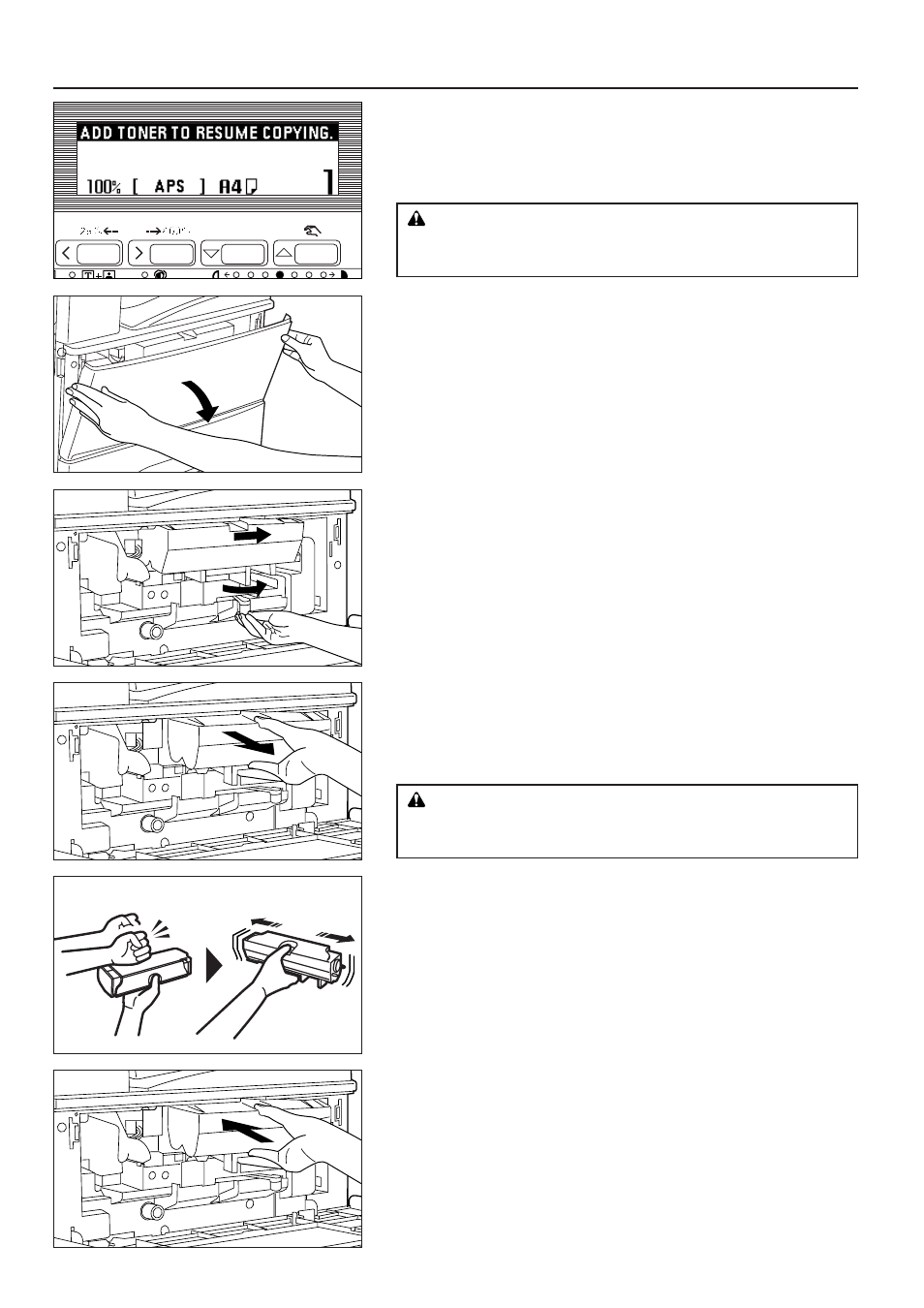
Replace the toner cartridge only when "ADD TONER TO RESUME COPYING" is
displayed.
71
REPLACING THE TONER CARTRIDGE
5~6
8 ~10
1. Open the front cover.
2. Turn the toner cartridge release lever rightward as far as it will go. The old
cartridge will come free.
3. Raise the old cartridge up slightly and pull it out towards you.
4. Tap the new cartridge 5 to 6 times and shake it from side to side 8 to 10 times.
5. Fit the new cartridge into the copier.
* Insert it in the direction of the arrow on the top of the cartridge. Align the
projection of the bottom with the groove in the copier.
6. Turn the cartridge release lever to the left. The new cartridge will lock.
7. Close the front cover.
CAUTION
Do not incinerate toner and toner containers. Dangerous sparks may
cause burn.
WARNING
High voltage is present in the charger section. Take sufficient care
when working in this area, as there is a danger of electrical shock.
