TA Triumph-Adler FAX 970 User Manual
Page 62
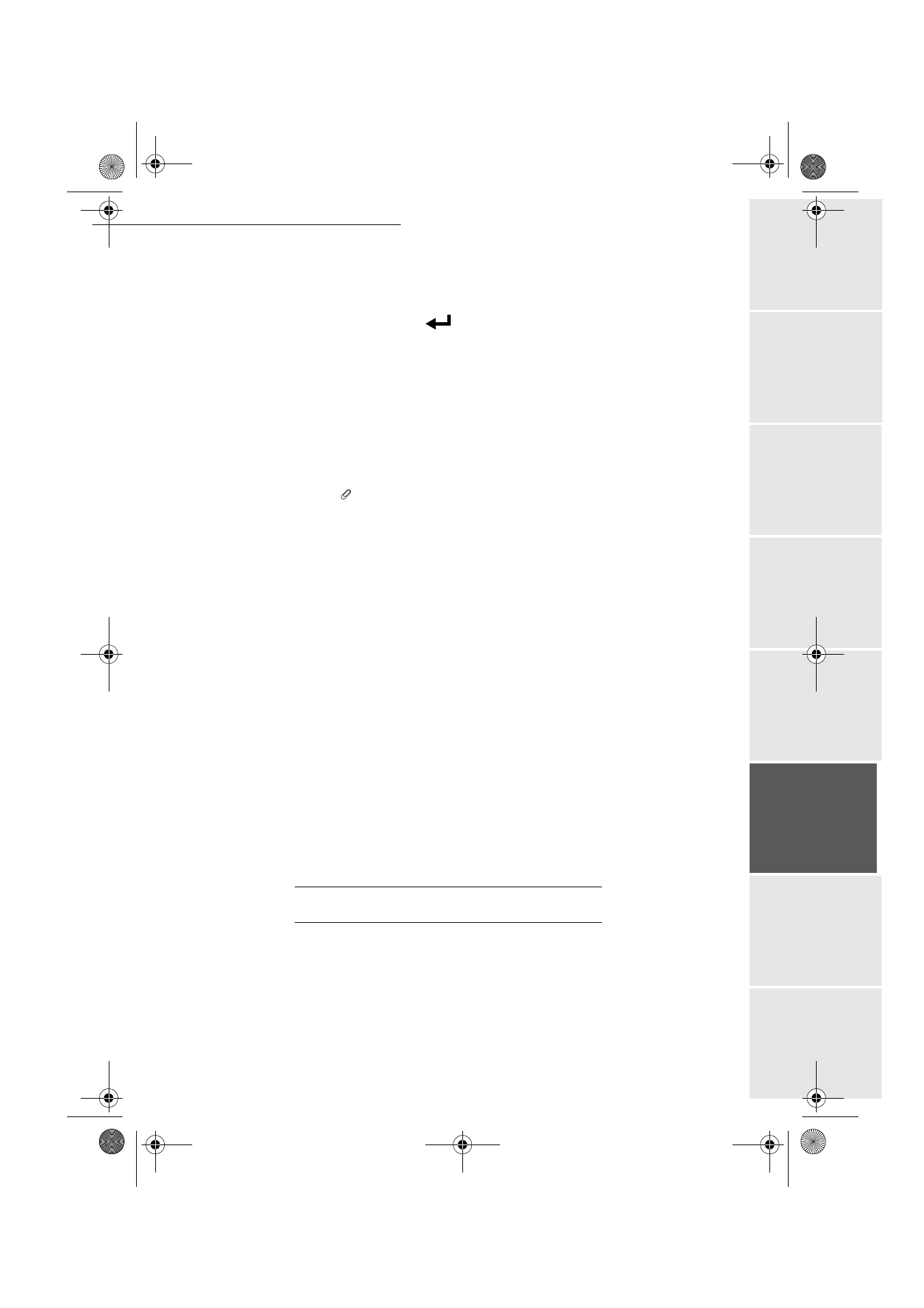
Operation
5-7
Operation
Set
ting
s
Quick usage
Directory
M
a
intenance
Safety
Contents
Installation
Date en cours : 6 décembre 2000
\\Sct31nt3\doc 31nt3 mac\SAGEM FM\DOC EN COURS\MFK 23260964-8 36xx Sagem GB\Utilisation.fm
• to paste a text or a word, use key
F4,
• to move in the text from one word to another, press key
C
TRL
and one of the keys of the
navigator
.
• to go to the next line, use key
.
Then, you can choose between two options:
+
Send directly the keypad mail. Press
O
K
; the mail is memorized and will be sent at the next
Internet connection.
Your subscriber will receive an E-mail.
+
Add an attachment (scanned document) to your mail:
- Place the document to be attached in the sheet-feed scanner (face down, first page under
the stack) or on the flat-bed scanner (On model 3620 only) (scan side facing the
machine).
- Press key
:
- If needed, set the contrast with keys
3
and
4
and validate with
O
K
.
The document is scanned and the mail is memorized. They will be sent at the next Internet
connection.
Your subscriber will receive an E-mail with an attached document.
7UDQVPLVVLRQRIDGRFXPHQWWRDID[)#[WR)D[
VHUYLFH
You may send a paper fax to another fax (non-Internet) via Internet, if option F@x to Fax is on,
if you have a F@x to Fax subscription.
+
Position the document (refer to paragraph Positioning the document, page 5/1).
+
Enter the number of your subscriber (or use the Directory).
+
Press key @.
The document is scanned and memorized and will be sent at the next Internet connection.
The F@x to Fax service operator will take charge of this fax transmission toward the call
number (via telephone line) and an acknowledgment of receipt will notify you that your
fax reached destination.
Remark
:
You can also use key
E
CO
(refer to paragraph Selecting the economical transmission mode (Eco key),
page 3/16).
7
5$160,66,21
:$,7,1*
48(8(6
This function lets you obtain a recap of all documents in queue, for transmission, including those
in deposit or in delayed transmission, etc.
It allows you to:
• consult or modify the waiting queue. In this waiting queue the documents are coded the
following way:
Order number in the queue / document status / subscriber’s telephone number.
Documents may have the following status:
LIAISSE 23260966-9.book Page 7 Mercredi, 6. décembre 2000 5:45 17
