6wdqgdugvhwwlqjv, Ffhvvwrfkrlfhrifrqqhfwlrq – TA Triumph-Adler FAX 970 User Manual
Page 44
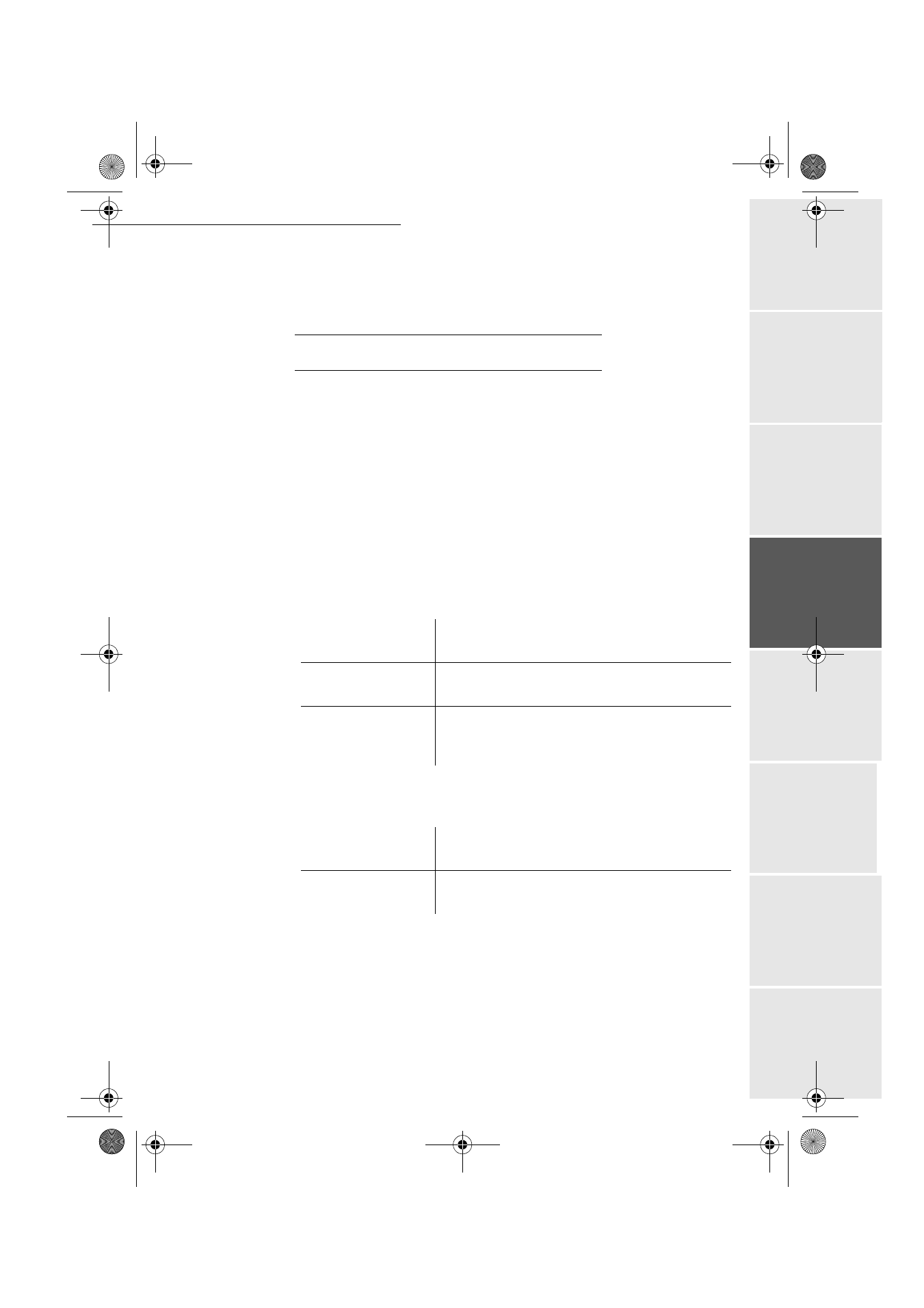
Settings
3-13
Op
eration
Set
tings
Quick usage
Directory
M
a
intenance
Safety
Contents
Installation
Date en cours : 6 décembre 2000
\\Sct31nt3\doc 31nt3 mac\SAGEM FM\DOC EN COURS\MFK 23260964-8 36xx Sagem GB\Configuration.fm
+
enter
P
RIMARY
D
NS
, press
O
K
,
+
enter
S
ECOND
D
NS
, press
O
K
,
6
(77,1*6
The settings are divided into several categories.
• the standard settings define the connection type and frequence to the Internet as well as the
transmission type for your documents,
• the E-mail sorting defines treatment for all stored E-mail messages received,
• the "F@x to Fax" service (specific registration) allows you to send a document to any fax
machine and to convert all unopenable attachments received with your E-mails.
• the
E
CO
key allows you to choose among the economical transmission modes.
6WDQGDUGVHWWLQJV
Your machine has two types of settings:
• Connection type and frequency to your ISP.
• Type of transmission via the Internet.
At any moment you may print the settings of your machine to know their status.
$FFHVVWRFKRLFHRIFRQQHFWLRQ
M
ENU
:
941 -
I
NTERNET
/ S
ETTINGS
/ C
ONNECT
. T
YPE
+
select one of the connection options
D
URING
S
ET
T
IMES
,
P
ERIODIC
or
O
N
DEMAND
press
O
K
.
D
URING
S
ET
T
IMES
an Internet connection is established every day at 09h00,
12h30 and 17h00
(a)
(default values)
a.
To avoid Internet access saturation, the automatic connection will occur in reality 12 minutes give
or take around the requested time.
P
ERIODIC
an Internet connection is established every 3 hours
(a.)
(default value)
O
N
DEMAND
an Internet connection is established at your request by
I
MMED
. A
CCESS
(refer to paragraph Internet Connection,
page 3/17)
I
MMEDIATE
document transmission will occur immediately at each
transmission request
D
URING
C
ONNECTIONS
transmissions will only occur at programmed connections
D
URING
S
ET
T
IMES
or
P
ERIODIC
LIAISSE 23260966-9.book Page 13 Mercredi, 6. décembre 2000 5:45 17
