Pphgldwhfrqqhfwlrqwrwkh,qwhuqhw, 3urjudpphgfrqqhfwlrq, 6hohfwlqjwkhhfrqrplfdowudqvplvvlrqprgh – TA Triumph-Adler FAX 970 User Manual
Page 48
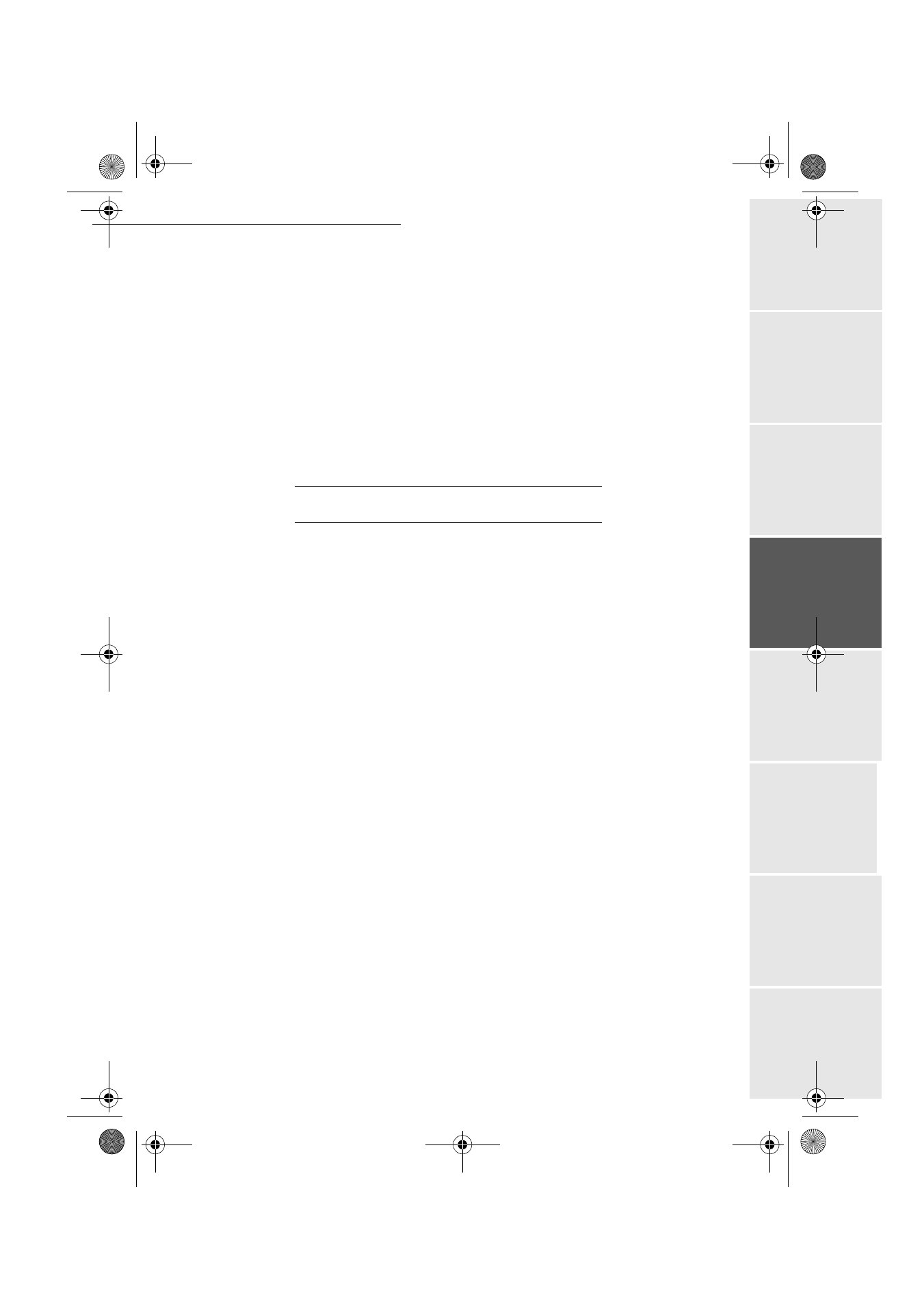
Settings
3-17
Op
eration
Set
tings
Quick usage
Directory
M
a
intenance
Safety
Contents
Installation
Date en cours : 6 décembre 2000
\\Sct31nt3\doc 31nt3 mac\SAGEM FM\DOC EN COURS\MFK 23260964-8 36xx Sagem GB\Configuration.fm
6HOHFWLQJWKHHFRQRPLFDOWUDQVPLVVLRQPRGH
The transmission mode (F
AX
, F@X T
O
F
AX
or A
UTOMATIC
) can be chosen manually for each
transmission or set for all transmissions:
Manual selection of the transmission mode.
+
Press key
E
CO
before launching a transmission, select the desired mode then press
O
K
to
enter the subscriber(s).
Set transmission mode.
M
ENU
:
243 - S
ETUP
/ S
END
/ E
CO
P
ERIOD
OR
M
ENU
:
374 -S
ETUP
/ S
ETUP
/E
CO
FUNCTION
+
Select the desired option
F
AX
,
F@
X
TO
F
AX
or
A
UTOMATIC
and press key
O
K
to validate.
,
17(51(7
&
211(&7,21
An Internet connection is made with an ISP. It allows both document sending and reception while
connected.
A connection takes place the following way:
• send to one or more of your subcriber’s Internet mailbox, all fax-Internet waiting for
transmission.
If your sending to a computer, the transmitted fax will be received as an attachment to an
E-Mail.
• reception of all fax-Internet and E-Mails deposited in your personal Internet mailbox.
You may connect either immediately or automatically depending on the time periods defined.
The triggering of a programmed Internet connection depends on the standard settings of your
machine.
,PPHGLDWHFRQQHFWLRQWRWKH,QWHUQHW
There are two methods to immediately connect to the Internet:
Access by the Menu,
M
ENU
:
92 -
I
NTERNET
/ I
NIT
Direct access,
+
Press twice on key
@
.
3URJUDPPHGFRQQHFWLRQ
An automatic connection to the Internet depends on how your machine is programmed and more
particularly on the standard settings. (refer to paragraph Standard settings, page 3/13 ).
LIAISSE 23260966-9.book Page 17 Mercredi, 6. décembre 2000 5:45 17
