Direct access by number, Functions list, Unctions – TA Triumph-Adler FAX 942 User Manual
Page 32: List
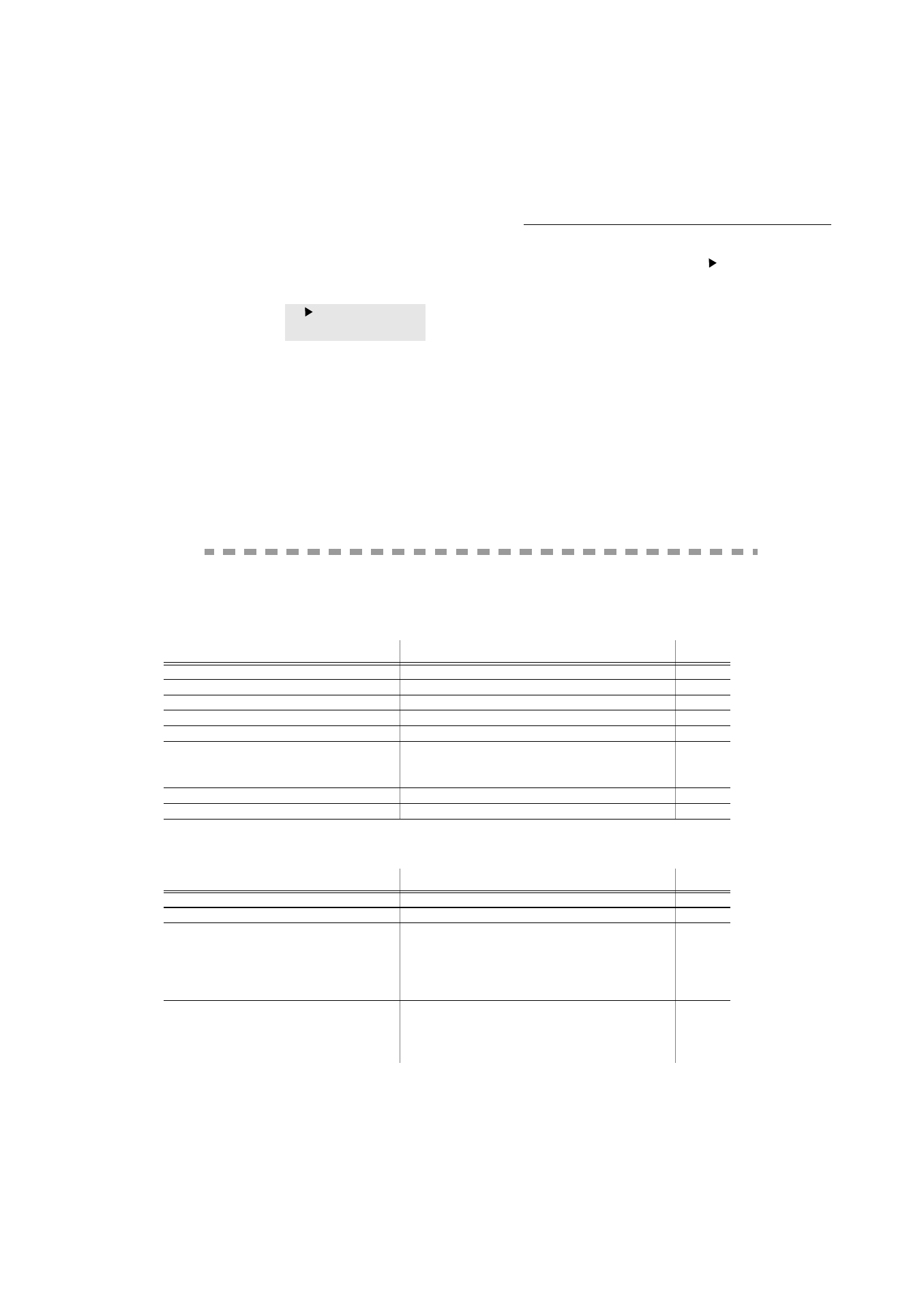
2-4
Getting started
Date en cours : 12 June 2006
C:\Documents and Settings\G092899\Bureau\En cours\UK\Getting started Gb.fm
When in the selected menu, use the
or
navigator arrows to move the cursor
in front
of the required sub-function.
Validate your choice by pressing OK.
Direct access by number
You may print the functions list (M 51 OK) to know the number of a function.
From the stand-by mode:
Press the M key, enter the number of the required function and validate your choice by
pressing OK.
F
UNCTIONS
LIST
51
FUNCTIONS LIST
52
LOGS
MAIN MENU 1: D
IRECTORY
Functions
Function description
Page
M 11 OK
-
N
EW
CONTACT
Enter a name in the directory
M 12 OK
-
N
EW
L
IST
Enter a relay broadcast list
M 13 OK
-
M
ODIFY
Modify a record or a list
M 14 OK
-
C
ANCEL
Delete a record or a list
M 15 OK
-
P
RINT
Print the directory
M 16 OK
-
S
AVE
/L
OAD
Store the directory on a chip card
M 161 OK
S
AVE
Save the directory to a chip card
M 162 OK
L
OAD
Load the directory from a chip card
M 17 OK
-
I
MPORT
Enable directory importation by e-mail
M 18 OK
-
E
XPORT
Export the directory by e-mail
MAIN MENU 2: S
ETUP
Functions
Function description
Page
M 21 OK
-
D
ATE
/T
IME
Enter the date and the time
M 22 OK
-
N
UMBER
/N
AME
Enter your name and your number
M 23 OK
-
S
END
Transmission settings
M 231 OK
S
END
REPORT
Choose to print the communication report
(see M 381 OK)
M 232 OK
M
EMORY
S
END
Send from feeder or memory
M 233 OK
E
CO
P
ER
.
Set the economy period (see M 32 OK)
M 24 OK
-
R
ECEPTION
Reception settings
M 241 OK
R
EC
. P
APER
Accept reception without paper
M 242 OK
N
BR
OF
C
OPIE
Number of copies of received documents
M 243 OK
PC R
ECEPT
.
Choice for PC reception
