Caution – TA Triumph-Adler FAX 942 User Manual
Page 108
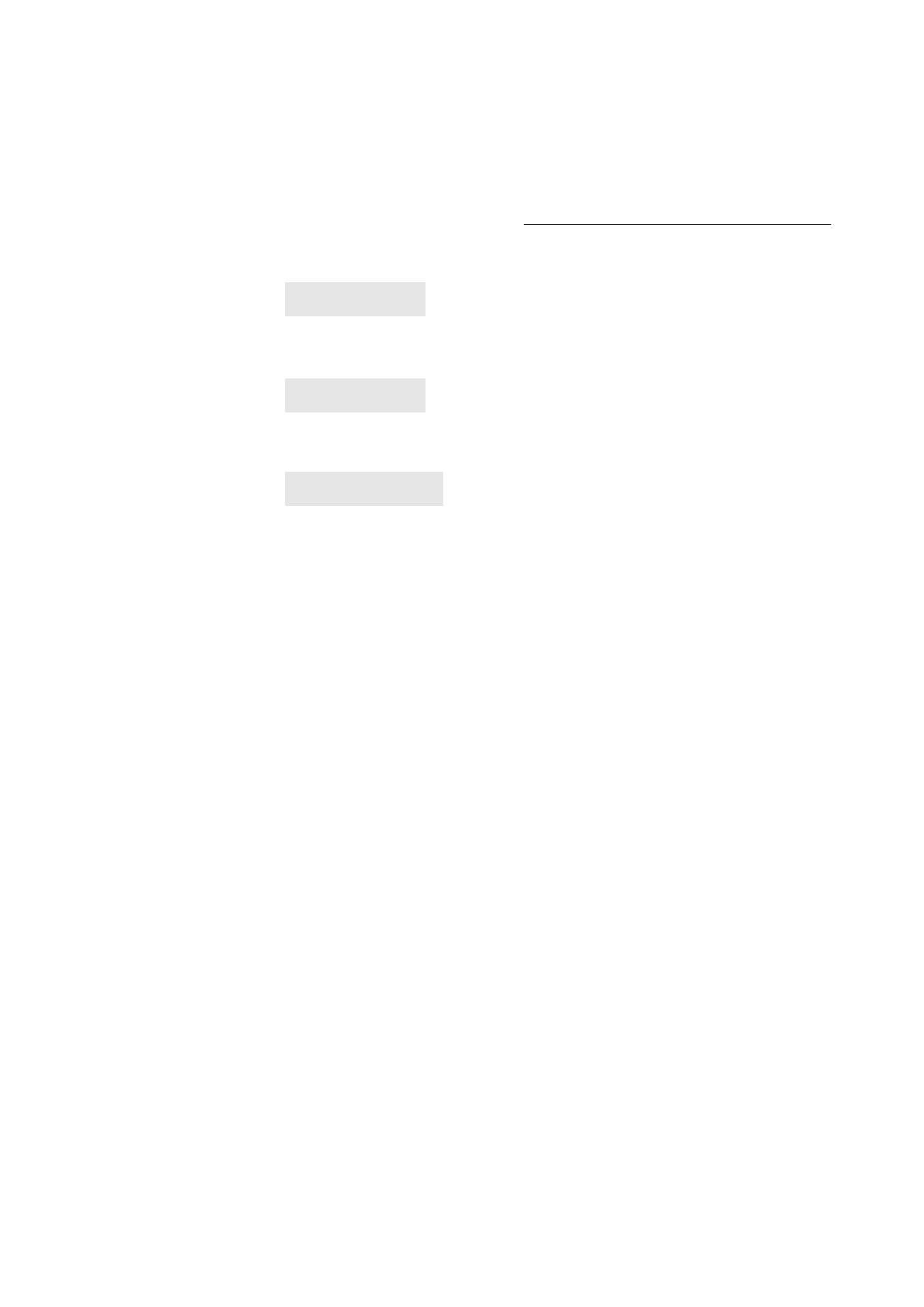
6-8
Maintenance
Date en cours : 12 June 2006
C:\Documents and Settings\G092899\Bureau\En cours\UK\Maintenance Gb.fm
The following is displayed on the scanner control panel screen:
Press OK.
Once the chip card has been read, the display shows:
Remove the card.
Caution -
If the following is displayed, check that you have inserted the chip card the right way up.
CHANGE TONER?
YES = OK - NO = C
TONER OK
REMOVE CARD
CANNOT READ CARD
REMOVE CARD
