Initial power up, Display touch controls, Source select – Rosen Aviation 7004 Series : 7 inch WideScreen User Manual
Page 14
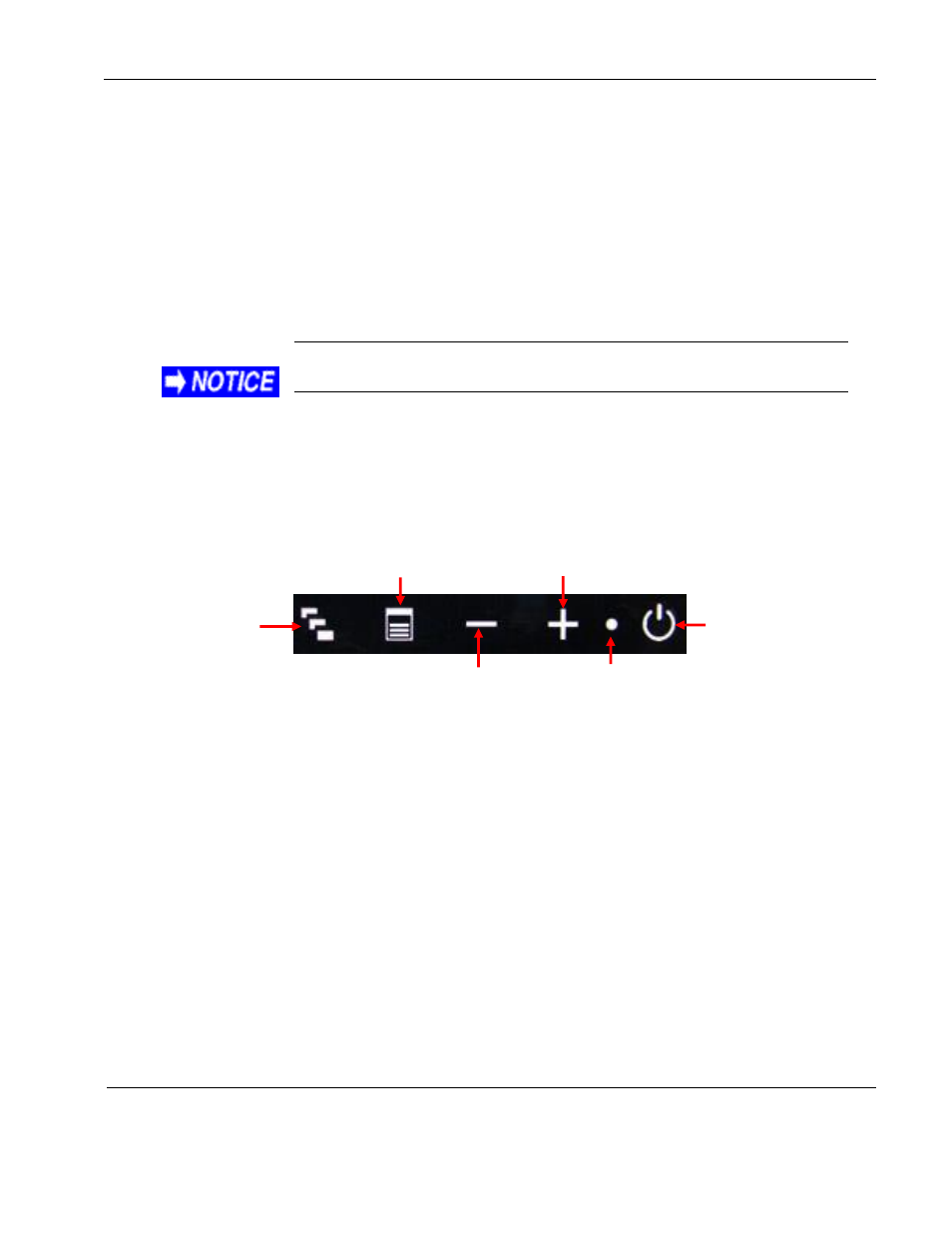
Rosen Aviation
7” Widescreen Display
Document Number: 106211
Revision: B
Date: 04/17/14
Template: 4.4.1.6FM2; Revision A; 12/06/12
Page 14 of 31
4. INITIAL POWER UP
Make sure to turn off the power before connecting the harnesses.
1.
Ensure low impedance ground connections on the base.
2.
Ensure that 28VDC power supply is OFF.
3.
Connect the power supply and video source to the appropriate harnesses.
4.
Plug in the display/arm assembly.
5.
Supply power and wait for a video signal on the screen. The default power setting is
Auto On.
When cycling power, leave unit off for 20 seconds before restoring
power.
5. DISPLAY TOUCH CONTROLS
The 7004 displays have touch-sense buttons on the front panel to control all operating functions;
however, the 7004-3xx models can be controlled from the Rockwell Collins Venue system. Use
the plus (+) and minus (
–) buttons to navigate through the options.
Figure 13 Touch controls and functions
5.1. Source Select
Source Select is available depending on the base and video distribution installations on the
aircraft. To change between video sources, press Source Select, either on the front panel or the
remote control.
Power LED
Menu opens the OSD and
accepts option values
Backward
left/down
Power
Forward
right/up
Source Select
switches input
sources
