Keyboard commands – Rose Electronics QuadraVista II User Manual
Page 59
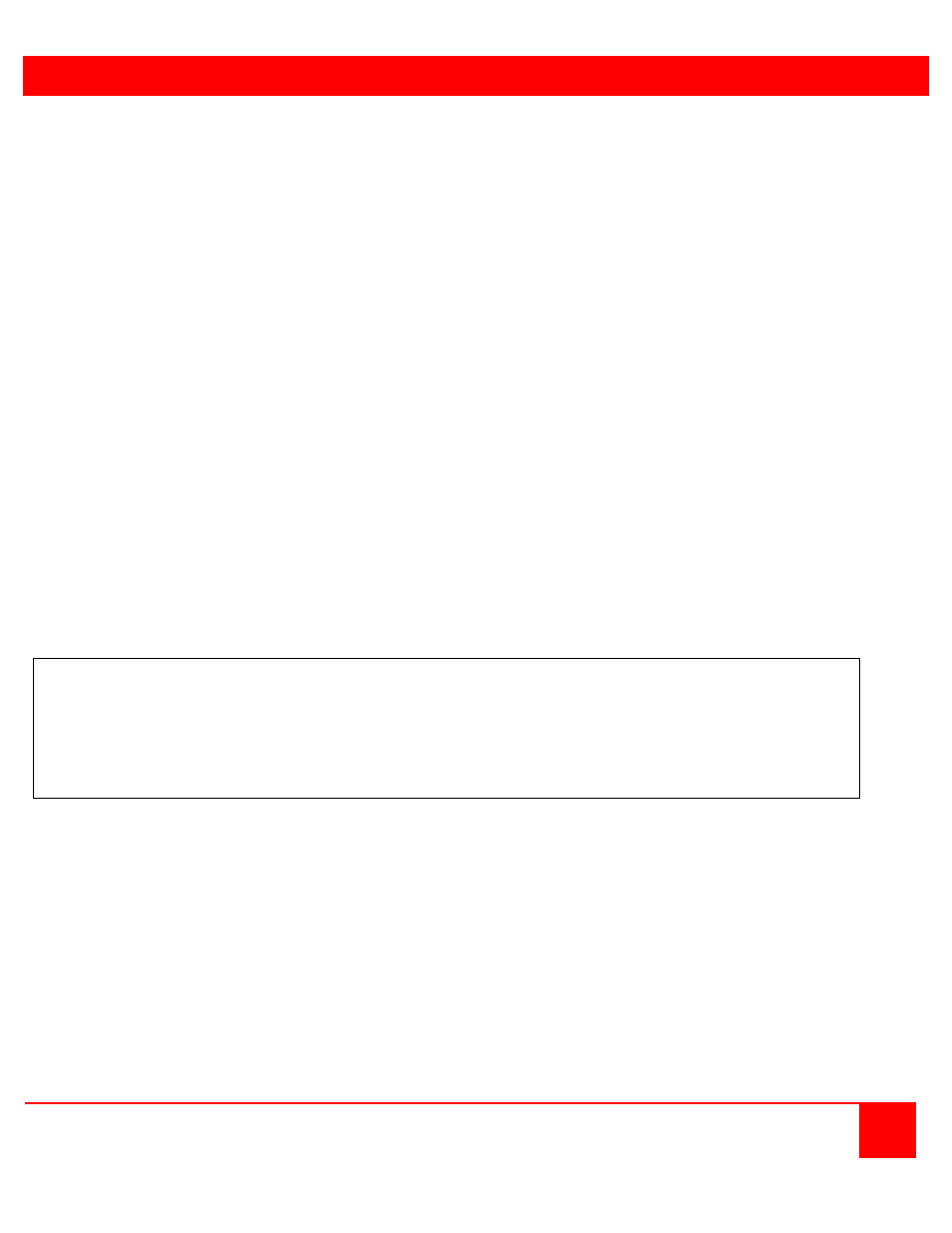
KEYBOARD COMMANDS
QUADRAVISTA 2 INSTALLATION AND OPERATIONS MANUAL
53
KEYBOARD COMMANDS
QuadraVista 2 supports two types of hotkey: „multiple keys” and „double click”.
The default is set to „multiple keys”.
Use the OSD menu to choose the hotkey type and keys.
Multiple keys:
Press multiple keys plus command key.
COMMAND = Hotkey and Command key together
The following hotkeys are available for selection:
Ctrl / Shift / Alt / Win
By Default:
HOTKEY = Ctrl + Alt
Further examples:HOTKEY = Ctrl + Win + Alt
HOTKEY = Ctrl + Shift
HOTKEY = Alt
Double click key: Double click one key (=hotkey) and right after press the command key within 2 seconds.
COMMAND = Hotkey and Command key in sequence
As double click hotkey you can choose one of the following keys:
Ctrl / shift / Alt / scroll
Examples:
HOTKEY = Scroll / Scroll
HOTKEY= Ctrl / Ctrl
Note:
In command mode (hotkey is activated) LED flashing on the keyboard. In double click hotkey mode,
pressing an invalid key leaves the command mode.
While OSD is open hotkey = Ctrl
