Rose Electronics QuadraVista II User Manual
Page 51
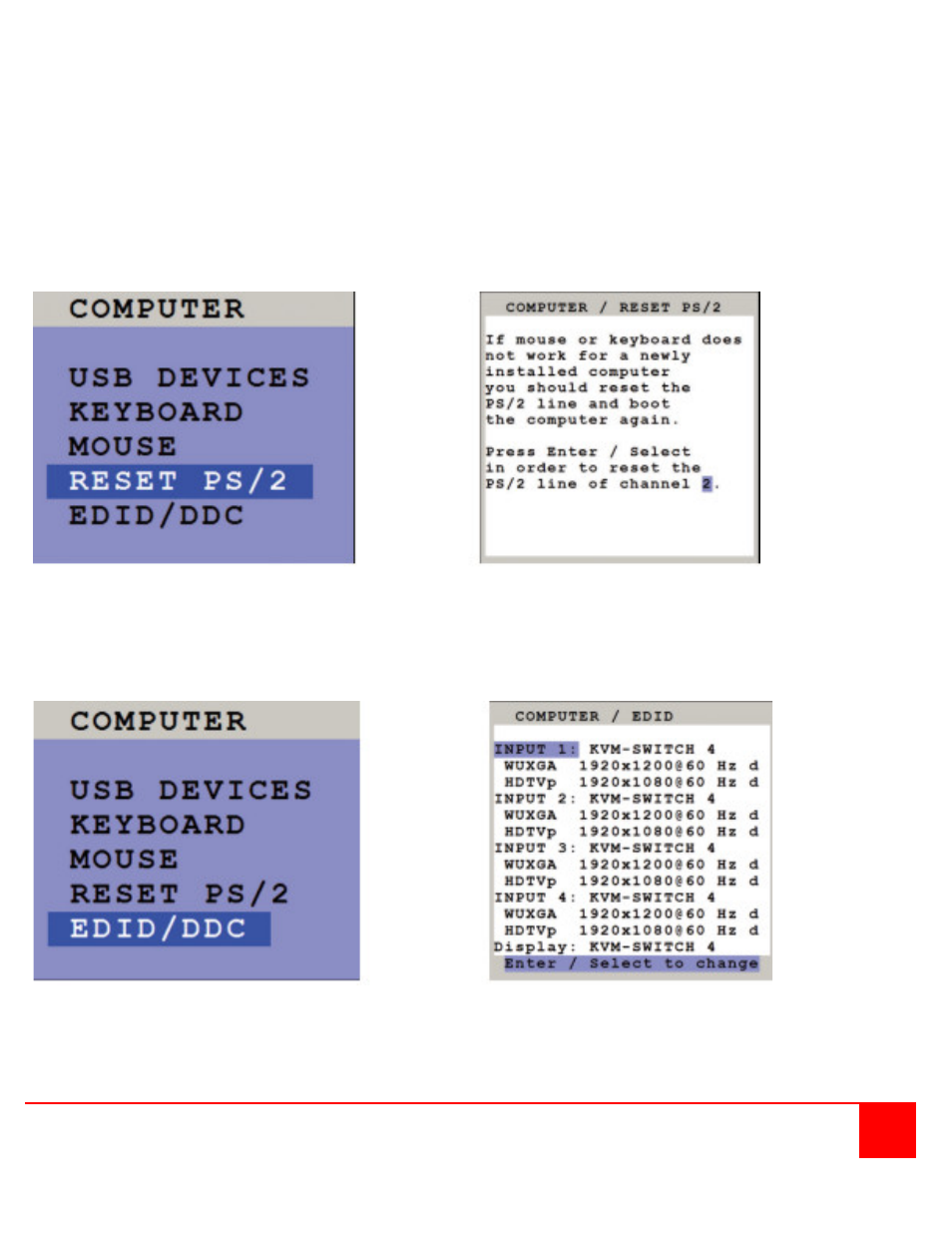
QUADRAVISTA 2 INSTALLATION AND OPERATIONS MANUAL
45
The upper half of the MOUSE window shows which mouse type (USB, PS/2 or PS/2 wheel) has been recognized at
which computer port.
USB – mouse positioning
For USB ports, you may specify absolute or relative mouse positioning.
Choose absolute mouse positioning if a device is connected to the console that supports absolute coordinates, such
as graphic trays, screen pads or KVM extenders.
OSD - Reset PS/1
Use arrow keys
or “+” and “-” keys to select the channel (1 to 4) you wish to reset and confirm by pressing
ENTER/SELECT
OSD – EDID / DDC
Use arrow keys to select one EDID and press ENTER/SELECT to open the window with detailed settings for this
EDID.
