Rose Electronics QuadraVista II User Manual
Page 21
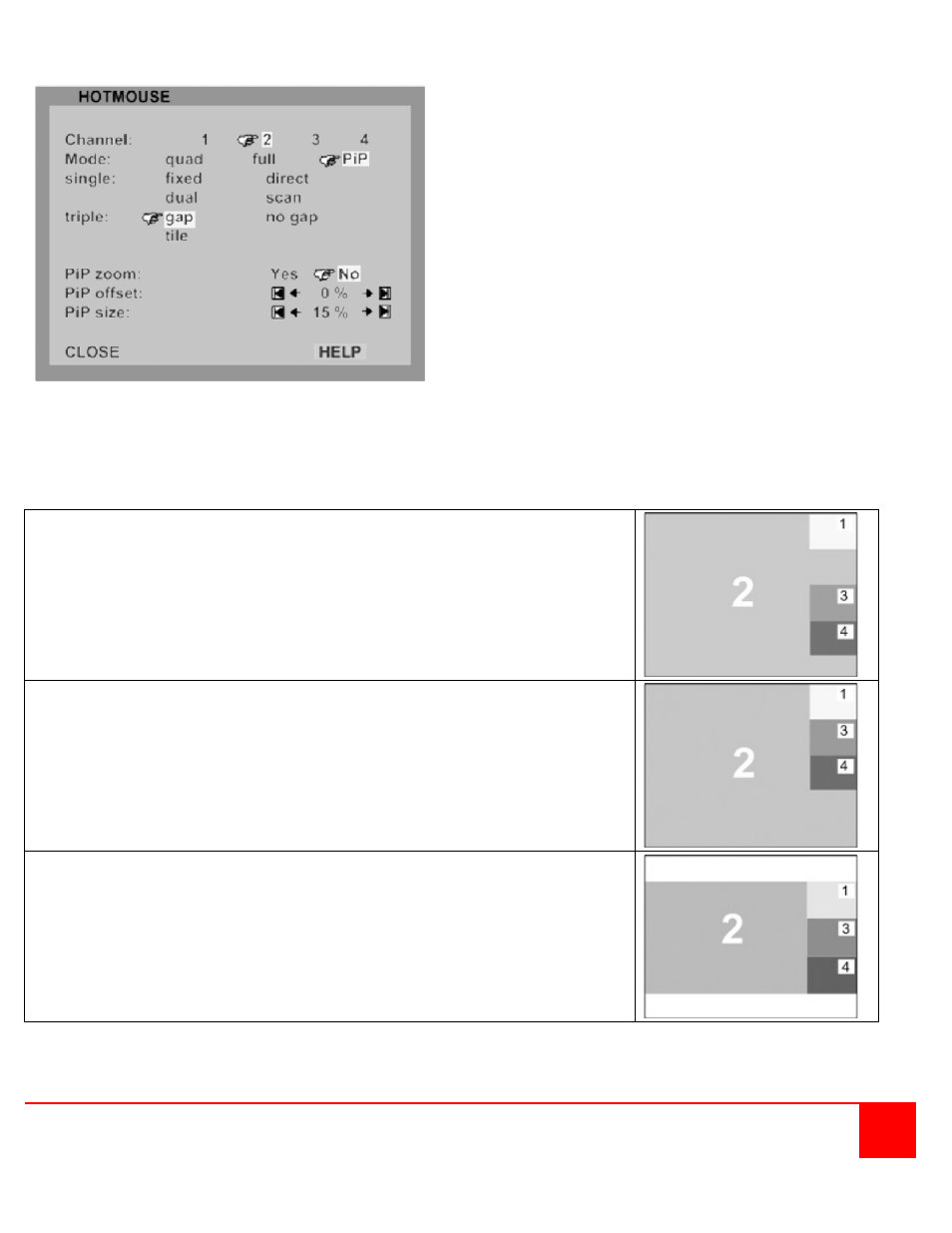
QUADRAVISTA 2 INSTALLATION AND OPERATIONS MANUAL
15
PIP MODE
Use the mouse to navigate to a channel in the Hotmouse Menu and click the left mouse button to activate it. Change
position and size of PiP images, and PiP zoom. Change PiP mode (triple / triple gap / single fixed / single direct /
single scan) and scan time.
Triple gap selection displays the PiP images with a gap in place of the active
channel
Triple no gap selection displays the PiP images with no gap
Triple tile selection optimizes the size of the main image and the PiP images.
The main image and the PiP images are shown as large as possible without
overlapping.
The Hotmouse menu allows you to:
Switch / select channels
Change the display mode
Change the position, size, and zoom of the PiP
images
Change PiP mode (gap, no gap, tile)
The Help feature provides additional information on
this function.
