Rose Electronics QuadraVista II User Manual
Page 17
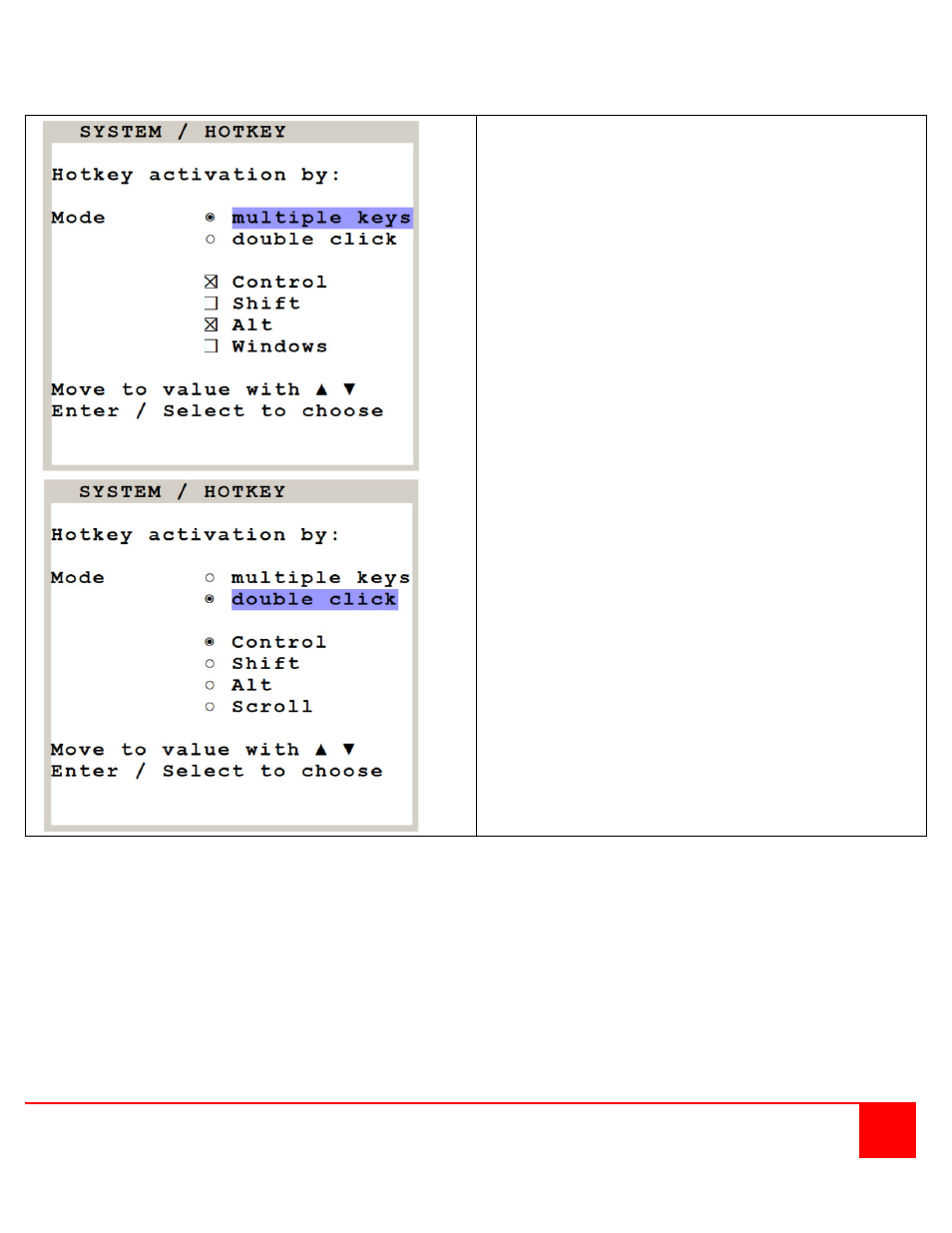
QUADRAVISTA 2 INSTALLATION AND OPERATIONS MANUAL
11
Highlighting “HOTKEY” and pressing enter will display the two Hotkey options shown in Figure 9.
Two different hotkey modes are available:
- For multiple hotkey commands you can define one to
four keys which are pressed simultaneously to enter the
command mode. Selectable keys are: Control, SHIFT,
ALT and WINDOWS.
- For double click hotkey commands you can choose one
key, which is double clicked to enter the command mode.
Selectable keys are: Control, SHIFT, ALT and SCROLL.
To change the hotkey mode or select another hotkey,
navigate with the TAB or ARROW UP/DOWN keys to the
respective field and use the ARROW LEFT/RIGHT or the
+/- keys to change the setting.
Figure 9. OSD (System / Hotkey menu)
