Rose Electronics QuadraVista II User Manual
Page 5
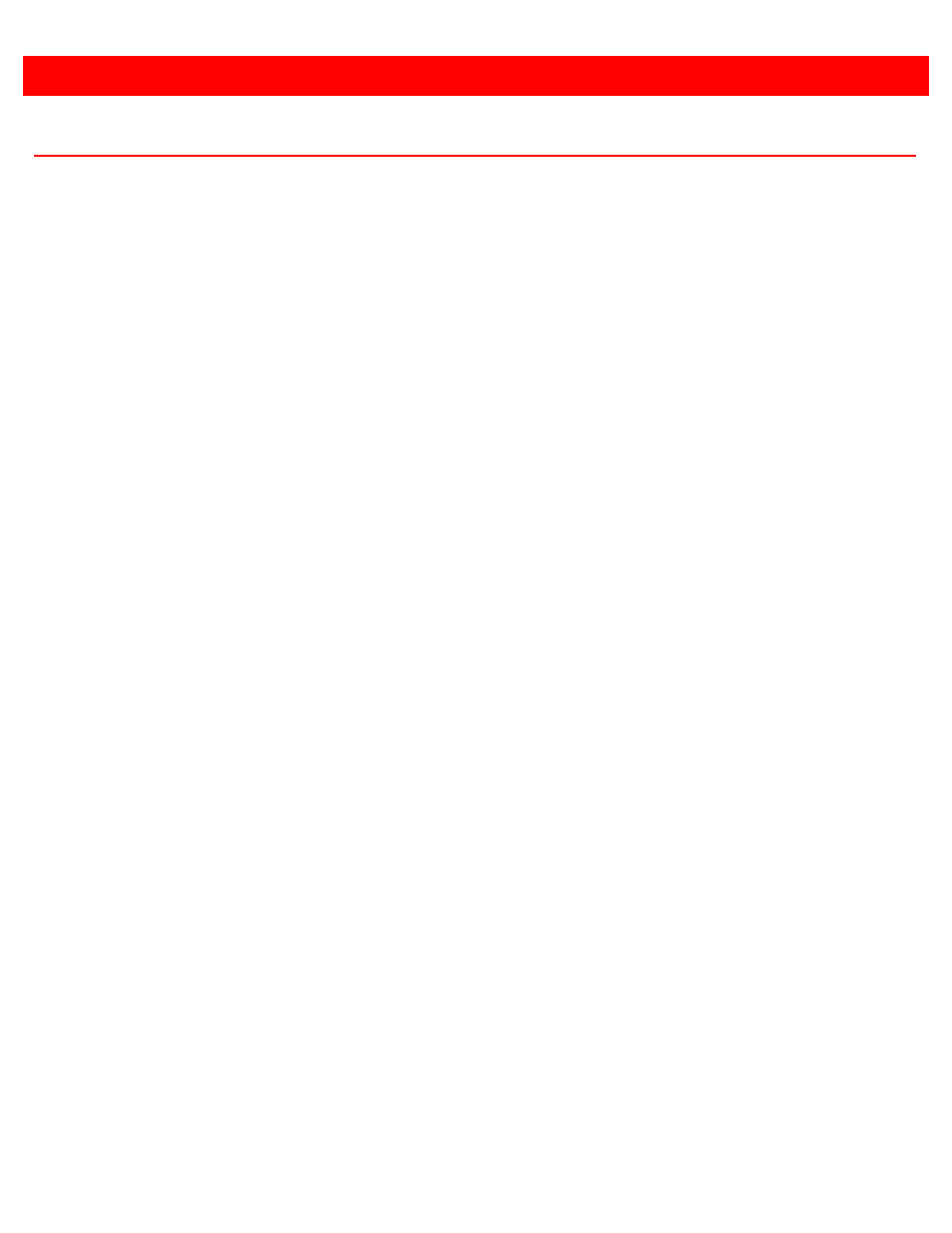
TABLE of CONTENTS
Contents Page #
System Introduction .................................................................................................................................................... 1
Features .................................................................................................................................................................. 2
Model Description ....................................................................................................................................................... 3
Product Installation ...................................................................................................................................................... 5
Installing the KVM station ........................................................................................................................................ 5
Installing the Computers .......................................................................................................................................... 6
Installing the USB devices ....................................................................................................................................... 7
POWERING UP THE SYSTEM ............................................................................................................................... 7
On Screen Menu System ............................................................................................................................................ 8
OSD - Navigation with keyboard .............................................................................................................................. 9
OSD – Navigation with the front panel buttons......................................................................................................... 9
Main Menu ............................................................................................................................................................. 10
Hotmouse Menu .................................................................................................................................................... 14
Quad Mode ............................................................................................................................................................ 17
OSD Position ......................................................................................................................................................... 18
OSD Language ...................................................................................................................................................... 18
OSD Security Levels.............................................................................................................................................. 19
System / Disable Channel...................................................................................................................................... 23
System / Control .................................................................................................................................................... 23
DCP Control .......................................................................................................................................................... 24
Serial Cable Information ........................................................................................................................................ 58
Touch-Screen ........................................................................................................................................................ 60
Video Inputs Supported ......................................................................................................................................... 61
Video Outputs supported ....................................................................................................................................... 62
Specifications ............................................................................................................................................................ 64
Safety Guidelines ...................................................................................................................................................... 65
Maintenance and Repair ........................................................................................................................................ 66
Technical Support .................................................................................................................................................. 66
