Retrotec FanTestic Integrity (ISO) User Manual
Page 2
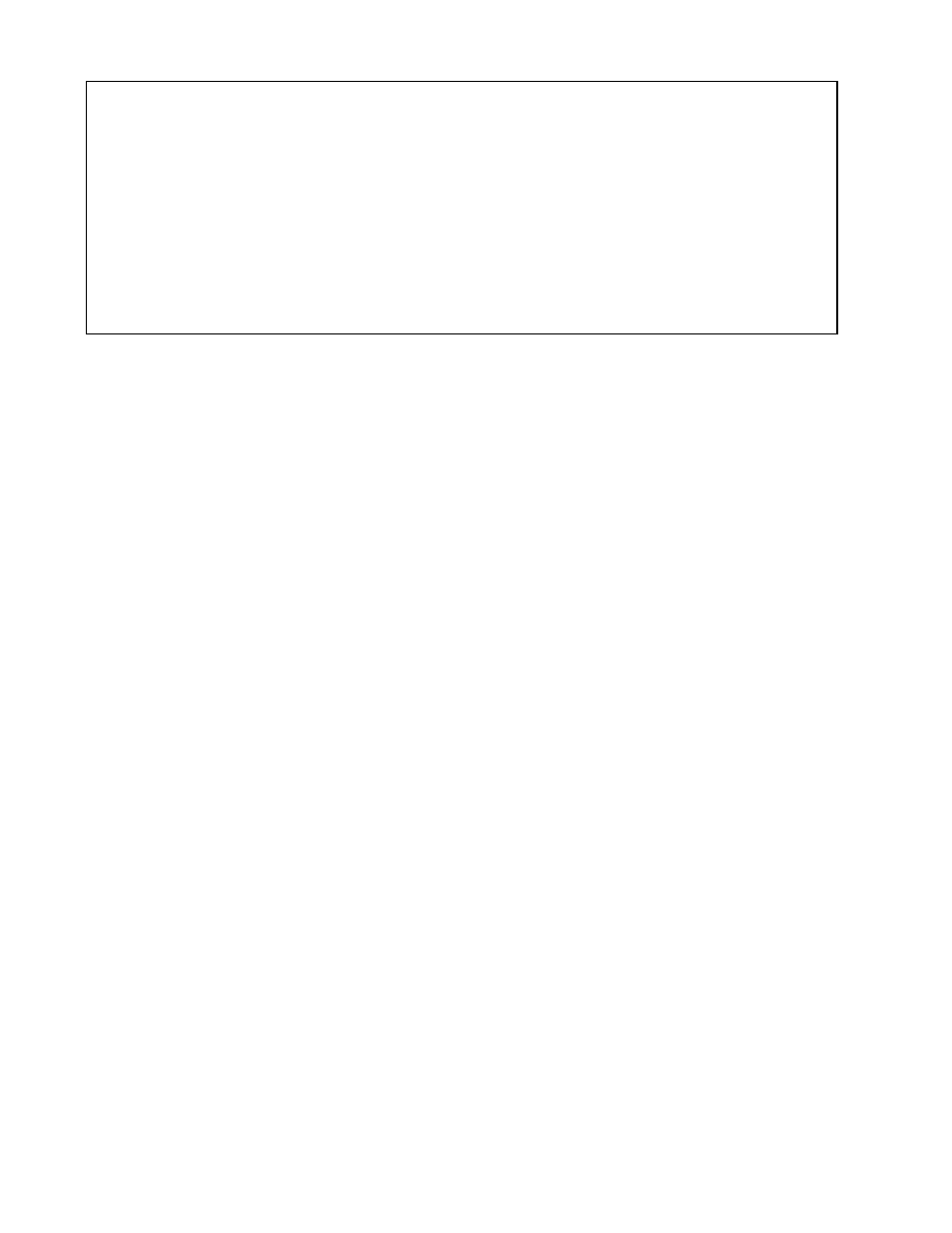
rev-2014-10-27
Page 2 of 50
©Retrotec Inc. 2012
Table of Contents
Calculators are accessed in the Tools menu ................................................ 15
Perform an enclosure integrity test ............................................................. 17
FanTestic Integrity
Retrotec’s latest Enclosure Integrity Test software
Calculation of agent hold time or extended discharge rate, and peak pressure with required vent area,
based on measured or estimated enclosure leakage
Venting calculator to determine size of required pressure relief vent even before leakage is measured
Comprehensive, informative, customizable reports output to Microsoft Word
Automatic updates over the Internet
Calculations fully compliant with the ISO 14520 standard (2006 edition), and some previous editions
Small and versatile data storage of results using an open XML format (fxml)
