Retrotec FanTestic Integrity (ISO) User Manual
Page 14
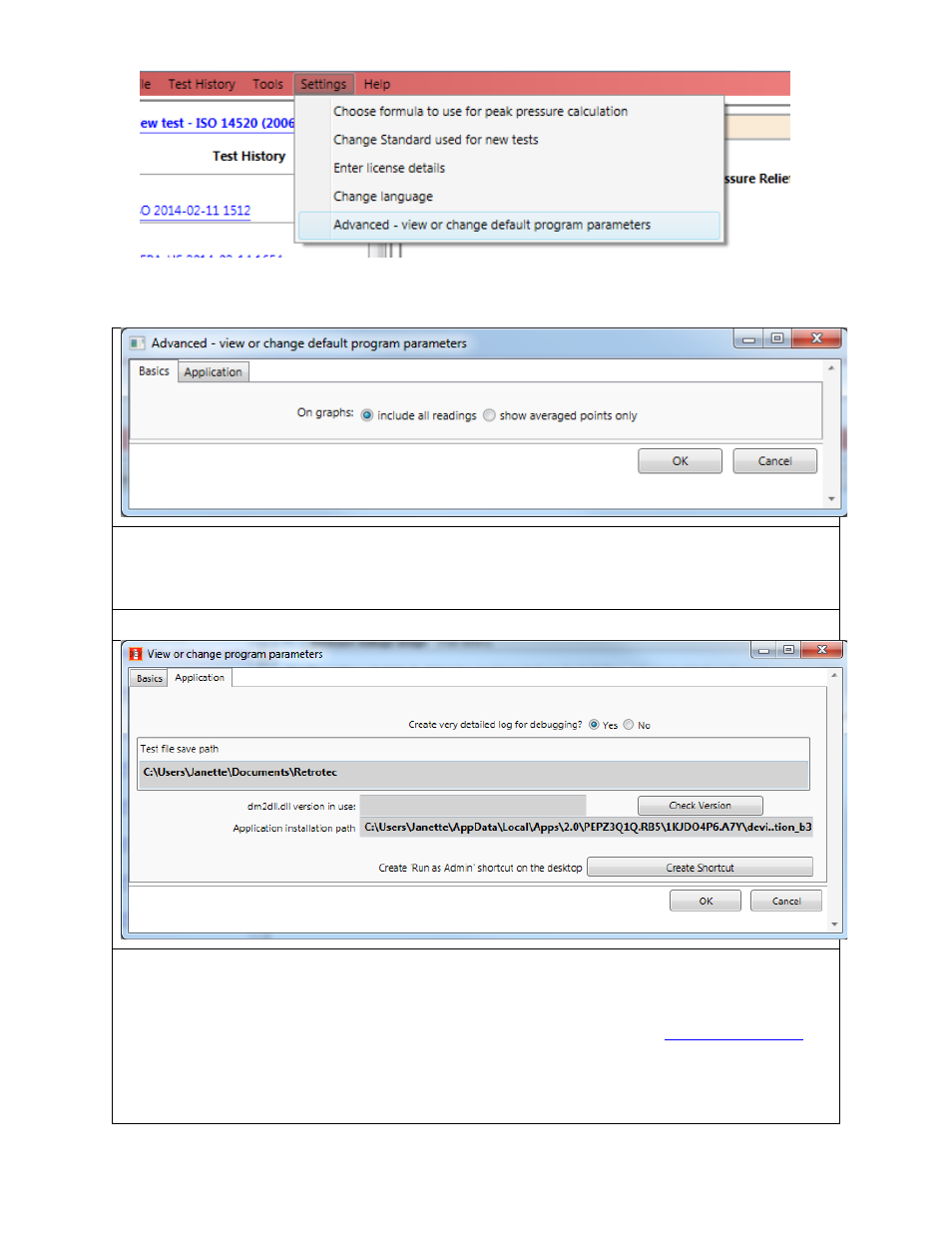
rev-2014-10-27
Page 14 of 50
©Retrotec Inc. 2012
The dialog window opens with the “Basics” tab showing.
“Basics” Tab
Choose how automatic readings will be displayed on graphs – only applies to experimental use of
automatic control (not yet implemented).
Click on the “Application” tab to see the following selections:
“Application” Tab
For your information, displays the location of the FanTestic Integrity application on your computer,
and where test results will be stored. You can turn detailed logging on or off. A new log will be
created each day. Creating detailed logs is recommended, so you can send to
you have a software problem.
Create “Run as Administrator” shortcut – only needed for experimental debugging purposes, for use
with automatic control of the DM-2 gauges.
