Perform an enclosure integrity test, Set up door fan equipment, Input background test information – Retrotec FanTestic Integrity (ISO) User Manual
Page 17: 3 perform an enclosure integrity test, 1 set up door fan equipment, 3 input background test information
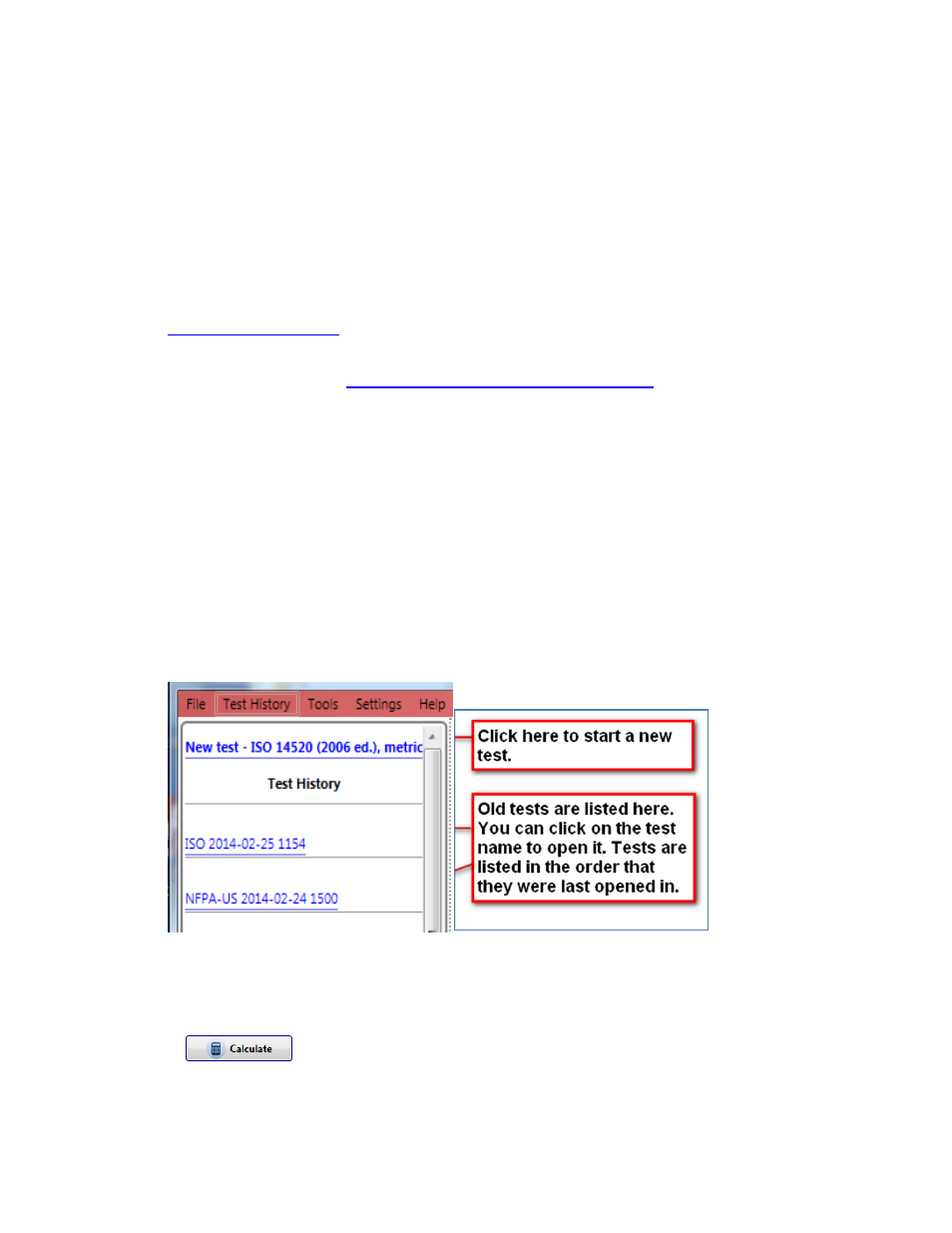
rev-2014-10-27
Page 17 of 50
©Retrotec Inc. 2012
You may wish to change to ISO14520 for the enclosure leakage standard:
3 Perform an enclosure integrity test
3.1 Set up Door Fan equipment
The Door Fan system must be set up properly into the doorway of the enclosure to perform an
Enclosure Integrity Test. For instruction on how to set up a Door Fan system, refer to the
which will be downloaded from the Retrotec website:
(http://www.retrotec.com/manuals-guides/QuickGuide-Blower%20Door-QG301.pdf)
You can also refer to the
(http://www.retrotec.com/manuals-guides/Manual-Door%20Fan%20Operation.pdf)
Prior to the test, achieve the minimum and maximum induced pressures in the enclosure
desired for your test, to ensure that your fan is on a suitable Range configuration. It is possible
that you will have to change Range configuration during a test. For more information on
changing Range configuration, see section 6.1.
3.2 Begin a new test in the software to record Door Fan test
To start a new test click on “New test” at the top of the test history, or use “File” “New”.
Make sure “New Test” at the top of the test history is followed by “ISO 14520”. If not, in the menu, click
“Tools” “Settings“ “Change Standard” and choose the radio button for the edition of the ISO
14520 standard to use in calculating results for the test.
3.3 Input background test information
Enter your data into all the yellow boxes – the yellow boxes indicate required entry items without
default values. They will turn green after entry.
Click the
button once all the data is entered in order to view the results; gray boxes
show the calculated results and are not editable.
The user input is split up into several different sections which are detailed in the following sections.
